Download Movies to iPad from Netflix
Netflix offers instant movies for a certain period of time. We can't stream its movies to hard drive. But this program helps us capture Netflix videos to iPad.
The Netflix provider is well know for on-demand Internet streaming media in the USA. The platform offers iPad (PS4, TV and many other devices) instant streaming movies. To some of the classic film from Netflix, we always want to copy movies from Netflix to local device such as iPad. And so we can revisit the classic scene, review some of the film's character roles, etc. How to back up Netflix movies to iPad so as to make our family enjoy? As we know, Netflix doesn't allow us to download movies to computer for offline view. It seems that there is no any solution to solve this problem. Of course not. We need a couple of free video recording software and video converter to work it out. So I will introduce you how to download Netflix movies to iPad by using the screen recorder program.
Must-have screen recorder
1. Camstudio
Camstudio is a free streaming video software which can record all Netflix movies screen and audio on your computer. If you don't know how to use this program, the following video demo will teach you how to record movies. By the way, when you install this program and it prompts you whether install myPCBackup application. Please press the "Decline" button.
Size: 664 KB
Price: Free
Support: Window XP/Window 7/Window Vista.
I don't recommend you use the free Camstudio program. At first, this program just supports Window7. But Netflix only offers streaming video desktop program for Window 8. So you can only record these movies from Netflix websites. Moreover, it cannot promise that you can record high quality of video and audio. I think the playlater is another choice.
2. Playlater
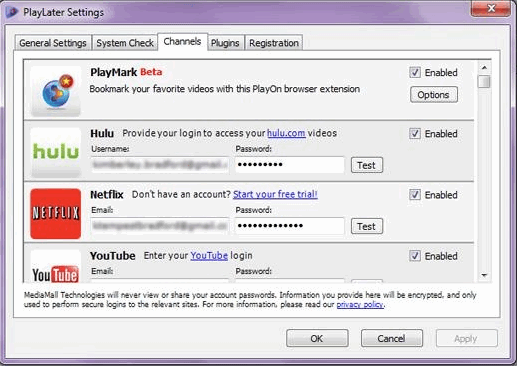
Playlater is similar to the imElfin Youtube downloader that can download videos from Hulu, facebook, youtube, break, Ted website. The Playlater cannot download movies but it can capture your videos from websites such as Netflix, Hulu, Youtube and so on.
Price: $30/year or $80 lifetime
Support: Window XP/Window 7/Window Vista/Window 8.
The disadvantage of playlater is that you have to input your username and password to access the websites such as Netflix. So it can record almost all Netflix movies which you play on the website. Once it finishes all recording, the default format of all movies is .MP4. So you can transfer all .mp4 movies to iPad, iPhone, PS4, Kindle Fire, etc.
Transfer downloaded Netflix movies to iPad
Two applications (iTunes and iTransfer) can help us transfer downloaded Netflix movies to iPad. For iTunes library, navigate to "File"->"Add File to library..." in the top menu. And choose which movie you want to load and click "Open". Switch to "Movie" category and your loaded movies will appear in iTunes Media. When connect iPad with your computer, and you can sync these movies to iPad. And you can watch movies from Netflix on iPad without the Internet. In my eyes, iTransfer is easier to use than iTunes.
For iTransfer, it can transfer and back up videos, music, photos, document between iOS devices in case that your iTunes library crash suddenly. How to use iTransfer for win?
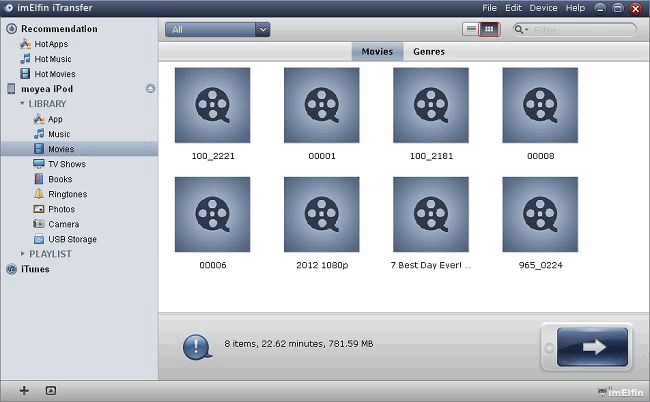
By this way, we succeed in downloading Netflix movies to iPad. As we know, the memory capacity of iPad is limited. What's more, don't you want to copy Netflix movies to bluray? Imelfin Blu-ray Creator can help you burn netflix movies to Blu-ray. In this way, you can revisit the classic recorded movies with your family. For example, have you ever watch movie with your lover? Of course, yes. Now she is your wife, and you watch this movie with her once again. It will be totally wonderful thing and recall a lot of good memories, won't it?
Imelfin Blu-ray Creator allows users to convert and burn plain 2D movies from Netflix to 3D. What an amazing capability it is! How to watch your 3d homemade movie? Is that different from the regular plain 2D movies? All are the same but just the visual effect is different. So you only need to prepare a pair of glasses. And you can also edit movies to add your own personal creativity by Blu-ray creator.
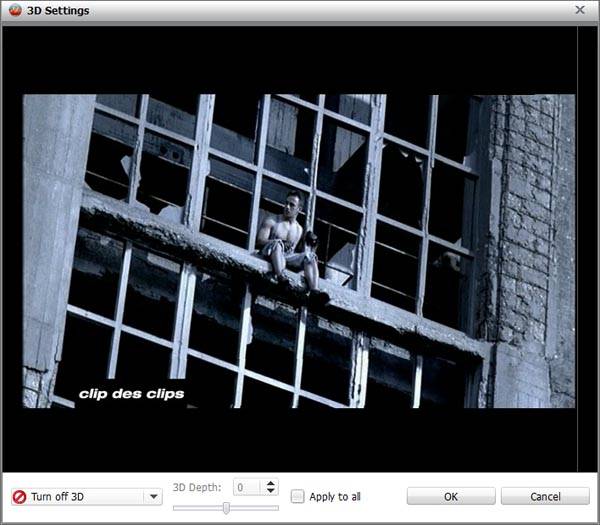
Download Shareware Blu-ray Creator for free:
Here is a full guide teach you how to use Blu-ray Creator for win.
Related Reading:



