How to convert YouTube video files to iPad
The easiest way to download YouTube videos and convert YouTube videos to MP4, then watch YouTube videos on iPad anywhere offline.
Why convert YouTube video to iPad
Watch YouTube videos on iPad has never been a joy for most of people, in old days, when YouTube was still using the Flash as their video player, it is even impossible to watch them on mobile devices. Then YouTube adpoted new technology to make their video player suitable for more mobile devices, following up is the app.
Seems the issue has been solved. But the answer is no, the issue is still far away from a perfect end.
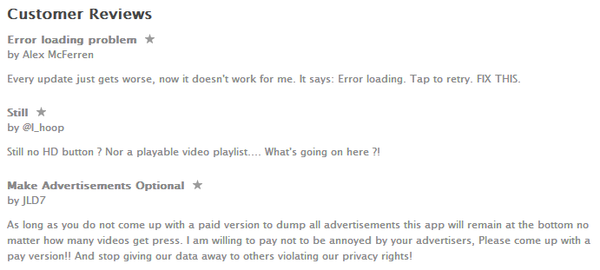
The screenshot above is taken in version 1.4, which is updated on Jun 20, 2013. All of the 3 latest customer reviews are all 1-Star. And the average ratings is only 2-Star. It's hard to imagine that this is how users think of the app of the biggest online video site in this planet.
In this situation, the best way to watch YouTube video on iPad is to download YouTube video to local drive, then convert it to the format supported well by iPad, such as mp4.
How to convert YouTube video files to iPad
Step 1: Locate YouTube videos
Launch Imelfin Youtube Downloader, click "Add" to import YouTube videos either by copying and pasting video URL or dragging and dropping video thumbnail. It is totally up to you to import single video or multiple videos at a time.

Step 2: Set output destination
Click "Save to" to set the save path on your computer of the downloaded YouTube Videos, feel free to select the proper output destination in line with your preference.

Step 3: Convert YouTube Videos
It is optional to keep the original YouTube video format as it is or convert it to popular video or audio formats by clicking "Save as" and selecting one target format from the drop-down menu. The "Setting" button located on the right enables you to set the advanced parameters of the selected output format. The detailed parameter settings include video or audio codec, bit rate, frame rate, video or audio quality etc.

Imelfin Youtube Downloader offers a one-stop solution for Mac users to download, convert and manage YouTube videos. As a YouTube converter for Mac, it excels at converting YouTube videos to popular video formats like MP4, AVI, 3GP, ASF, MOV, MPEG, VOB, M4V and extract audios from the downloaded videos to MP3, M4A, WAV, MKA. Don't hesitate, download and try it right now !
Step 4: Sync the converted videos to iPad
Getting the converted video, the final step is to sync it to your iPad, then you can watch your favourite YouTube video anywhere even offiline.
For syncing videos to iPad, you can use Apple's application iTunes. And there is an easier-to-use appication, the iTransfer.

