Transfer media across iPod, iPhone, iPad, iTunes easily. Support music audios, movie videos, TV shows, phone ringtones, photos, apps, etc.
Manage iOS device file without iTunes
Backup between iOS and PC&iTunes
Transfer all medias
Support iOS 7 & all new devices

Transfer iOS device files without iTunes
All-in-one iPod transfer, iPhone transfer, iPad transfer for your PC

All-inclusive transfer
Transfer between all Apple devices in a short time, even without iTunes!
Connect multiple devices to transfer files conveniently. No need to worry about any data loss!
Transfer files among iPod, iPhone, iPad
Function perfectly as an iPod transfer, iPhone transfer and iPad transfer. Backup all files for your Apple devices, transfer across each other, share files to the full extent.
Without unwanted iTunes synchronization
While iTunes is inconvenient to transfer content, iTransfer makes everything easier and simpler. Transfer music, videos and photos from PC to iPod/iPhone/iPad with a couple of clicks. No iTunes required.

Backup between iOS device and PC&iTunes
iOS devices to PC or save PC&iTunes to iOS devices.
Transfer media to iTunes/PC
Transfer all popular media files like music, movies, photos, ringtone, TV shows, PDF e-books, and more from iPod, iPhone, or iPad to PC effortlessly.
Share movies anywhere
Watch your movies on the go, send it to iTunes, sync it with your iPhone, iPad, iPad Air, iPad Mini, iPod touch.
Transfer Data among PC & Apple Devices
iTransfer is specially designed to transfer all songs, movies, photographs, playlist and more among iPhone, iPad, iPod and PC & iTunes. Transfer media files among multiple devices, backup your iDevices’ content to PC, transfer from PC to your devices, or copy iPod/iPhone/iPad media files back to iTunes to rebuild iTunes library in case the system is crashed or iTunes is lost.
Keep your data
Rebuild iTunes library in case the system crashes or iTunes is lost.

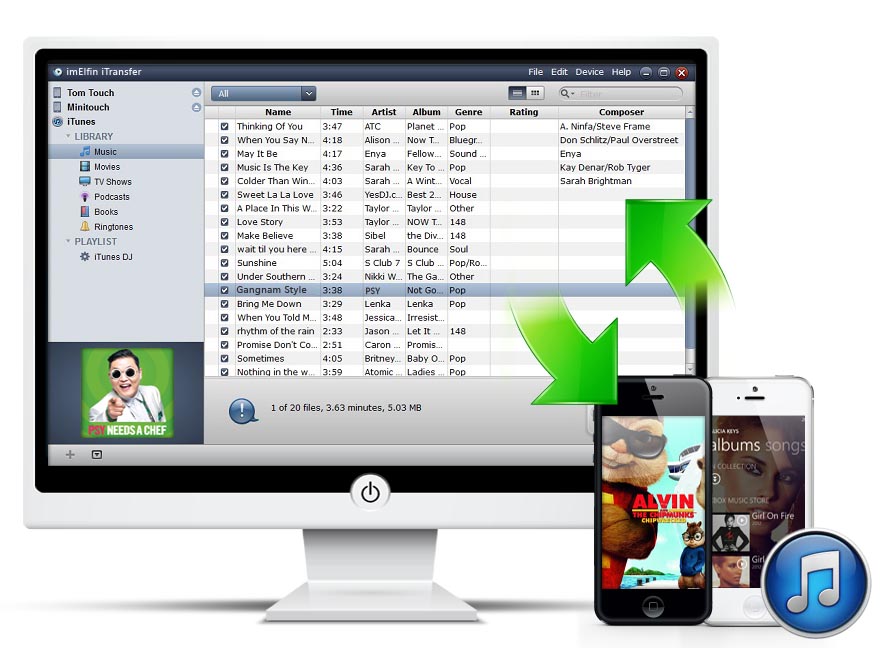

Apps and PDF directly
PDF and app for the sake of direct data sharing.
Transfer apps and PDFs directly
iTransfer not only enables you to transfer media files among iOS devices, but also other files like PDF and apps for the sake of direct data sharing.
Work as a flash disk
iTransfer provides you the function to store those important files not supported by iTunes in your Apple devices. Meanwhile, you can connect multiple devices to transfer files conveniently among them. No need to worry about any data loss!
Simple yet functional
Manage apps, media, etc. just like a file manager. Directly drag and drop.


All media supported
Transfer media files including music, movies, TV shows, ringtones, photos, eBooks, etc.
Backup iPod/iPhone/iPad to Computer
Easily transfer or copy media files like music, movies, TV shows, podcasts, audiobooks and photos from your iPhone, iPad and iPod to your Windows. Backup conveniently.
Transfer videos, music, photos to iOS device
Available for syncing local music, movies, TV shows and audiobooks to iPod/iPhone/iPad just as iTunes does. Transfer any media file from others' iPhone, iPod or iPad to your own. And vice versa.
All Contents supported.
Transfer apps, ePUB, PDF, TV shows, podcasts, audiobooks, photos between iPad, iPhone, iPod, iTunes and PCs.
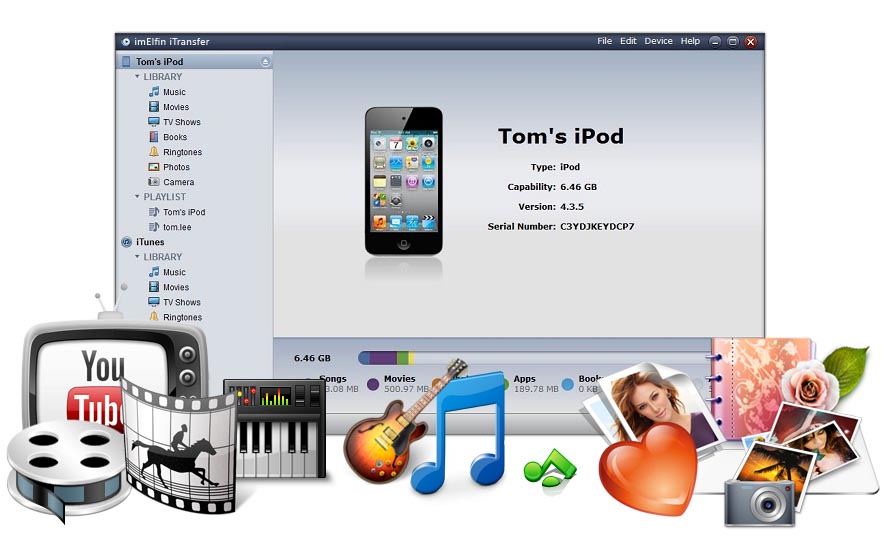
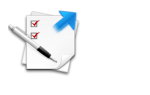
Easy to use
The best iTunes alternative. Make iTunes and iOS transfer easier than ever.
Convenient operations
Intuitive interface, simple operations, rapid transfer.
Easy to get started
Head to the content to be transferred, hit "Transfer", choose the destination. Easy to get started. Even if you know little about the concept of "sync".
Smart filter and file search function
Avoid file duplication among different devices. Smartly sort out the target files for backup and transferring.
Transfer as you like:
Choose to transfer manually or automatically. Smart mode allows you to transfer contents to your PC with just one click.
Easy to use.
You can realize any media file transferring within just a few simple clicks.
-
iTransfer for Win

Original:
$19.99Hurry get $15.99
-

30-Day Money Back Guarantee on all software, buy for trying is better choice.
30 days money back -

Software 100% Clean. The online ordering is 100% secure! The payment process is SSL-secured.
100% safe and clean -
User Rate:5 (1 reviews)
30-Day Money
Back Guaranteed

