Create and burn DVD with menus, templates, customized styles. Edit, preview before burning.
Create DVD5/DVD9, folder or ISO
8X faster than ever
50+ disc menus and templates
Edit video to customize DVD

Convert and burn any video to DVD
Create DVD from AVI, MPEG, WMV, DivX, XviD, MP4, or H.264/AVC format.
Create a DVD and share with others
Create and burn into DVD discs from home videos, favorite movies, ect. Share with your family and friends, showing your affections.
DIY a 3D DVD
Create a 3D DVD out of 2D videos using the provided 3D conversion feature. Maximize your experiences by watching on a 3D player such as HTC EVO 3D and Sharp SH-12C Aquos 3D.
More supported
Supported video formats include AVI, MOV, MP4, M4V, WMV, FLV, MPEG, 3GP, MOD, TOD, MTS, M2TS, DAT and more.
Show any media on DVD
The source material can be footages of family events, holiday vacation, and other merry or landmark moments in your life. Just burn them into DVD and share with others.


40+ templates and menus
Customize and create a DVD disc with menus, templates and more.
Customize DVD menus and templates
Customize DVD menus and templates in the best way. With the more than 40 menus and templates provided. Import external images or music as background.
Customize your DVD
Choose a theme for your DVD. Customize DVD menus, frames, buttons, texts, thumbnails, etc. Design the DVD to your taste.
Create DVDs for different situations
Create DVDs for difference situations by choosing different patterns: Standard, Business, Education, Holiday, Nature, Others, Customized. Pick one as you like.
Create a professional DVD
Choose your favorite DVD menu and style. Design it in your way. Creating a special & professional DVD disc is easier than you think.

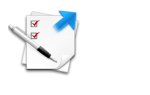
Built-in editor and player
Professional editor enables you create fasion DVD, save time with preview player.
Touch up films or craft your own
Rotate, crop and trim video titles to remove letter boxing. Crop or capture your favorite clips. Adjust video brightness, contrast, saturation and other effects for a better visual experience. Add an image/text watermark to identify your own projects.
Set aspect ratio
Set the video aspect ratio as 16:9 or 4:3 to fit player screen size before burning.
Preview and make sure it is awesome
Preview your video with the built-in media player and make sure it is awesome. Only hit burning when everything is perfect. Say no to disc waste.
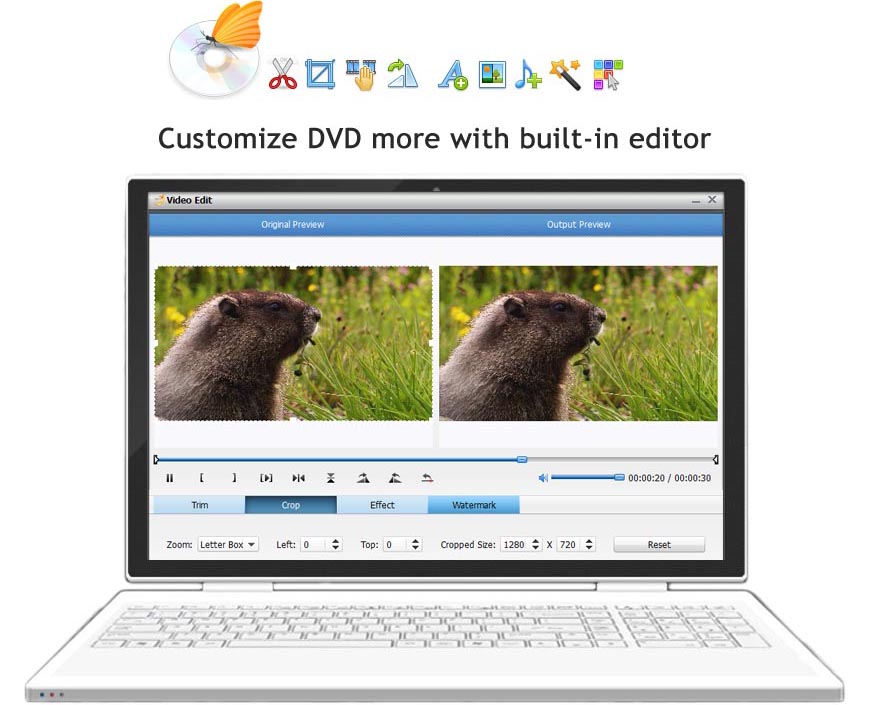

Fast with the best quality
Burn DVD ever faster thanks to the accelerating technology.
8X faster for DVD creating
Convert and have the burning job done at a fastest ever rate thanks to the multi-threading, multi-tasking and multi-Core processing.
High source & target compatibility
Burn to DVD from any popular video format (40+). Support all DVD-5 and DVD-9 disc types as output: DVD-R, DVD+R, DVD-RW, DVD+RW, DVD+R DL, DVD-R DL, DVD-5 and DVD-9. Playable on any DVD/BD player like Sony DVP serials and Panasonic DMP serials.
The best Windows DVD Creator ever
Design it up to you. Burn it up to you. From whatever source format, to whatever DVD disc. Fast with no quality loss.


Easy to use
Complete the DVD burning on your PC easily and fast.
Easy to use
Add source videos, movies or DVD folders/ISO. Edit if necessary. Then burn. Complete the DVD burning easier than you can think.
External subtitles supported
External subtitles supported. Create a subtitle file for your home-made videos or download a movie subtitle file in another language. Have your DVD better than the original.
Real-time preview
Adjust and modify your videos using the real-time preview feature. Check out whether the added subtitle works.
CPU multi-core control
Ensure the smooth going of other running programs on your computer thanks to the CPU multi-core control.
The Best - user review
This has to be the best DVD burner on the market. Its easy-to-use interface and high compatibility with different video formats makes imElfin DVD Creator a must as far as I'm concerned. -- John

-
DVD Creator for Win

Original:
$35.99Hurry get $29.99
-

30-Day Money Back Guarantee on all software, buy for trying is better choice.
30 days money back -

Software 100% Clean. The online ordering is 100% secure! The payment process is SSL-secured.
100% safe and clean -
User Rate:4.9 (1 reviews)
30-Day Money
Back Guaranteed

