How to Convert iTunes Movies to MP4
Free Requiem 4.1 can't be able to effectively remove iTunes DRM. But this guide teaches you how to convert protected iTunes files to mp4 in a perfect way.

iTunes is a free media player, media library and mobile device management application developed by apple. We can purchase and play iTunes movies, TV shows, Videos from iTunes store. Apple mostly adopts M4V/M4A format to encode movies, TV shows, music videos.
M4V is usually protected from Apple's FairPlay DRM. To play protected iTunes files, your devices (computer, iPad, etc) must be authorized with iTunes Payment Account. In other words, to open the protected iTunes files, these iTunes movies should have been purchased with your iTunes account.
MP4 is one of the most common formats supported by a variety of devices and platform. Although M4V is playable by Android operating system with its video player, it is not so easy to play protected iTunes movies.
Convert iTunes movies to mp4
Requiem 4.1 is the latest version to remove DRM from iTunes 1080p movies. Although Requiem 4.1 is free but is not compatible with the iTunes 11. So you need to use iTunes 10.5.3 or 10.6.3 version to make Requiem crack Apple FairPlay DRM. Maybe we'll meet other technical problems when we try to decrypt drm from iTunes movies. More unfortunately, the Requiem official website is closed. We won't get related technical support services.
ImElfin Video converter is not only iTunes Video Converter, but also itunes movies drm removal. Most of all, this program is simple to use. Just convert protected or unprotected iTunes movies to mp4 in 3 steps.
Note: At the present the Mac version doesn't support removing iTunes DRM for Apple has upgraded iTunes version.
Import iTunes files to the program
Start imElfin Video Converter and navigate to "File"->"Find DRM Files" in main menu. It pops up a window to locate the path of iTunes files. Then import the source iTunes movies (including DRM protected media) by pressing add button. It will display a loading process in a few seconds when the iTunes movies are added to the program.
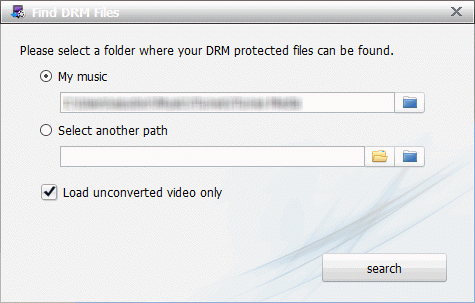
Choose .MP4 as the output format
Click the long strips of the Profile and select MP4 format from the drop-down list. Of course, you can choose the mp4 format from your destination device. If I want to play converted iTunes movies on iPad, move your mouse to point the corresponding equipment and select *.mp4 as well.
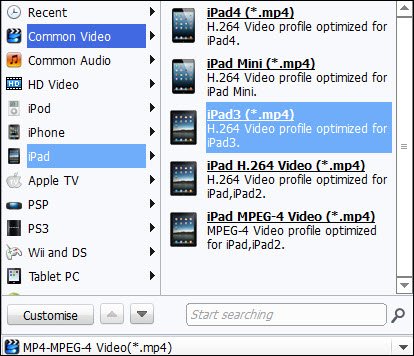
Convert iTunes movies to mp4
Click on the convert button on the bottom right. If iTunes movies are protected from DRM, it will automatically pop up a window and prompt you to authorize your computer with iTunes account. Login your iTunes library with your purchase Account ID and password. In other words, this iTunes account ID ensures that you can play DRM protected iTunes movies first. When you finish authorizing your computer, click the button to convert itunes drm protected m4v videos to mp4. Imelfin also offer Mac video converter. All of them can convert protected iTunes files without any technique operation.
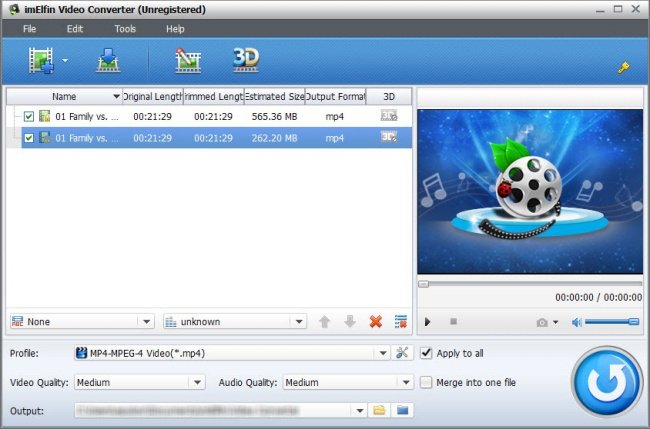
After click the convert button, it will display a progress bar. Once it finishes converting iTunes movies/shows/videos to mp4, you can get the MP4 movies for playback on your destination device with ease.
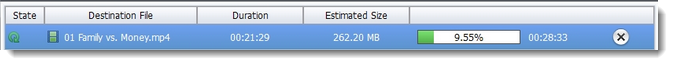
Download iTunes to mp4 converter for free as follow:



