How to Transfer iTunes Movies to Kindle Fire?
This guide is intended to show how to transfer iTunes purchased movies from PC to Kindle Fire without any trouble.

Is it possible that I can transfer movies from iTunes to my kindle fire HD? I downloaded Incredibles from the Disney Movie Club for free. But I had to login in Apple iTunes account to get it download and I didn't own any apple devices. What I have is my Kindle Fire, so I would like to ask whether I am able to watch iTunes movies with my children. It's well known that most iTunes movies, TV shows, music, eBooks are all protected by iTunes DRM. We can only play iTunes movies on Apple authorized devices.
There are two types of iTunes movies: purchased iTunes movies and non iTunes purchased movies. Generally speaking, we can put non purchased iTunes movies on Amazon kindle fire directly. But the purchased movies are protected from Apple's DRM technology. To access your purchased iTunes videos, movies, and TV shows, you just have to use iTunes DRM removal tool.
However, things are not so simple. The video formats of iTunes movies are not compatible with kindle fire. Apple iTunes movies regularly supports MOV, M4V, MP4 format. Nevertheless, kindle fire tablet supports MP4 format. So we just have to convert iTunes MOV/M4V/MP4 format to Kindle Fire Format. If you aren't familiar with any Video Codec, Bit Rate, Frame Rate, etc, there is no need to worry about that. ImlEfin iTunes DRM Media Converter provides correspond devices icons to choose the right output format.
All in all, imElfin iTunes DRM Media Converter offers users only 3 steps to solve all the above problems with ease. This guide is intended to show how to transfer iTunes purchased movies from PC to Kindle Fire without any trouble. In order to convert iTunes movies to kindle fire successfully, make sure you can play iTunes movies on your authorized computer. In other words, your computer is authorized by source iTunes videos.
Download imElfin Shareware iTunes DRM Media Converter below:
Attention: Due to the fact that Apple has upgraded iTunes version, the Mac version doesn't support removing iTunes DRM at the present.
We Just press a key click to install and run this powerful program iTunes to Kindle Fire Converter. The tool combines iTunes DRM Remover, Video Converter and Blu Ray &DVD Copy protection Remover. And it can remove iTunes DRM files and convert videos/movies from iTunes to Kindle Fire format. The program supports the conversion between various formats such as MOV, M4V, MP4, etc with maintaining the original quality.
Import iTunes Protected Movies
At first, install iTunes DRM Total Media Converter and launch it. Go forward to click "File" menu, and choose "Find DRM Files" option. As usual, this software will automatically locate the DRM movies on the local disc. For all window uses, the path of iTunes movies is regular at C:\Users\epubor\Music\iTunes\iTunes Media. If you are Mac users, try iTunes DRM Total Media Converter for Mac for free. It can also remove DRM from iTunes media without any trouble. Compare with the similar products, there is no need to install iTunes DRM Remover plugins. At last, please load the DRM files into the program successfully.
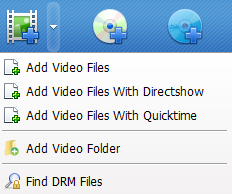
Choose Kindle Fire Video format
Go to set the output format in the profile selection box. Click the profile box and choose the Kindle Fire HD-10 option from the drop-down list. You can also set custom video and audio parameters as you like. If you would like to enjoy high quality video on Kindle Fire, just set the video bit rate higher than 1500. Of course, the higher video bit rate, the larger output video volume, and vice versa.
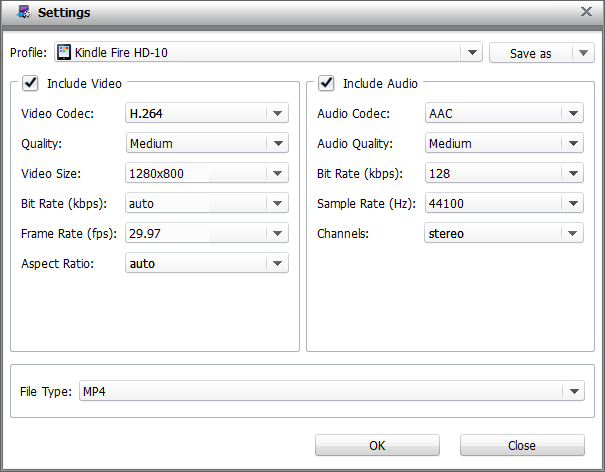
Start iTunes to kindle fire conversion
To convert iTumes movies, ensure that you have installed iTuens. Click "convert" button to start iTunes movies to Kindle Fire HD video conversion. The program will prompt you to authorize your computer. We just have to authorize your computer by inputting the right iTunes ID and password to authorize your computer. At last, press the "Authorize" button to remove DRM from iTunes files and convert iTunes movies to Kindle Fire.
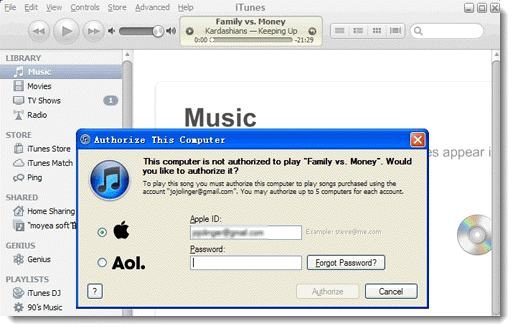
Transfer movies from iTunes to kindle fire
It just takes a little time to finish the whole process of converting. Click the blue "Output" file icon to open the converted MP4 files. Plug the Kindle Fire HD into computer. Then drag the files from the hard drive to Kindle Fire HDX or upload the created MP4 files to Amazon Cloud Drvie on the local computer. In general, the transferred personal videos will appear in the Photos content library.
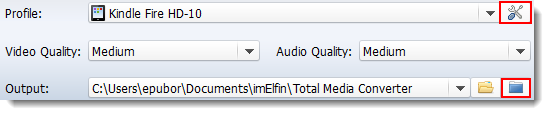
Note: If your computer system is OSX 10.5 or above, the computer will not detect Kindle Fire HDX. If you want to solve this problem, please download this program (http://www.kindle.com/support/downloads). And pick your country in the list.
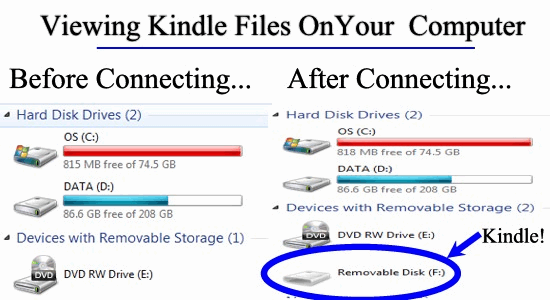
Download imElfin Shareware imElfin Total Media Converter for free below:
So we can transfer all iTunes purchased movies to Kindle Fire for playback without any drm restrictions and format compatibility problems.



