Free Tips to Decrypt Blu-ray with Blu-ray Decrypter
In fact, we don't lack of Blu-ray decrypter software free download but is lack of tips on which the software is right for you to decrypt Blu-ray&DVD discs.

In fact, before I purchase a Bluray decrypter, I will do a market survey and understand whether the core functionality of the software can meet my reasonable needs. Just take Bluray disc as example, only few Blu-ray Decrypter manufacturers including imelfin studio enable to remove this encryption. At the same time, the so-called costly Bluray Ripper lack compatibility about all new encryptions technology of Bluray. In this article, some tips to remove encryption&protection from Bluray disc with the proper Blu-ray ripper should be known.
Classification of disabling Blu-ray DRM
1. Regional lockout
Generally speaking, most Blu-ray Video Games (Nintendo, Sony Playstation, Microsoft Xbox) adopt region encoding. The methods of regional lockout can be classified into hardware/software authentication, IP blocking and so on. The main regions are as follows. Here is a best 4 Video Game Recorder you maybe want to know.
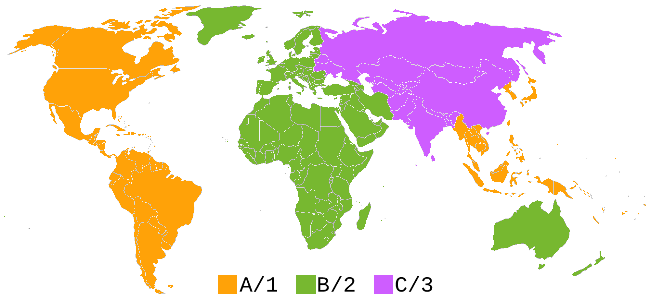
2. AACS short for Advanced Access Content System
AACS is adopted to restrict access to and copying Blu-ray Disc. Blu-ray disc titles protect the digital content with AACS. AACS keys are required to play some Blu-ray disc titles. Is there a free way for us to play Bluray disc? You'll need two files: Keys database and AACS dynamic library. Here is a guide shows you how to get VLC to play encrypted Blu-ray discs for free.

3. UOP
The UOP is a form of use restriction used on Blu-ray video discs. For an instance, if you try to do some operations, it will display no symbol or message. Of course, it's also often used to make copyright notices or warnings. Almost all users are tired of the UOP and want to remove it. Free way to rip bluray for free here by using MakeMKV.
4. Others
In order to access internet-based content, BD-Live requires the Blu-ray Disc Player to have an internet connection. Digital rights management, High-bandwidth Digital Content Protection, BD+, BD-ROM Mark, etc are all used to protect content from illegal use but result in inconvenience of enjoying Blu-ray discs on any portable devices (iPad, iPhone, Android Tablet). Decrypt Blu-ray to iPad with Blu-ray Decrypter.
ImElfin Blu-ray ripper can decrypt nearly all available Blu-ray protections. Free try to download Imelfin Blu-ray Decrypter:
Reasons to decrypt Blu-ray
1) The Blu-ray decrypter is designed for users to backup and protect Blu-ray from scratches or damage.
By Blu-ray decrypter, we can rip and back up Blu-ray disc to either IOS image or other sorts of video formats.
2) The Blu-ray player can't totally replace Blu-ray decrypter. Not all Blu-ray player support protected Blu-ray discs.
3) Some users want to convert HD Bluray movies to a more portable format so as to play them on PS4/iPad/Android tablet.
4) For non-protected Blu-ray disc, we can rip and upload them to Youtube.com and then share them with friends.
5) Free Blu-ray ripper such as handbrake can't remove protection from Blu-ray. Therefore they fail to convert Blu-ray to digital video format.
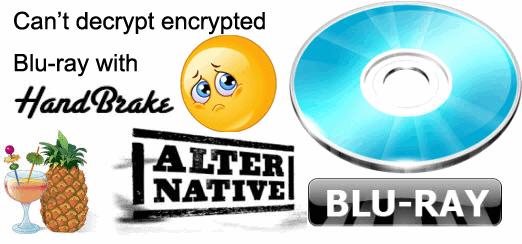
Why choose Imelfin Blu-ray Decrypter
Imelfin Blu-ray decrypter can't convert Blu-ray disc to any video and audio, but also rip protected DVD to destination format.
Compare with competitors in the industry, the minimum system requirements is as follow:
1) Supported OS: Window 7 (Windows Vista, Windows 7, Windows 8) or 32-bit Mac 10.6 Snow Leopard (Mac 64-bit 10.6 Snow Leopard, 10.7 Lion & 10.8 Mountain Lion)
2)Processor: 1 GHz
3) RAM: 512MB
4) Hard Drive Space: 5GB+ (DVD) / 25GB+ (Blu-ray Disc)
5) Others: Blu-ray Drive, Internet Connection

Highlights in the Blu-ray Decrypter as follow:
1) Except for ripping original Blu-ray discs, imElfin Blu-ray Ripper can decrypt 3D Blu-ray to 2D video. It is compatible with all set of protected Blu-ray discs.
2) The Blu-ray decrypter offers 3 types of video and audio quality: High, Medium, Low. Of course, you can customize them by yourself.
3) Make homemade 3D movies by using the Blu-ray Decrypter. In other words, this program can rip and convert 2d bluray discs to 3d movies.
4) Most of all, before you rip the bluray disc to portable formats, you can edit/combine/crop Bluray movies as you prefer.
Want to decrypt Blu-ray disc with Blu-ray Decrypter? Try to download imElfin Blu-ray Decrypter for free:



