Best 4 Video Game Recorder
4 video game recorder software recommendation. Use any of them to record gameplay video, and also upload it to YouTube.
The most popular video game recorder (video game capture) recommendation
Have you ever tried to make a gameplay video by yourself? Maybe you have excellent skills in battling in the game world, maybe you are touched by the story in the game and want to record it for memory, or even you want to make a creative gaming video for a...proposal?
No matter why you need to make a game video, you are not gonna hold a DV and play the game with single hand, that might be cute and stupid. In such an occasion, you need a video game recorder software, or you can also call it video game capture software, to help you record the game play video perfectly. Here are the best of them.
Fraps
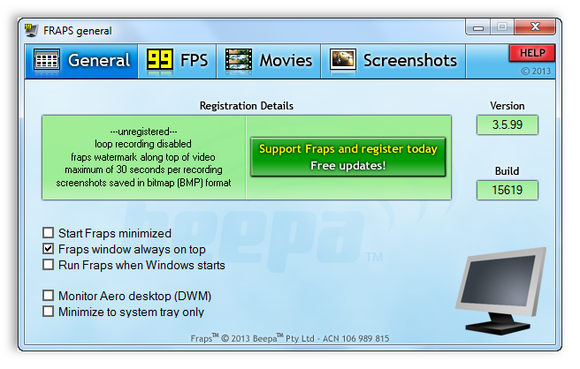
This program is inevitable to be mentioned when we talk about video recorder programs. The pros and cons of this program are all pretty obvious. The download file is only 2.2MB (the latest version when I wrote this post is V 3.5.99), it occupies little CPU when it runs background while you are playing and recording a game, this is pretty important for game video capture as the video would be a failure if it has an evident frame loss. And the most important, it is pretty easy to use.
On the contrary, it doesn't provide some hardcore features like subtitle, the output file size is too large, like 2 minutes = 500 megs. The biggest problem is that it hurts the FPS more than other similar programs.
Access to official site: http://www.fraps.com/
Game Capture
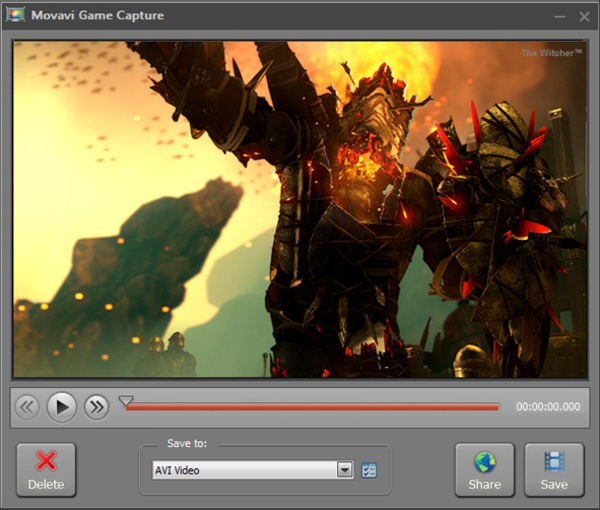
The Movavi Game Capture does what it should do flawlessly, it records real time fullscreen of video games playing with sound and support almost all the popular video formats. When the conversion is finished, you can also directly upload it to YouTube or Video.
And this program is not only a game recorder, in fact you can use it to capture any kind of screen activities such as a software user guide. And the only disadvantage I could see is that the installation file size is too large compared to Fraps or Game Cam V2, which approaches 40 MB.
All in all, Movavi Game Capture is good choice for those people who want to record gameplay videos and have one-stop solution to convert and upload to web video sharing sites.
Access to this site: http://www.movavi.com/game-capture/
BandiCam
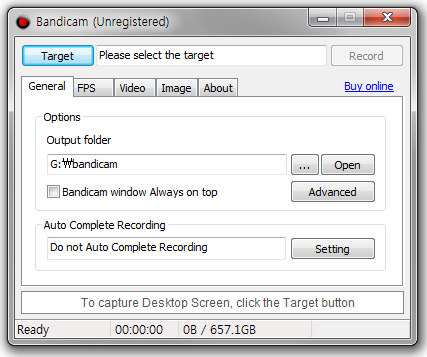
Bandicam is a Game Recorder program which minimizes the CPU usage, it enables any kind of screen displays to be captured in a low-grade computer. It works with games or programs that use DirectX or OpenGL for graphics which includes the vast majority of the mainstream games like Minecraft and WOW etc.
Bandi can record high quality videos but compress them an acceptable size, which helps a lot when users want to upload to YouTube. For this reason, Bandicam is becoming increasingly popular with gamers that want to show-off their gaming skills and favorite moments.
And the problems focus on video lag, while this might caused by varieties of reasons. Generally speaking, Bandicam is a powerful video game capture program for people that wants to make video of gameplays.
Access to this site: http://www.bandicam.com/
Game Cam V2
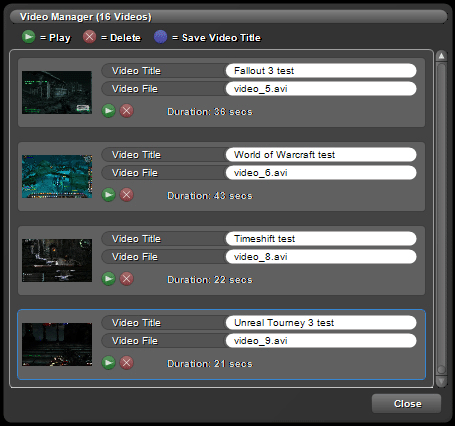
Game Cam is a light program which allows you to record and capture you gameplay into videos in real-time. You can record in-game videos and share them on the internet or with your friends.
To be honest, I felt lost about how to use it when I finished the installation, the only interface I can see is a "Video Manager", there is no control panel which let me figure out how can I start recording.
The free version's features are pretty limited, it even doesn't allow you record sounds. And the full license costs $29.95.
Access to this site: http://v2.planetgamecam.com/
In most of cases after recording a gameplay video, you would need to convert the recorded video to a popular format, then upload it to some web video sharing sites like Youtube. Then you need a handy video conversion program.
Convert recorded game video to YouTube
Recorded a gameplay doesn't mean we directly upload it to YouTube, because YouTube only accept video in .MOV .MPEG4 .AVI .WMV and .FLV format, and there are other rules about the encoding standard and resolution.
Not a tech-savvy? Don't worry. With ImElfin Video Converter even baby and the aged can use it to convert any video to YouTube. For how to use this software, we have already compiled a super detailed guide, please visit this page to learn how to use this software.
In the output options, choose "Common Video --- MP4-MPEG-4 Video(*.mp4)" in the list below, this will guarantee you get the most perfect video for YouTube uploading.
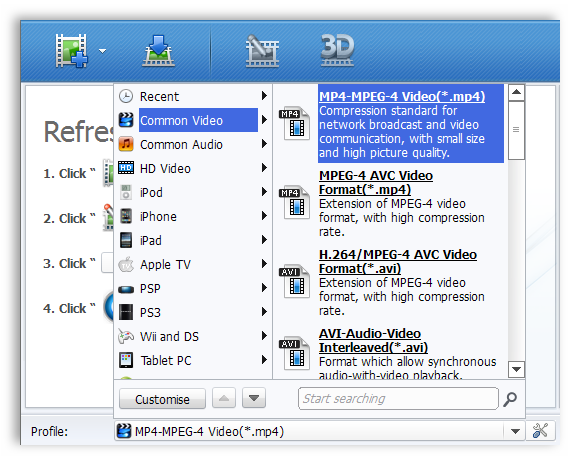
Then you only need to upload the .mp4 file to your YouTube Channel. And you can also add subtitles with YouTube's built-in feature make your video more audience-friendly.

