How to Rip 3D Blu ray to 3D Video
ImElfin 3D Blu ray Ripper is designed to decrypt 3D to the 3D/2D video for playback on the compatible 3D device.

Sony PlayStation 3 consoles supports 3D Blu-ray Disc playback. But how to play 3D Blu Ray discs on 3D Samsung Full HD or 3D smart phone? Maybe MakeMKV can rip 3D Blu-ray. But only a 2D video image without any 3D files at all. Don't worry! ImElfin Blu Ray Ripper (MAC/WIN) aims at how to convert 3d protected movie to custom formats of 3D videos. Therefore this guide will show you how to rip and convert 3D Blu Ray collection to 1080p 3D mp4 video.
Convert 3D protected Blu-rays to 3D Videos
To copy Blu ray to an 3D smart phone in side-by-side 3D format, the following tools should be prepared:
-
1. ImElfin Blu Ripper(Mac/Win)
-
2. Blu-ray drive
-
3. The computer is connected to internet
Download and install imElfin Blu Ray Ripper onto mac/pc:
The following instruction will take how to rip 3D Blu-ray to MP4 on the window 7. And it's also applied to operate on Mac OSX by the same step.
Load 3D Blu-ray Disc
After installing imelfin blu-ray ripper successfully, and launch the software. Then insert 3D Blu ray disc into Blu-ray drive and click the "File" menu to load the target 3D Blu-ray. On the other hand, you can also add blu-ray ISO to the program by dragging. And turn on the preview player on the center-right side in order to avoid content related defects before ripping.
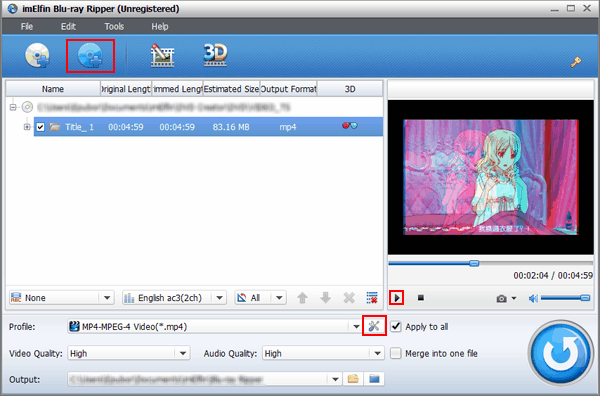
Set 3D format
Click the Profile Box, select your preference format (MP4, MKV, AVI, etc) from the format drop-down list. If you are a video professional, click "Seting" to change more Video/Audio Codec, Bit Rate, frame rate, etc.
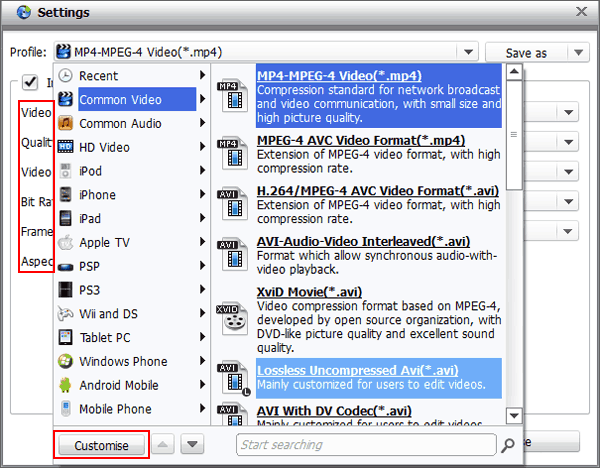
Now the key step is coming. Navigate to the tool bar under the main menu, tap "3D Setting" icon. It will pop up a window to prompt set custom 3D effects. So we can copy 3D Blu Ray to 3D video with 6 different 3D effects: Red/Cyan, Red/Blue, Red/Green, Blue/Yellow, Interleaved, Side by Side. By the way, imElfin ripper helps you edit, combine, crop 3D Blu ray movie, add effect to video image, and so on. Hurry to experience making personality 3D video fun!
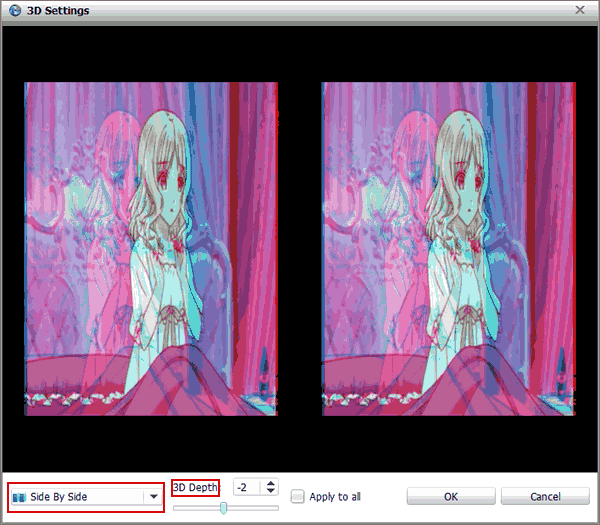
Rip 3D protected Blu-ray to mp4 side by side
When you finish setting "MP4 side by side" as stated above, click "Convert" button to start copying protected 3D Blu-ray process. And you are able to set "Open Output Folder" After conversion in the pop-up process window. When play MKV/MP4/MOV 3D on the smart Samsung TV, it will appear in two spilt screens. Now wear 3D glasses and push the 3D button on your Samsung remote. The image below shows the side-by-side effect on the 3D device:
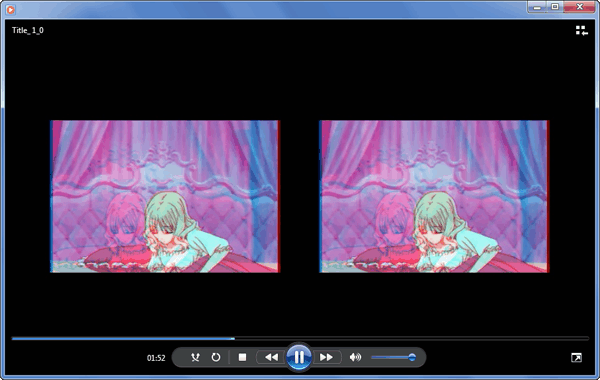
Download imElfin Blu-Ray Ripper:
Related Reading:



