Convert Blu-ray to iPad
Convert Blu-ray to iPad with one-stop solution. This article helps you an easy way to rip Blu-ray movies and convert to iPad accepted format.
Blu-ray is the name of a new optical disc format jointly developed by the Blu-ray Disc Association, it has larger capacity than DVD while keeps the same size and thickness as DVD and CD. Nowadays the Blu-ray discs are becoming more and more important with the blooming of HD movies and video games.
If we want to watch Blu-ray movies on TV or computer, we only need a Blu-ray driver. But what if we want to watch Blu-ray movies on iPad? Then we need to rip the movie content from Blu-ray disc at first, then convert the the specific format which is accepted by iPad. Sounds a bit complex? Absolutely no, by reading this post you can do it within simple steps, and everyone can make it without problems.
Convert Blu-ray to iPad made easy
To make this happen we need the software Blu-ray Ripper, besides ripping movies from Blu-ray disc (even encrypted Blu-ray discs), it can also convert the movie to over 160 video formats. Click the buttons below you can download this handy but powerful program.
Rip Blu-ray disc and convert to iPad
Install the software above and insert Blu-ray disc to computer, then run the program and load the inserted Blu-ray disc, all the chapters of the movies will be displayed in the main interface. Blu-ray disc version of movie often contains many bonus chapters, you can choose the parts you like and rip them off the disc, and you can even merge them into one part in the following steps.
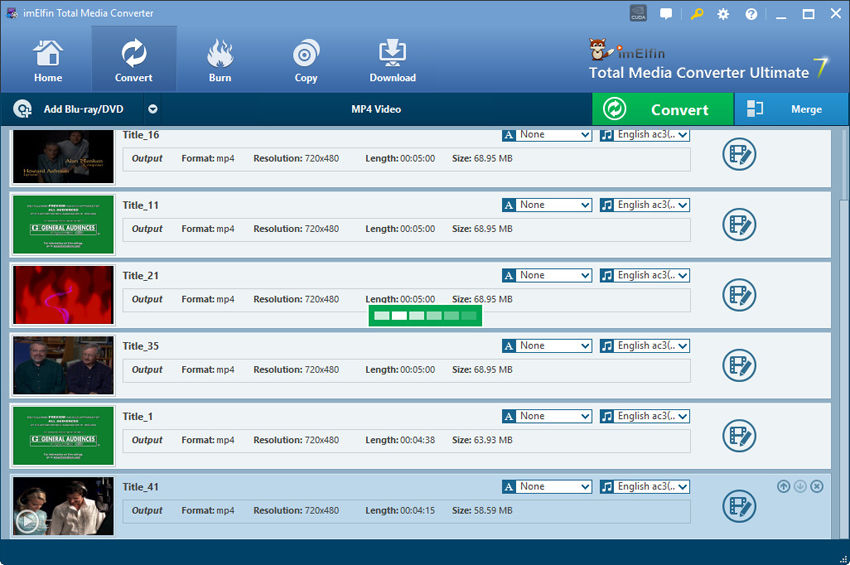
Choose the chapters you want to rip and convert, then select output format. As we need to play the Blu-ray video on iPad, we'd better choose .mp4 as the output format which perfectly supported by iPad.
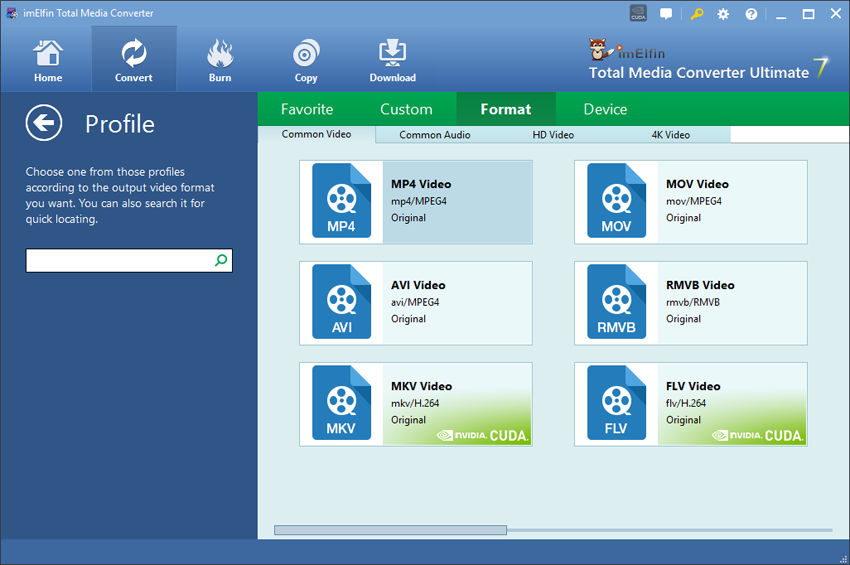
After everything is settled, click the the round blue button to start ripping and converting process. As Blu-ray disc always contains tens of gigs of movie, it might take a while to process, you can set auto-shutdown in the processing interface.
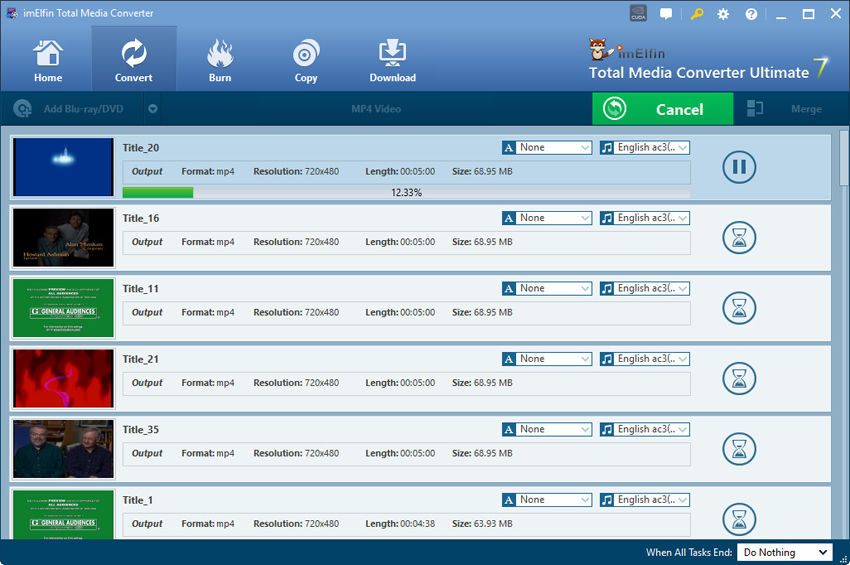
Transfer converted Blu-ray movie to iPad
You can use Apple's official iOS management program iTunes to transfer the converted videos to iPad.
If you are not comfortable with the "sync" mechanism, you can also use iTransfer, it is the best alternative software to iTunes. By using this program, you can avoid wiping out existed contents when sync with iTunes library on computer. Here is the comparison between iTransfer and iTunes.
Related Readings:



