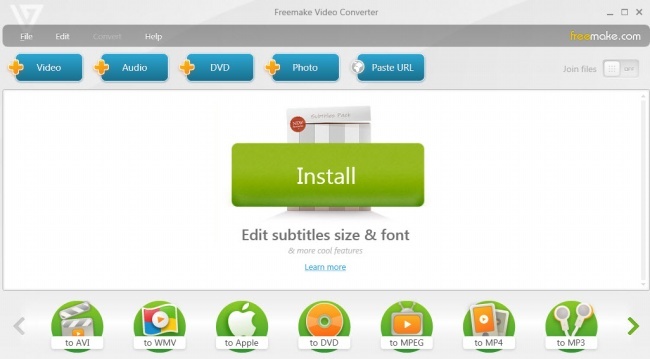Top 5 Best Free Video Converter for iPhone 6
Want to download free iPhone video converter? This guide collects 5 types of program which enable you to choose your preference tool.

The iPhone 6 (plus) has an impressive new "Retina HD Display". The display resolution of iPhone 6 is up to 1,344x750 IPS (326ppi); and the iPhone plus features a resolution of 5.5-inch 1,920x1,080 IPS (401 ppi). The screen of iPhone 6 is a bigger than iPhone 5S. It's reported that they all offer a longer battery life because of a bigger battery. HD video playback is up to 11h for the iPhone 6 and 14h for iPhone 6 plus. So it will make an amazing experience of watching movies.
What video formats do iPhone 6 (Plus) support? The supported formats are: H.264 videos up to 1080p, MPEG-4 video up to 2.5 Mbps, M4V, MOV, MP4 and Motion JPEG (M-JPEG). Click here to know more about iPhone 6 (Plus) supported Video/Audio formats or other specifications. In fact, iPhone 6 (Plus) can't play MKV, flash video, AVI (Xvid codecs), etc. Sometimes iOS devices including iPhone 6 (Plus) can't play supported formats like MP4, MOV, M4V because of the different video codecs.
Is it possible for us to make iPhone 6 (Plus) compatible with many other formats? So I will show you some free video to iPhone 6 (Plus) Converter. The free program supports DRM-free videos conversion. If you want to convert DRM protected movies (iTunes movies) to desirable devices, there are two ways to help you convert iTunes movies to mp4 for free.
1. HandBrake (Win/Mac/Linux)
It's free and Open Source program which supports Multi-Platform (Windows, Mac and Linux). Although it can convert videos from nearly any unprotected formats to widely supported codecs, but it's not easy and convenient to be used for novices. It supports iPad, iPhone, iPod and other iOS devices.
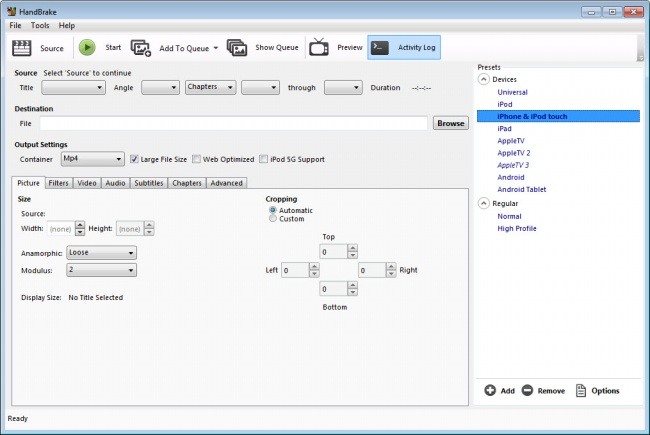
2. Free Video to iPhone Converter (Win)
It only supports Windows 8, 7, Vista, XP SP3. It converts almost unprotected video files to MP4 format (H264, AAC) so as to play on iPhone 6 (plus). Because of this program is totally free, DVDVideoSoft Studio bundle some other websites and third party apps installations to maintain R & D and quality of products. This program offers Tags function which helps us to edit video metadata and manage videos easily. It allows us to custom your video codec.
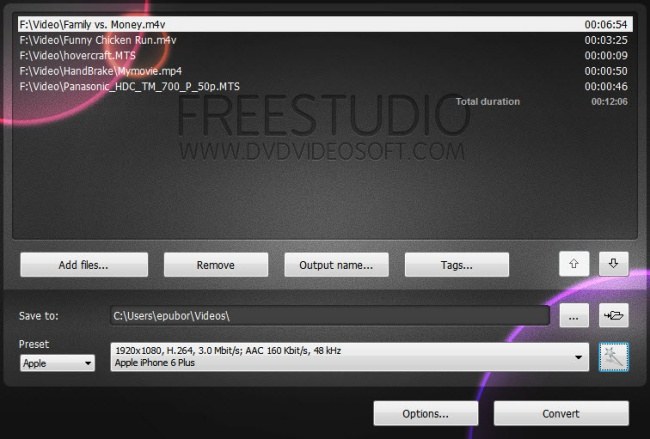
3. Video.online-convert.com (Web-based)
The online convert for iPhone offer free conversion service. All users will not be restricted on any operating systems. Just make sure you can access internet. It helps us to convert videos from local computer or online resource to the iPhone format. The amazing optional setting allows us to cut video, rotate video and Mirror/flip video. By only one click we can convert videos to the iPhone 6 (Plus) format.
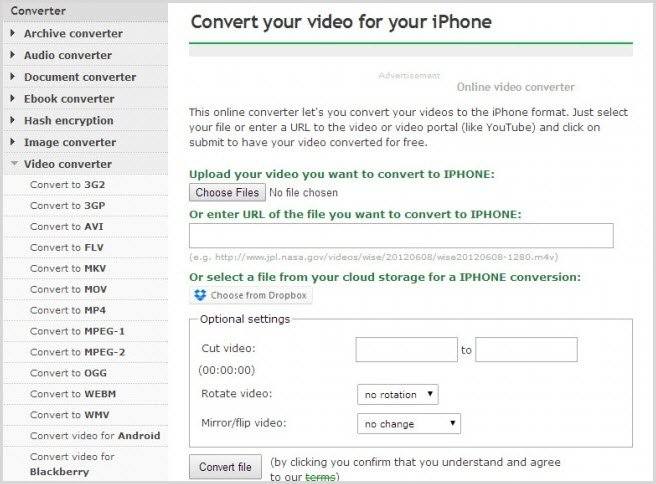
4. Shareware Video Ultimate Converter (Win/Mac)
It offers one-stop solutions to convert any protected videos to iPhone 6 formats, rip copy protected DVD to iPhone 6 and burn iPhone video to DVD discs. It allows us to edit video effects and convert 2D to 3D movies. You can also custom the output format, set video quality, add subtitles to video. Most of all, it can decrypted drm from iTunes movies as easy as ABC. To watch Youtube videos offline on iPhone 6, you can download and convert Youtube videos to iTunes movies for iPhone 6 (Plus) with this amazing program.
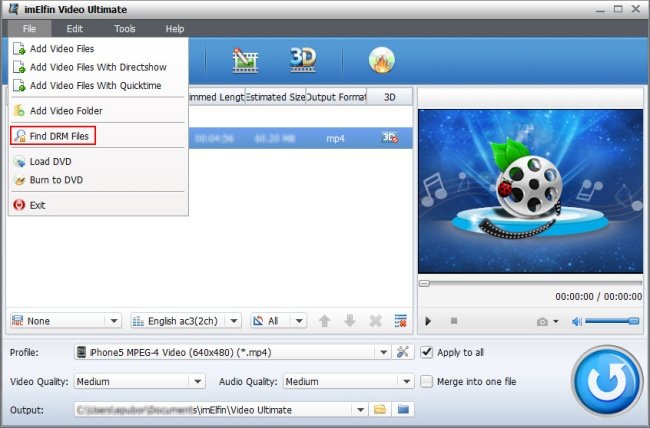
Notice: At the present time, the Mac version doesn't support removing iTunes DRM because Apple has upgraded iTunes version.
5. Freemake Video Converter (Win)
Freemake Video Converter is a free program totally and allows you to convert online videos to audio or video format for iPhone 6. It's easy to add subtitles to any videos and convert DVD discs with embedded subtitles to iPhone format. And the program enables you to burn unprotected iPhone movies to Blu-ray format. Only download Freemake video converter to know more surprising feature of the software.