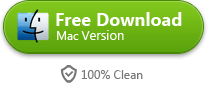Best Video Player Apps for iPhone 5s, 5
What are good iPhone 5s video player apps? This post shows a list of the best (free) video player apps for iPhone 5s, which also work for 5c/5/4s/iPad/etc.
iPhone 5s is a video player in addition to a cellphone. As the built-in video player app on iPhone 5s only supports limited formats (M4V, MP4 and MOV, excluding 1080 HD videos), people have to install third party video apps so as to play videos in more formats like AVI, MKV and FLV on the iPhone 5s. So what are good video player apps for iPhone 5s (5c, 5, 4s, etc.)?
This post covers some of the best iPhone 5s video player apps. Most of them are free of charge or offer a free version..
Best video player apps for iPhone 5s, 5
1. Player Xtreme HD


Price: Free / $3 for Pro
Supported formats: 3GP, ASF, AVI, DIVX, DV, DAT, FLV, GXF, M2P, M2TS, M2V, M4V, MKV, MOOV, MOV, MP4, MPEG 1/2/4, MPV, MXF, OGM, OGV, PS, QT, RM, RMVB, TS, VOB, WEBM, WM, WMV, etc.
Player Xtreme HD comes as one of the top video players for iPhone 5s and other iOS models. In addition to its robust abilities to play videos in various formats, it also provides an array of solutions (USB, Wi-Fi and iTunes) to transfer videos flexibly. By the way, it offers a great control over the video subtitles. Player Xtreme HD works perfectly in most cases, but if you want to access more online streaming features, you will have to pay $3 for the pro version.
2. OPlayer


Price: $2.99 / Free
Supported formats: AVI (XVID/DIVX), WMV, RMVB, ASF, H264, MKV, TS, M2TS, MP3, WMA, WAV, OGG, FLAC, etc.
OPlayer is a fairly good iOS video player app playing regular videos as well as HD movies smoothly. Extra features such as attachment playing, lock screen, TV out and iTunes backup simply make it more powerful. However, when people think highly of OPlayer, they generally refer to the paid version. The free version is indeed less functional.
3. GoodPlayer

Price: $2.99
Supported formats: 3GA, 3GP, AAC, AMR, APE, ASF, ASX, AVI, CUE, DAT, DIVX, DV, F4V, FLAC, FLV, GSM, GXF, HLV, ISO, M1V, M2P, M2T, M2TS, M2V, M3U, M4V, M4R, M4A, MKA, MKV, MOD, MOV, MP1/2/3/4, MPA, MPE, MPEG, MPEG1/2/4, MPG, MPV, MT2S, MTS, MXF, OGA, OGG, OGM, OGV, PS, QT, RAM, RM, RMVB, TP, TS, VOB, WEBM, WM, WMA, WAV, WMV, WTV, etc.
GoodPlayer has long been a well-known and well-performed video player for iPhone, which is also treated as a good Player Xtreme HD alternative. It supports embedded subtitles (SRT, SMI, MKV, etc.) in multi languages and enables iPhone/iPad users to manage files with the built-in file manager module. A shortcoming of GoodPlayer is that it does not support audios in AC-3, DTS, E-AC-3 or TrueHD any more.
4. Air Playit HD


Price: Free
Supported formats: MKV, M2TS, AVCHD, TP, MPEG-TS, AVC, MOD, MPEG1/2, WMV, ASF, AVI, MOV, RM/RMBV, FLV, MP4, H.264, M4V, WTV, WebM, etc. and 1080P/1080i HD videos in multi formats
Air Playit HD is a rarely free but featured video player app for iPhone 5s/5, etc. and serves as an awesome video streaming tool at the same time. In addition to regular audio/video content, it also supports purchased movies from iTunes store (DRM protected). The offline conversion feature makes it possible to play videos in MKV, AVI, WMV, etc. formats on iPhone/iPad/iTouch without previous conversion required. Other features include auto music stream catching, Wi-Fi (HTTP) file transfer, Apple TV-Out support and the like.
5. It's Playing


Price: $3.99
Supported formats: MKV, AVI, MOV, MP4 and more video formats on the market
Despite of its a-bit-high price, It's Playing is a fairly practical video player app supporting online subtitles download, cloud access (Facebook browse, Dropbox playback, etc.) and file management. It works perfectly on HD (1080p) movies and shows strong abilities to decode videos that other video players fail to playback. On the whole, It's playing is a great video player app worth your purchase.
6. VLC for iOS


Price: Free
Supported formats: Common video formats
Along with the popular VLC media player for desktop, VLC for iOS also comes free of charge. It supports common videos playback without conversion needed and allows users to sync video files from Dropbox, iTunes, and embedded upload web servers (including UPnP media server). However, VLC for iOS crashes unexpected and shows inferior performances compared to its peers (both free and paid)
The bottom line
If you have checked out all of the top (free) iPhone 5s video player apps here, but still like the way the default video player works, you can use video converter tool to convert videos to iPhone compatible MP4, which also enables you to play DVD movies on your iPhone 5s. Video player apps mentioned in this post also work for iPhone 5, 4s, etc.