How to use Mac Deezer Downloader
Useful Article
Step 1: Download & install & Register & Deregister
Download imElfin Deezer Music Downloader Here
Download and launch ImElfin Deezer Music Downloader.
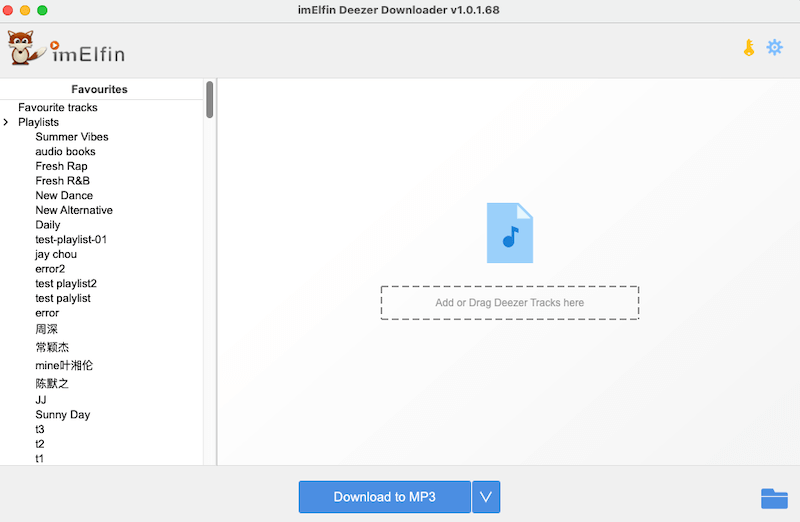
Step 2: Download Deezer for Mac app an install it
To use the imElfin Deezer Music Downloader, please just download the Deezer for Mac app and sign into it with your Deezer account. Then launch it.
Step 3: Download Deezer Music to your Mac computer
Launch Deezer Music Downloader for Mac. If you are using the trial version, please close the registration window. If you've already purchased the license, please just register with the license you received from us.
Next it will start load your Deezer Music library to imElfin Deezer Music Downloader. Once finished, the library will list in the left column of this software.
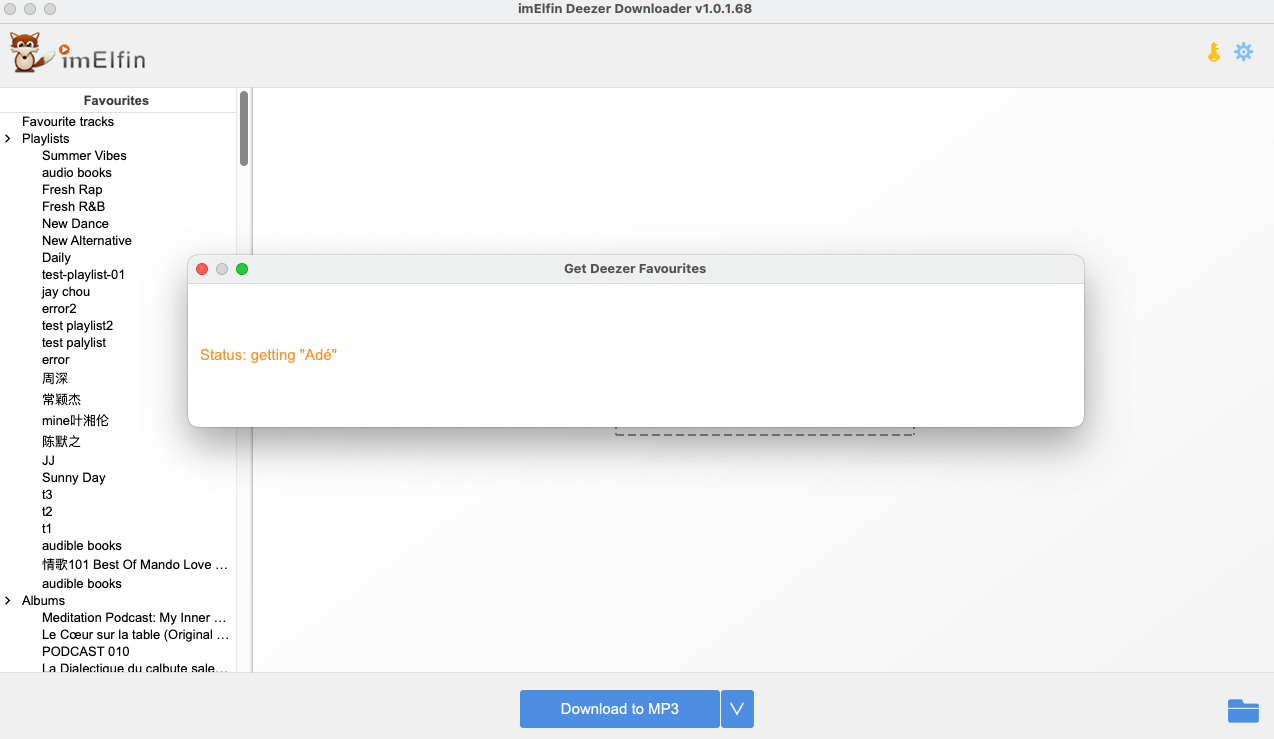
Now you can drag the tracks, the playlists, or albums to the right column.
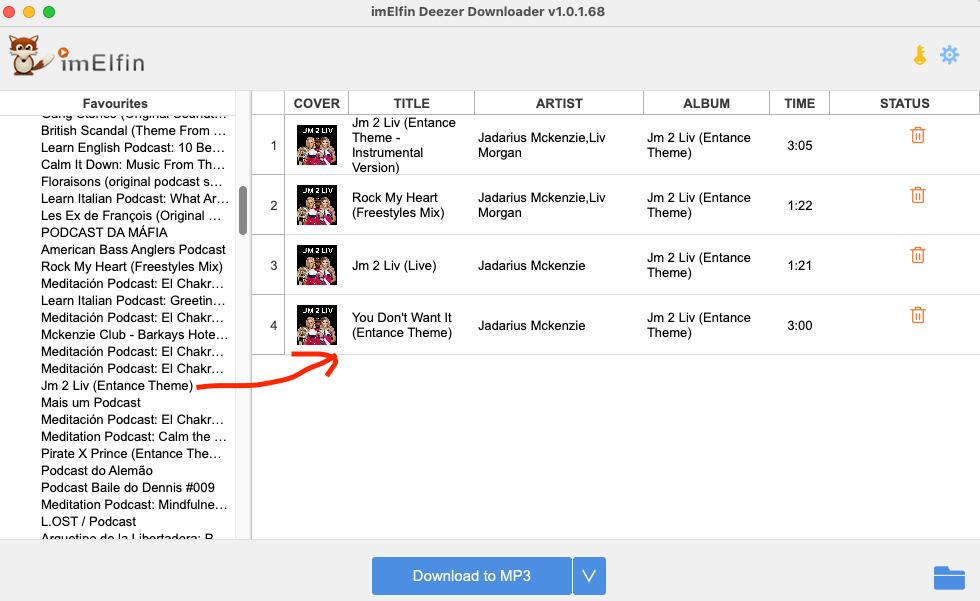
And then choose output format, and click 'Download to xx' to start the downloading and converting.
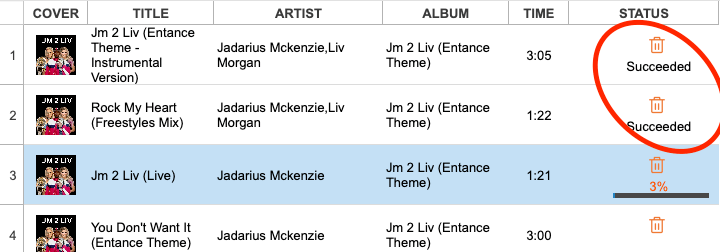
To find the downloaded Deezer music, you can just click the blue output icon at the bottom-right corner.
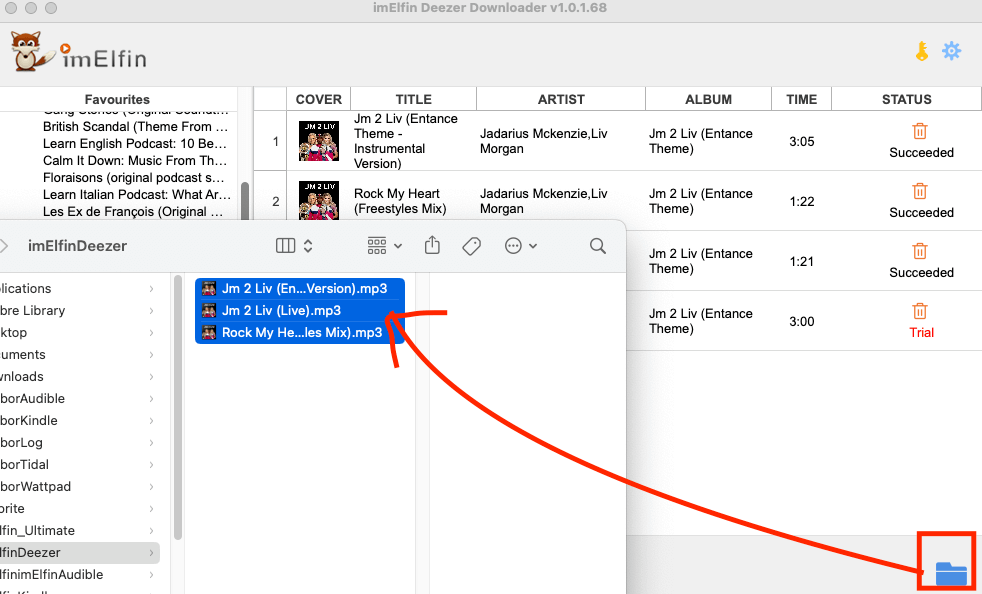
Download imElfin Deezer Music Downloader Here





