How to Play 3D Blu-Ray on PC
This article will introduce 3 types of free 3D Video player program and 3D Blu ray player suite. So we can play 3D Blu-ray on the PC with ease.

Have you ever had trouble playing 3D media files? To watch 3D movies on computer, You try to find 3d 4k Blu Ray player program in vain. So far, the only easy way to play 3D Bluray is to recode the BD disc into 3D format video file. In order to play 3D Blu-ray disc or 3D True Theater on PC, make sure the Graphic cards is compatible with HDCP (High-bandwidth Digital Content Protection). You can consult the hardware manufacturer about this related information. By upgrading hardware to view 3D Bluray on PC, it's difficult for us to complete this task. So I will show you how to play 3D blu ray on computer without any hardware upgrade. Before I show how to make it, I will introduce some free 3D movie player software.
Must-have free 3D video player
1. Bino
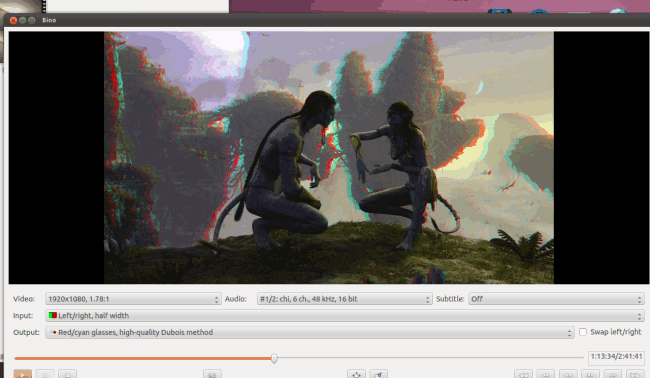
Size: 10.9 MB
Price: Free
Support for stereos 3D video, including a range of high on-the-fly input and output format. And support multi-monitor video, eg: powerwalls, virtual reality installations and other multi-projector setups. Although this is an open source software, it's easy to jammed and the 3D Bino video player has only the 32 bit version for window. The type of 3D video is Left/Right, Top/Bottom, and Anaglygh. When you open 3D movies, please adjust the input 3d mode according to the 3d movies. If your glasses is Red/cyan, so you should choose the output format as the same.
Support OS: Mac OS X, Windows, Ubuntu
2. KMPlayer
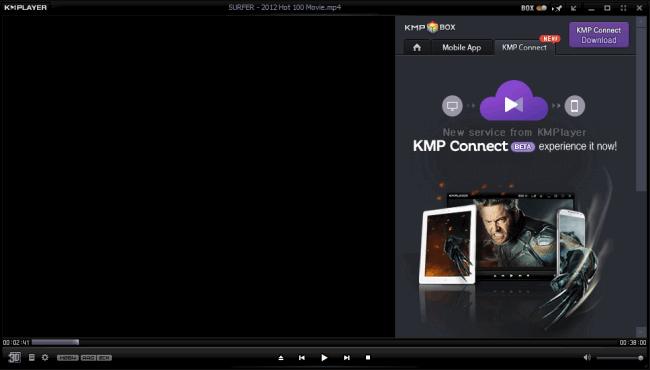
Size: 32.78 MB
Price: Free
KMPlayer has a cool interface window and works for 3D videos in side-by-side or top and bottom format. With 3D KMP Mobile app, you can enjoy the 3D contents without downloading. Check that install KMPlayer in your mobile. And switch to "KMP connection option" in the right bar of the program on your computer. It helps simplified the process of playing downloaded 3d movies from PC on your mobile. Notice: There is a bit of adware in the installation process.
Support OS: Windows 2000/XP/Vista (32bit)/Windows 7 (32bit) Higher than Direct x9.0
3. 3D Vision Video Player

Size: 3.77 MB
Price: Charge
It added support for 3D Vision Window mode. We can download this 3D Vision Video Player from nvidia website. There is a full guide (*.PDF) about how to install NVIDIA 3D Vision Driver. Download this PDF document here please. By the way, 3D Bluray playback needs compatible software such as cyberlink. I don't recommend you adopt this way to play 3D blu ray disc. Because you have to purchase NVIDIA 3D version glasses, 3D Vision monitor and the compatible NVIDIA GeForce Card. I think this must take a lot of your valuable time but fail to play downloaded 3d movies with a wrong configuration.
Support OS: Windows 7, Windows 7 64-bit, Windows Vista, Windows Vista 64-bit
Download free 3D Vision Video Player
3D Blu ray player suite
Imelfin Blu ray ripper not only help users convert 2D to 3D, but also can rip 3D blu rays to 3D videos in large various formats: MP4, MKV, MOV, etc. And it provides 6 types of 3D effects: Red/Cyan, Red/Blue, Red/Green, Blue/Yellow, Interleaved and Side by Side. There is a full guide about how to convert 3D Blu ray to sbs mkv. So we can play 3D Blu ray disc on pc/3D Samsung Full HD/3D smart phone with free 3D movie player software.
Download imElfin 3D Blu ray Ripper free:
Related Reading:



