How to Get Album Artwork on iTunes Auto and Safe on Mac
Can't get album artwork on itunes? Follow this totorial to automatically and safely get album artwork & cover for iTunes with a simple album art finder.
You may have noticed your iTunes album artwork missing or messed up on your Mac, hoping to find a safe and fast way to add artwork & covers to iTunes and have it organized. In this tutorial, I will show you how to get album artwork on iTunes (Mac) safely and automatically by using imElfin Tunes Cleaner.
Part 1: How iTunes sucks

Although iTunes provides a built-in album art finder to get album artwork on iTunes (11) free by using the "Get Album Artwork" option under the "File" menu and "Library" sub-menu ( For older iTunes, the "Get Album Artwork" is under "Advanced" menu.), it is honestly less efficient or convenient when you really do so. It always prompts that artwork could not be found as a result of incomplete info of the albums or ripped CDs. For illegal music downloaded from free music download sites or shared by others, people also wonder how to safely get album artwork for iTunes without an account so as to avoid copyright related troubles. Even though iTunes says it will not record user info.
Part 2: The best way to get album artwork for iTunes: imElfin Tunes Cleaner
While iTunes is unable to help users get album artwork in many cases, imElfin Tunes Cleaner comes as a smart iTunes album grabber assistant to get all iTunes album/song/CD artwork and covers automatically. You don't need to worry about where to get album art or how to import them from Google to iTunes all by yourself. Besides, there is no need to worry about the safety when you wanna get album artwork for illegal music, as imElfin Tunes album fix feature is totally iTunes independent. In addition to getting album artwork for iTunes, imElfin Tunes CLeaner can be also used to delete duplicates and clean up iTunes & external music folders on Mac.
Click to download imElfin Tunes Cleaner for Mac below.

Part 3: 3 Steps to get iTunes album artwork on your Mac automatically
Step 1: Launch imElfin Tunes Cleaner on your Mac and choose "Start to Clean iTunes".
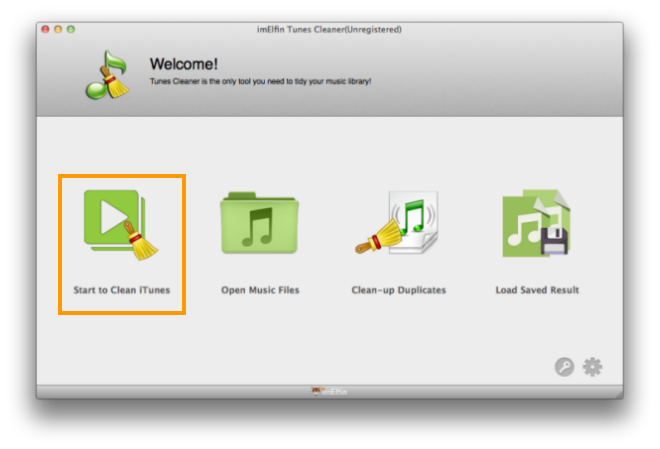
You will find the missing album artwork in your iTunes library detected and displayed with a health score given.
Step 2: Click "Fix All" button.
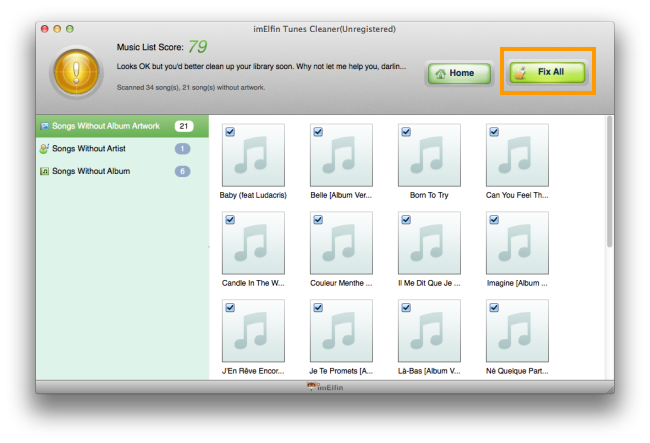
Wait for minutes until all the artworks downloaded to your Mac. The whole process may take a while, which depends on how many albums need to be fixed.
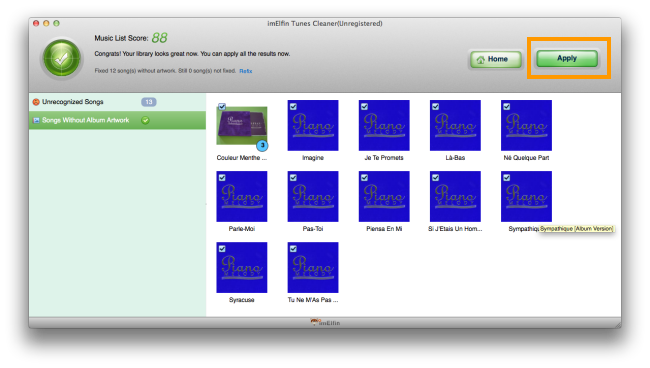
Step 3: Click "Apply" button.
Click "Apply", the missing album data will be added to your iTunes automatically (for registered version only).
At times, songs that lack the necessary info will fail to get album covers or artworks. You can then google album artwork pics (free), download to your Mac, and edit the album artwork manually with imElfin Tunes Cleaner. As long as the album covers are ready, go to the category, click to choose a song, click the edit icon and drag the album cover, then click "Save".

Part 4: How to get album artwork on iTunes from a cd.
When inserting a CD to Mac hard drive, you will be asked whether to import the CD music to iTunes. After you choose "Yes", the CD songs will be imported to iTunes at once, but there are no CD covers coming along. Similar to songs, imElfin Tunes Cleaner also allows users to get artwork on iTunes from a cd. Just head to "Start to Clean iTunes" menu and follow steps in part 3.
You must have noticed the repeated CD album artwork in part 3, which is actually very close to the original I have got.

To get album artwork on iTunes on your iPad, you need to apply the fixed artwork in step 3 (part 3), then sync the fixed music library to iPad via iTunes or iTransfer tool.


