How to Copy Blu-ray to Computer
Although commercial Blu-ray discs are encrypted to make them copy more difficult, this guide shows how to copy protected Bluray to computer in only 3 clicks.
In fact, it's difficult for us to copy Blu-ray to computer. Because Blu-ray producers spare no effort to adopt all series of copy protection and encryption so as to stop illegal copying and pirating. As a result, a legal and reasonable use of Blu-ray disc is also blocked. Compared with DVD encryption technology, to decrypt the Blu-ray needs more exquisite and prudent decoding technology. Imelfin Blu-ray Ripper and Copy is a good helper. It removes copy protection from Blu-ray in just one click. And it's so easy to copy protected Blu-ray to pc with ease.

Bypass Blu-ray Disc Encryption
How to identify whether Bluray disc is encrypted or not? ImgBurn is a free lightweight Blu-ray burning application. Try to rip your blu ray disc with ImgBurn. If it's encrypted from AACS copy protections, ImgBurn will prompt you copy failure information. Moreover, disc encryption technology always changes. And you should get a good program that can decrypt the copy protection and continue to keep software updates so as to crack the latest encryption.
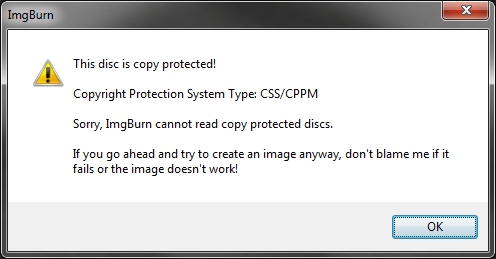
What you'll need
Unlike a lot of the Blu-Ray ripper application guides, Imelfin Blu-Ray Ripper offers one-stop service. You'll need toolkits as follows:
A Blu-Ray drive. Because computer cannot read Blu-ray disc. If you don't have one, just get them as low as 50$ on Newegg.
Enough Hard disk space. The required space of disk is depend on your Blu-Ray disc size. If your computer doesn't have a good amount of space, an external hard drive will be needed. Only in this way, we can rip the whole thing of bluray to computer successfully. At the same time, make sure your computer is connected to the external network.
Imelfin Blu-Ray Ripper. Imelfin Blu-ray Ripper supports most recent decryption technology. And it supports multiple system operation. For Window, supported os: Microsoft® Windows XP, Windows Vista, Windows 7, Windows 8. For Mac, supported os: Mac (32-bit or 64-bit) 10.6 Snow Leopard, 10.7 Lion & 10.8 Mountain Lion. The ripper is a powerful Blu-ray Disc handing tool with integrating the function of backing up and transcoding. Needless to say, begin to experience the powerful software.
Download Blu-Ray Ripper for free trial:
Copy Blu-ray to PC
Load Blu-ray Content
Insert Blu-ray disc into Blu-ray hard drive. Downlo ad and install Imelfin Blu-ray Ripper. Run the Blu-ray ripper and click "Load BD" icon. Then navigate to BD drive and import movies. By the way, you can preview and the bluray movies with the built-in player on the right window. If you want to enjoy homemade 3D movies, just turn on 3D mode and convert plain 2D video to 3D.
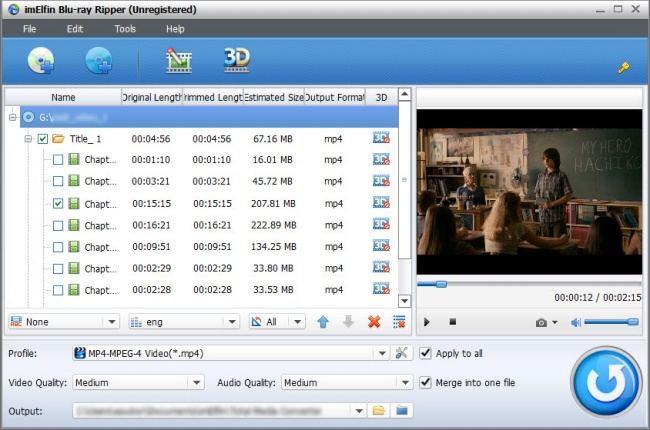
Back up the Blu-Ray disc to computer
Click the "profile" bar and select the destination format (MP4, H.264, MOV, VOB, etc.) from the drop-down list. By navigating to "Edit"->"Settings", and the bluray ripper allows you to modify the video and audio parameters. So you can customize the bluray movie as you like.
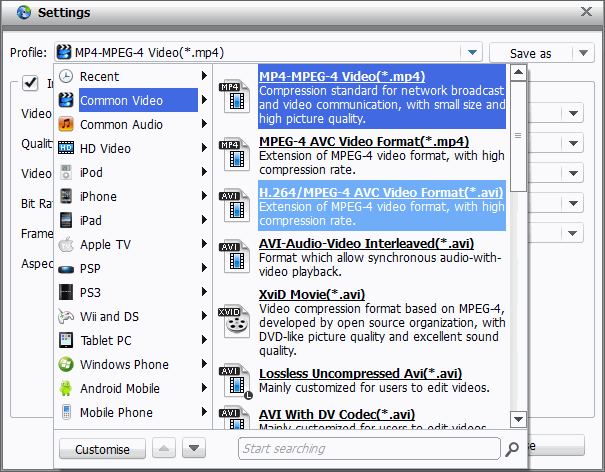
Start ripping Blu-ray
Now all settings are finished, click the "Convert" Button. And Imelfin Blu-ray ripper will extract the Bluray movie from Bluray disc. Generally speaking, a Blu-Ray ripper of 2GB will take us not less than 2h. So please keep a patient. If you want to know how to copy Blu-ray to computer on Mac, just read this guide about how to copy Blu-Ray movies on mac with 1 click. You can also tick your only loved chapter which you want to rip. Once it finishes ripping, click "File" icon to get the ripped video files.
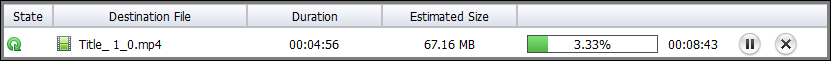
Download Blu-ray Copy protection Removal for free as follow:
Related Reading:



