5 Free Solutions to Rip Blu-Ray You Should Know
All almost free Blu-Ray Ripper are you want to gain and choose the suitable solutions to bypass Blu-Ray copy protection.

Is it possible to rip encrypted Blu-Ray discs with free Blu-Ray Ripper? Refer to the 5 kinds of solutions and you will find the correct answer. The copy protections of Blu-Ray are classified into BD+, regional lockout, AACS, UOP, MKB and so on. This guide aims at collecting all almost Blu-Ray ripper freeware in order to play encrypted Blu-Ray discs and convert protected Blu-Ray collections to any media format.
Solution 1: Free HandBrake rip Blu-Ray to MP4/MKV
Handbrake support any DVD or Blu-Ray source without any kinds of copy protection. It's a lightweight program in terms of installation package size and converts unprotected Blu-Ray & DVD discs to MP4 or MKV.
Supported OS: Mac OS X 10.6, 10.7, 10.8, 10.9; Windows XP, Vista, 7 and 8.X; Linux.
Official Website: https://handbrake.fr/downloads.php (Current Version: 0.9.9)
To rip Blu-Ray discs with HandBrake, connect external BD drive with your computer. Then insert Blu-Ray disc and select the source to load it. At last, choose presets available as the output format. If you want to bypass the protected Blu-Ray, download free VLC player to remove encrypted Blu-Ray.
Pros: It's free and open source. A lightweight shape and powerful program deals with ripping unprotected Blu-Ray discs very well. It offers multi-Platform (Windows, Mac and Linux).
Cons: For encrypted Blu-Ray discs, any high quality conversion can't be reflected. Before processing protected Blu-Ray discs with HandBrake, you need a Blu-Ray Copy which copy Blu-Ray discs to Blu-Ray mirror files. Then Handbrake can deal with Blu-Ray mirror files as easy as ABC.
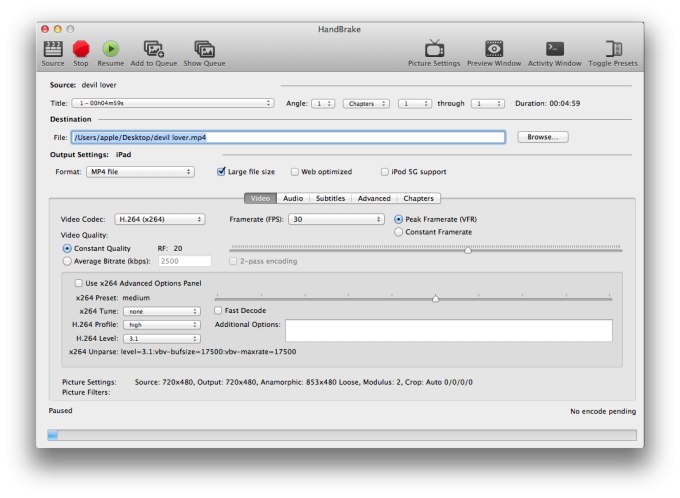
Solution 2: Freeware Passkey Lite rip Blu-Ray to ISO
Passkey Lite is window-based freeware and decodes Blu-Ray and DVD with copy protection. It enables to strip region codes of DVD and decrypt certain protections from Blu-Ray collections.
Supported OS: Windows XP, Vista, 7 and 8.X.
Once you download this program and install it. Choose "Lit (Free)" and press "Start Passkey" button. And right click the icon and choose "Rip to Hard Disk" option. Then select your source folder and set the output path. At last click "Rip" button to process the protected Blu-Ray disc.
Pros: It indeed deals with old Blu-Ray discs with region codes and supports all window versions. It supports free use without any time limits.
Cons: Passkey Lite can't remove AACS, BDAV and AVCREC for Blu-Ray. All in all, it has a limit functions for Blu-Ray. And the registered full version is so expensive.
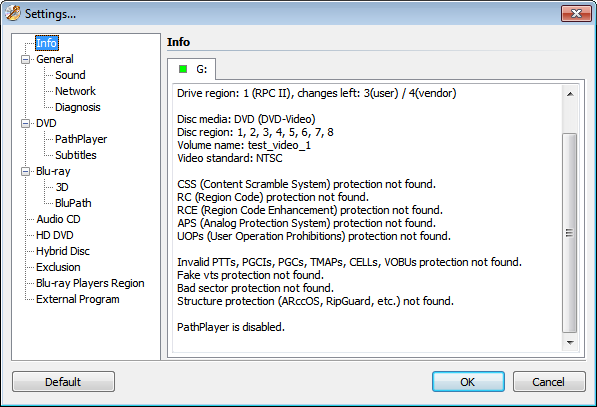
Solution 3: VidCoder encode MKV or MP4 from Blu-Ray for free
VidCoder adopts HandBrake library as its encoding engine but is easy to use compared with HandBrake. Before you install VidVoder software, make sure .NET Framework 4.0 have been set up and configured. There is no need to install it on Window 8.
Supported OS: Windows XP, Vista, 7 and 8.X.
VidCoder Tutorial: http://www.digital-digest.com/articles/VidCoder_Tutorial_page1.html
Run VidCoder and navigate to "File"->"Open DVD/Blu-Ray Folder...". Then load the Blu-Ray disc into the program. You can choose which chapters you want to rip and edit subtitles. The next step is to set your destination as the output folder and select preset as you prefer. At last, press "Encode" to rip a Blu-Ray disc.
Pros: It encodes Blu-Ray files faster and performs H.264 encoding by using the best video encoder x264 in the world.
Cons: VidCoder can't handle encrypted Blu-Ray collections. And it doesn't crack CSS, AACS or BD+ Blu-Ray copy protections which are found on commercial discs. So you should see free tips to decrypt Blu-Ray by using Blu-Ray decrypter in the first place.
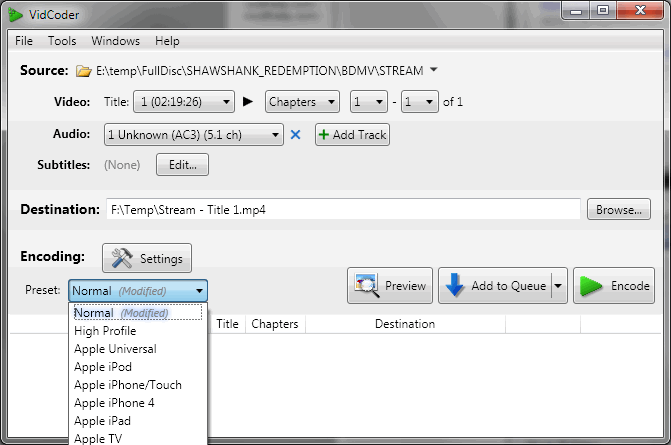
Solution 4: Free MakeMKV rip Blu-Ray to MKV
MakeMKV Beta is a free program with a simple interface. It can decrypt Blu-Ray disc into MKV container. Once the conversion has been finished, you can play MKV files with VLC player. Of course, there are many free video converters which can convert MKV videos to your destination format. And the current beta key is as follows:
License Code: T-rtwxfQjfVkBNGc4kRSFAzJ4bwMdz131TLjFrzgeN7gmo9HYmT3V0Z8MFV8ZlENL6WY.
In my test, this license code is valid for MakeMKV v1.8.5 [win (X64-release)].
Supported OS: Mac OS X 10.6 or later; Windows XP, Vista, Win7 or Win8, x86 or x64.
Launch Freeware MakeMKV and click "Open Blu-Ray" button. Then it will scan and load Blu-Ray disc. Check options such as audio streams/subtitles/specific languages which you want to rip from the side menu. Set the output folder as you prefer and click "Make MKV" button to start ripping.
Pros: It's cross-platform compatible to process the encrypted Blu-Ray discs.
Cons: MakeMKV is temporary for free. The only output format is MKV. The current beta key is valid until the end of November 2014. MakeMKV doesn't allow to customize video codec and audio.
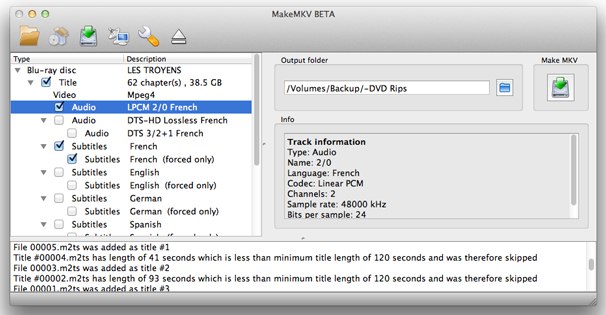
Solution 5: Mac Blu-Ray player+Avgo Media Recorder
AVGo Media Recorder records any Blu-Ray discs for free. But you need Blu-Ray player software which enables to play encrypted Blu-Rays discs.
Support OS: Windows XP / Vista or later Windows OS
Close all media player such as VLC/Media player/... on pc and launch Avgo Media Recorder. Then Open Blu-Ray player to play protected Blu-Ray discs. Choose the output format as you like. At last, click "Record" button to record Blu-Ray movies.
Pros: AVGo Media Recorder is totally free and there is no need to remove copy protection from Blu-Ray collections.
Cons: The last update of this program is at Oct 26, 2009.

The bottom line
To collect free Blu-Ray ripper, I try my best to search the effective solution to rip Blu-Ray for free. All free Blu-Ray mostly doesn't support encrypted Blu-Ray collections. In fact, free Blu-Ray player software also can't play Blu-Ray with copy protection. So we turn to commercial software which can decrypt protected Blu-Ray discs. The more you give, the more you gain.
Imelfin Blu-Ray Copy can decrypt and back up encrypted Blu-Ray and DVD discs to unprotected Blu-Ray or DVD ISO file. Then you can use the above 5 types of solutions to solve your any problem. And it can copy a Blu-Ray disc in 1:1 without any quality loss.
Download Blu-Ray Copy for free:
If you want to save your more time, the Video Ultimate converter can rip Blu-Ray & DVD discs to any media format, remove DRM from media files and burn iTunes movies to DVD. If you want to know more benefits, please refer here.



