How to Convert and Burn iTunes Protected M4V to DVD
This guide describes about how to convert and burn m4v to play on dvd player and TV by using iTunes to DVD converter alternative.

iTunes is a great program for us to manage media files on Mac and PC. But it's not so easy to back up iTunes movies. And the purchased content from iTunes library is often protected from DRM, it seems that there is no way to back up iTunes M4V movies to external hard drive.
What is iTunes DRM Movies? The M4V format is developed by Apple and is similar to the MP4 format. However, the copyright of M4V iTunes movies is protected by adopting Apple's FairPlay DRM copy protection.
How to distinguish them? By changing the extension from M4V to MP4, The unprotected iTunes movies can be open by other video player without authorizing the local computer.
Get to the point, imElfin offers a one-stop solution. The main functions of this program are as follows: Remove DRM from iTunes movies, Convert the mainstream videos, rip copy protected dvd, burn any videos to dvds, download online video for free, edit video with ease, etc. In this guide, I will primarily show how to play drm protected iTunes movies on devices without Apple video player (QuickTime Player, iPod, iPhone, iPad) and convert m4v to playable dvd using imelfin Video Ultimate Converter—the best M4V to DVD Converter alternative.
Some tools you will need:
1. iTunes library with Apple ID;
Make sure authorize your computer with Apple ID and download the protected iTunes movies which you purchase to the local computer.
2. imElfin Video Ultimate
Download and install M4V to DVD Converter for free.
For Mac users, download Video Ultimate for Mac here.
Helpful tips: The Mac version doesn't support removing iTunes DRM at the present time since Apple has upgraded iTunes version.
Remove drm from iTunes M4V for first
Step 1: Run the imelfin program and go forward to "File"->"Find DRM files". And it will pop up a small window. Then Locate and select the drm protected movies where you put.

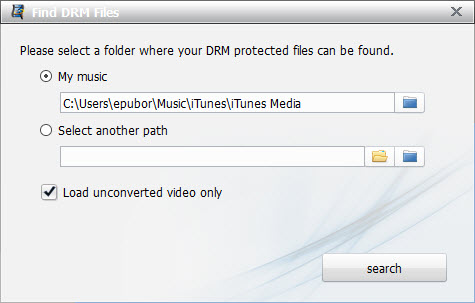
Step 2: Once it import all drm iTunes movies to the program and set .mp4 as the output format. Mostly devices (iOS/Android/Mac/Window) all support mp4 format. Now just click "Convert" button.
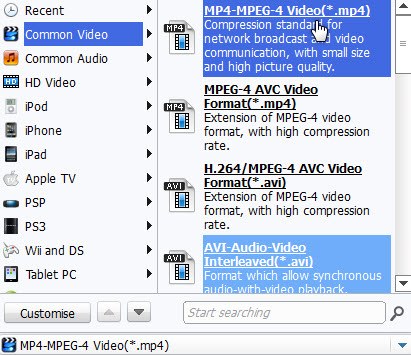
If you don't authorize your local computer with Apple ID, a pop-up window will prompt you to authorize your local computer with Apple ID. So you can remove DRM protection and convert M4V files. Once you input correct Apple ID and Password, then click "Authorize" button.

Attention: If you convert an unprotected m4v movie, and it will not pop up a window. And you can convert m4v to play on dvd player directly with ease.
Then it will show the task progress bar. ImElfin Video Ultimate is the fastest way to convert mp4 to dvd. Just for a while, it will finish converting so soon.
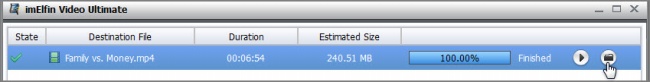
Burn M4V to DVD with ease
Once it finishes converting the m4v file, please click the file icon as follow and locate the converted m4v. Drag this destination file (.mp4) into the imelfin Video Ultimate.
Step 1: Navigate to "File"->"Burn to DVD". And it will pop up a menu preview screen and choose your favourite DVD menu. Of course, you can customize the themes.
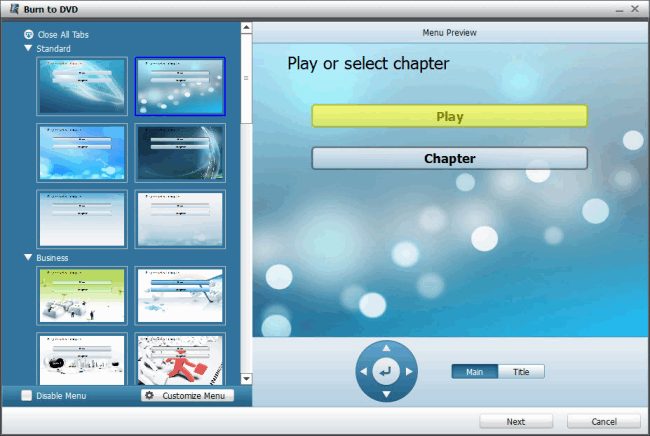
Step 2: Then click "Next" button and make some setting as your preference. At last click "Start" button to burn movies to your DVDs.
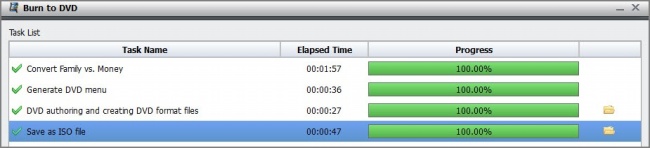
Okay, done! We can also try to burn m4v to dvd on mac with using imElfin Video Ultimate.
Download M4V to DVD alternative for free:
Go forward to download imElfin Video Ultimate for Mac (the best M4V to DVD converter).


