How to Fix Multiple Albums in iTunes
Why do songs from the same album split into different album groups in iTunes Grid View? So there are two methods to resolve multiple albums.
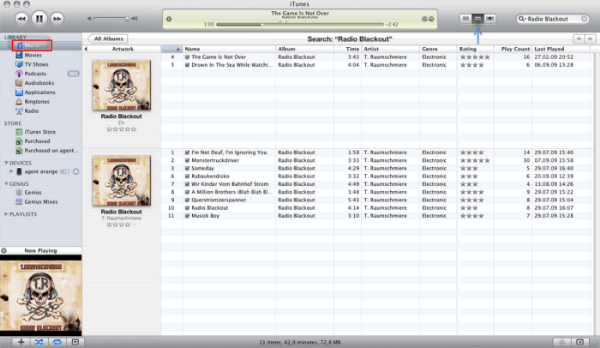
On my Mac PRO, there are songs with the same album which split up in Grid View as though they were totally on different albums in my iTunes library. And sometimes I find my iTunes music library is filled up with duplicate songs or multiple albums. Have you suffered a disaster like this? Okay, let's check whether your iTunes is splitting your albums or not. Mount the latest iTunes version and run it. I will take iTunes 11 as an example in this guide.
Why do all tracks with the same album split into different "album"?
In album view, when we view a playlist which is ordered by album, songs from the same album aren't grouped together. There are three reasons why songs with the same album split into separate "album".
1) The album names of songs may be a little bit different. For instance, an extra space between "Darker side of the Moon" and "Darker side of the Moon" which cause iTunes to classify them into separate albums.
2) Although the songs have the same album, they have different artists.
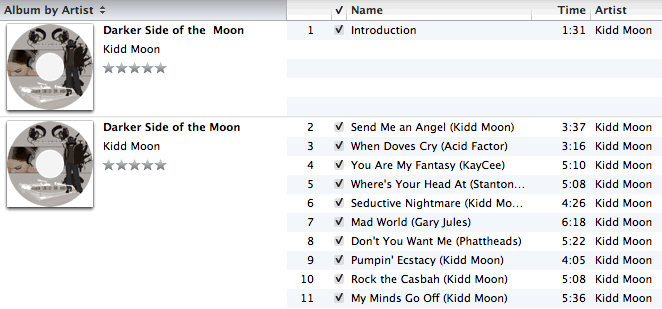
3) Not all songs on the album with the same "Album Artist" assigned to it.
2 ways to fix multiple albums in iTunes
Fix multiple albums with iTunes
To solve multiple albums, take the following steps.
1) Ensure that you have installed iTunes and run it. Sort iTunes music by album so as to find all tracks with the same album which is split into different albums.
2) Select albums in the same name by holding the command key, and right click to select "Get Info" option.
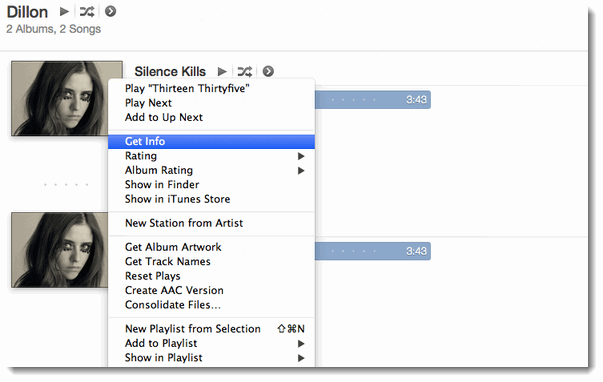
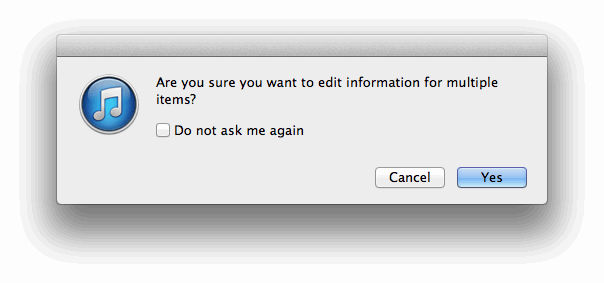
3) Click "OK" to edit iTunes songs information. Tick "Sort Artist", "Sort Album Artist", "Sort Album", "Grouping" option and fill the relevant information of songs. Switch to "Options" tab, check "Part of a compilation" and force it to "Yes".
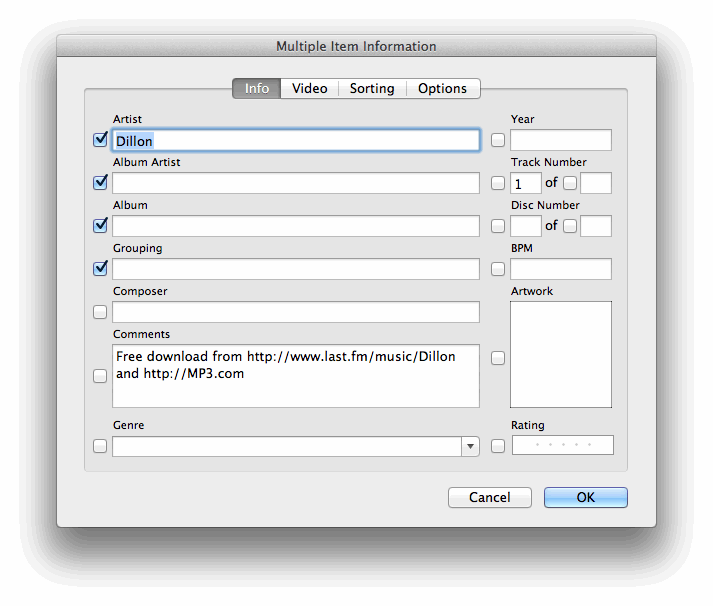
4) After all settings are right, press "OK" to fix multiple albums in iTunes. If this method can't resolve multiple albums, please download the latest iPod/iPhone software (iOS 8.1) and upgrade iTunes to the latest version. If this tip still can't fix split up album in iTunes, just try to modify ID3 tag info from files and fix split up album in iTunes.
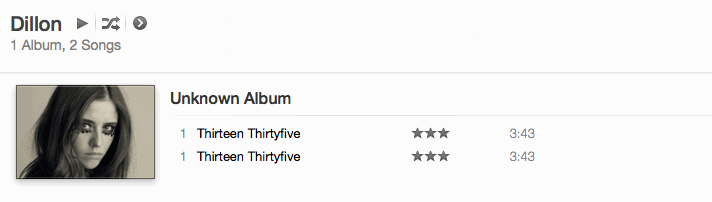
Fix multiple albums with Tunes Cleaner
Tunes Cleaner allows us to automatically scan and remove duplicate songs in iTunes library or an external hard drive. It's a good iTunes album downloader and ID3 tag editor helper, not only iTunes duplicates remover. So it's so easy to help us to fix duplicates songs with multiple album in the iTunes music library.
Download shareware Tunes Cleaner for free:
If you choose the sequence mode to play iTunes songs, it's annoying to listen duplicate songs again and again. If you open the iTunes library and see songs from the same album can't be grouped up together because of different artists, album names, etc. So Tunes Cleaner is the only one stop solution to manage your iTunes library without any trouble.
Step 1: Choose Clean-up Duplicates option. Download and install imElfin Tunes Cleaner. After launch imElfin Tunes Cleaner, click "Clean-up Duplicates" to enter scanning mode setting panel.
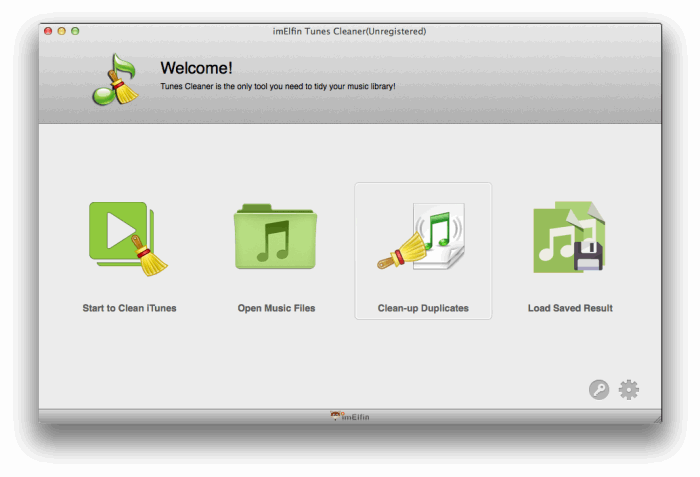
Step 2: Select deep scan mode to find duplicate songs in the iTunes music library. After choosing the deep scan mode, click "Scan" button to identify duplicates. Note: If there is no any change in the panel, please click "Add" button to load iTunes music folder. How to locate the path of iTunes media folder? Navigate to iTunes->Preference->Advanced. And you will find the iTunes Media folder location. In this way, it will help you to load the correct iTunes music folder.
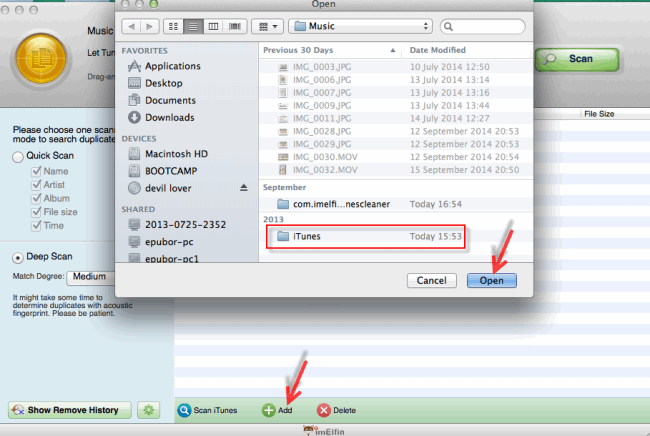
Step 3: Remove multiple duplicate songs. After scanning the all iTunes music folder, it will show duplicates songs and songs with split up album. Let's click "Remove" button to delete all duplicate songs and fix multiple albums in iTunes.
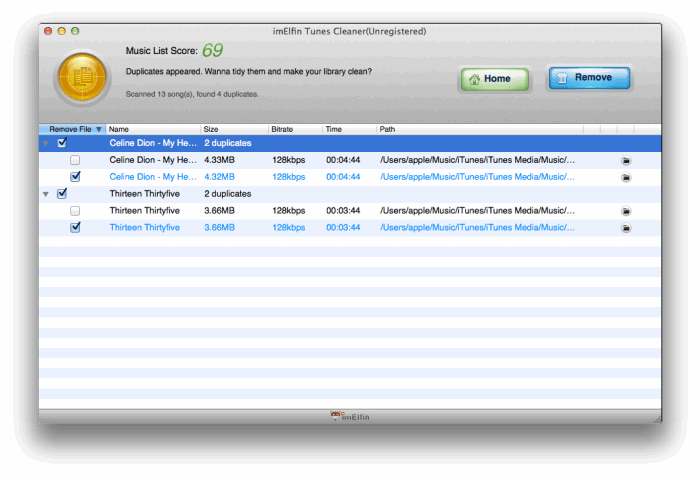
There are more benefits from Tunes Cleaner. For example, the "Start to Clean iTunes" function is to show and fix songs without album artwork, songs without artist, songs without album.
Download shareware Tunes Cleaner for free:




