How to Remove Duplicate Songs in iTunes 12
iTunes 12 is the most controversial version of Apple iTunes. This post gives a brief review and solves how to remove duplicates music in iTunes 12.
Apple iTunes 12 was released on October 16, 2014. It's the most controversy version of iTunes, which is available for Mac OS X Lion or later and Windows XP or later. The pros of Apple's new iTunes 12: much cleaner interface, flat design, Apps less prominent than before. The cons of iTunes 12: No integration with social media such as Facebook, Twitter, etc; still not easy to use. For example: It's time consuming to remove duplicate songs in iTunes 12 manually.
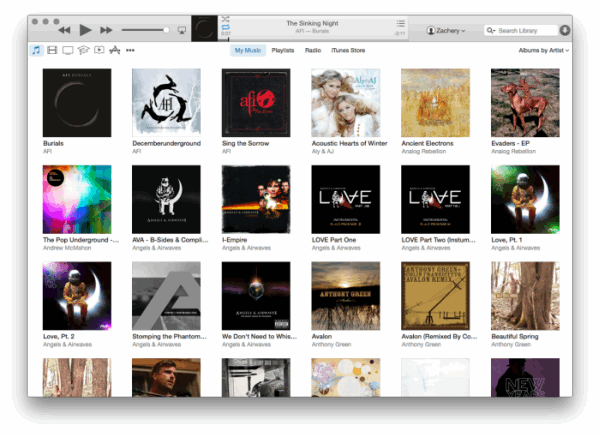
As Apple's official website says, iTunes 12 allows us to show duplicates songs in a simple way. But we have to compare these listed song duplicates with album, artist, bit rate, rating, year, genre, etc and then decide which items we should remove. And select the unwanted music to choose "Delete" option. If we have thousands of songs in iTunes, how can we delete more and faster? iTunes 12 Duplicates Cleaner is easy to show duplicate songs and remove them with only few clicks.
How to Remove Duplicate Songs in iTunes 12 on Mac and Windows
With unique clean-up Duplicates entry technology, imElfin Tunes Cleaner automatically filter duplicate songs according to iTunes songs tag: song name, artist, album, genre, etc.
Download imElfin Tunes Cleaner for free:
More benefits from iTunes Cleaner:
1) iTunes Duplicates Cleaner is music tag editor which completes non-intact songs automatically and also allows us to manually fix music tags.
2) Not only clean up duplicates songs from iTunes library, but also remove duplicates from external music folder.
3) Download album covers for purchased and downloaded songs automatically.
Step 1: Run imElfin duplcate cleaner
Download, install and run imElfin iTunes cleaner. There are four options in the main interface as follow:
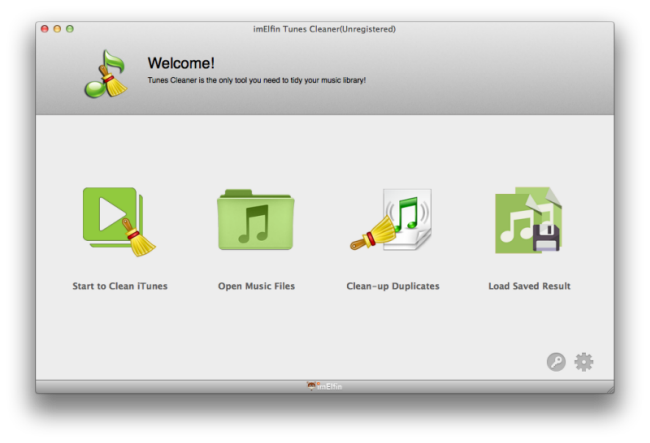
Choose and click "Clean-up Duplicates", we enter the scan interface window.
Note: Generally speaking, if you only want to repair iTunes 12 music library, just choose "Start to Clean iTunes" option. After a few minutes, the duplicate items will classified into "Songs without Album Artwork", "Songs without Artist", "Songs without Album". Now click "Fix All" button to repair all non-intact songs.
Step 2: Choose Scan Mode to scan iTunes 12 music library
Q: Which scan mode should we choose? What's difference between "Quick Scan" and "Deep Scan"?
A: 1) Quick Scan: only detect duplicates songs on the basis of song tags: Name, Artist, Album, File Size, Time.
2) Deep Scan: deep scan duplicate songs by using the acoustic fingerprint technology. And it will take more minutes than the Quick Scan Mode.
Select "Deep Scan" option and click "Scan iTunes" button. The rest job is put on to the iTunes 12 duplicate cleaner.
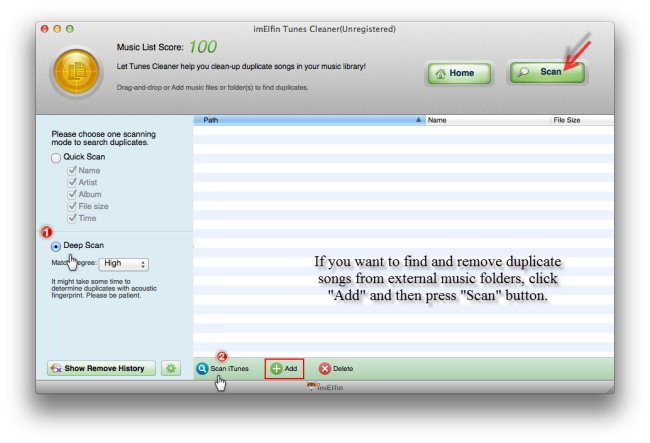
Step 3: Remove duplicate tracks from iTunes
Once the deep mode ends up, all duplicate songs display in our eyes. Let's rock and cheer for this result. Okay, it's your turn now. Click "Remove" button to clean up duplicate music which you don't would like to save.
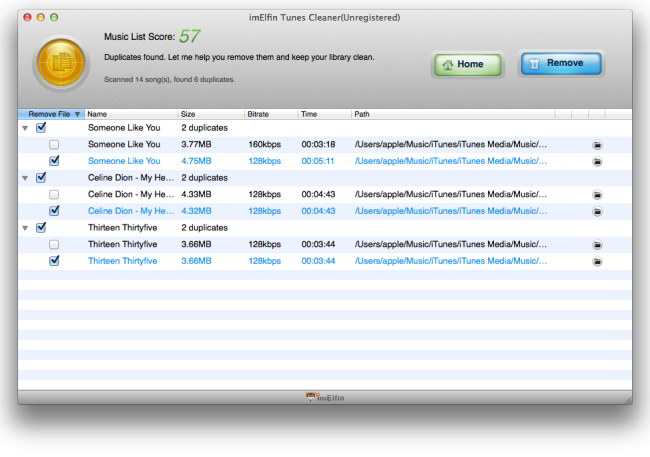
Sounds great, doesn't it? Download iTunes 12 Duplicate Cleaner for free:



