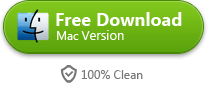Top 4 iTunes Manager to Organize Media
Even if iTunes is a default media manager for iDevices, it is a clunky and slow. This post will show 4 types of powerful iTunes manager to organize media.
When it comes to iTunes, it's so bloated, clunky and slow software that isn't easy to use. In fact, adding music to iPad, iPhone, iPod should be as simple as drag and drop from PC without syncing with complicated iTunes. And iTunes is unable to automatically scan and eliminate duplicate songs. If you have thousands of songs in iTunes library, it will be horrible to clean up iTunes library. In order to make iTunes run faster and simply manage songs from iTunes, this guide will show you the best iTunes manager to make iTunes bright.
iTunes media manager
iTunes media manager is not the real software designed for users which want to strip iTunes videos & music. It includes iBooks DRM Removal, iTunes videos DRM removal and iTunes music DRM removal.
If you don't remove DRM restriction from media files, we can't play any media files on other devices except for iOS devices. imElfin Video Converter convert protected iTunes videos to DRM-free videos. And it supports media editor and even converts 2D to 3D as you want.

Download iTunes media manager for free:
Download iTunes iBooks DRM Removal
If you want to download and get iTunes songs DRM removal, please refer to this guide.
iTunes duplicate manager
Because of a large music in the iTunes library, it will slow down iTunes. Although iTunes can help us to show duplicates items, we have to manually eliminate duplicate songs. It will be a boring job, won't it? Why not try imElfin iTunes Cleaner? What can iTunes duplicates manager do for us?
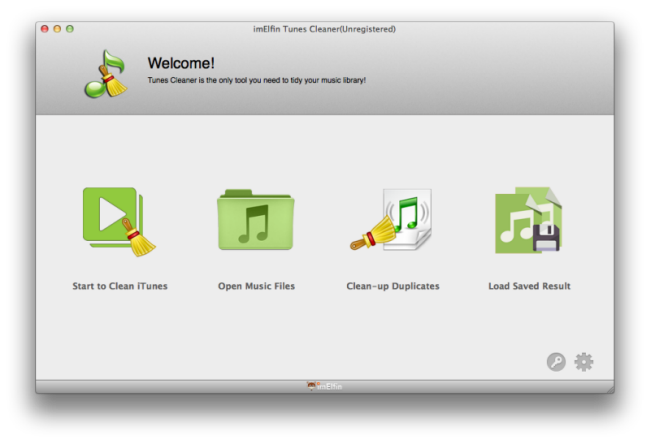
1) iTunes duplicate manager enables users to set the clean-up options. And it will remove duplicates in iTunes on Mac regularly with only 1 click.
2) Fix missing info such as Songs Tags, Album Artwork, etc. And it will show how healthy your iTunes is.
3) And it can not only scan and clean up iTunes, but also delete duplicates songs from an external hard drive. If we have duplicate songs in iPhone, iPad, iPhone, we can sync all duplicates into the iTunes library. Then Tunes Cleaner will clean up duplicate songs from iOS devices in iTunes automatically.
Download iTunes duplicate manager for free:
iTunes transfer manager
iTools is a free iTunes transfer manager which is easy to use because of interface similar with Apple iTunes.
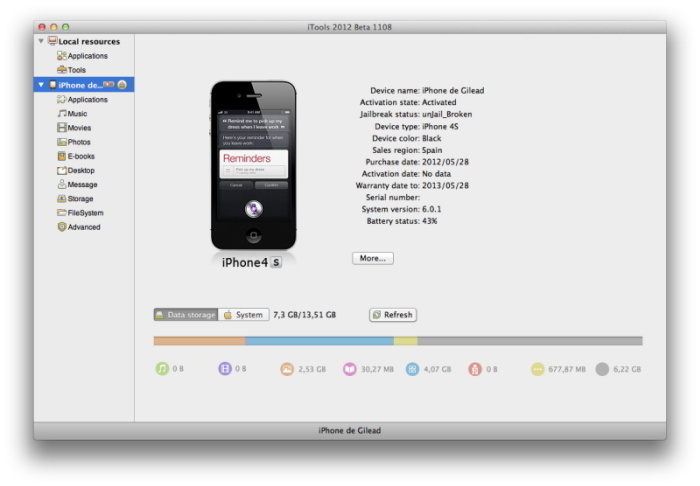
1) It helps us to transfer music & movies files without syncing, convert media format, backup contacts and so on.
2) Manage iOS apps and transfer any types of apps to iOS device so easily.
3) Supports OS: Mac OS X 10.6.8 or later; Support iDevices: iPhone / iPad / iTouch.
Download iTools for Mac here>>
If you want to get iTunes transfer manager for win, please download iTransfer for Win free:
iTunes download manager
Have you suffer from slow downloading movies & videos from iTunes? Even though we have a strong internet connection, the downloading movies and videos still are unexpected to terminate. Our other job over the internet will disturb iTunes to stream movies. Because iTunes downloading will give priorities for other things such as browsing and other downloading stuffs from web browser. Here's a quick step to use iTunes Download manager for faster iTunes media downloading.
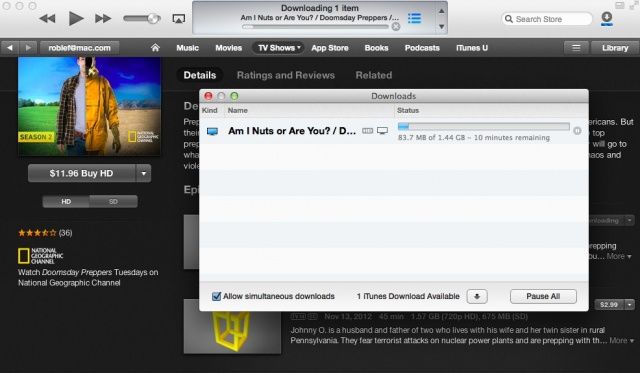
1) Install and run iTunes Download Manager. Go to "Download" option in the main menu and choose the "Options" from the drop-down menu.
2) Once the Settings window pops up, switch to the General option. Click "Add browser" to select iTunes.exe from your installation folder and click open.
3) And iTunes will appear in browsers list. Click OK to save the settings and exit the Options dialog.
4) The media files which you want to download from iTunes will be transferred to iTunes Download Manager list. The IDM will begin streaming files at the maximum speed as possible.