Kindle to Epub Converter Online & Download Review
Is it still impossible to convert kindle books? Yes, you can convert kindle to epub with imElfin eBook Ultimate or online free kindle to epub converter.
Is it still impossible to convert kindle books at the moment? Yes, you can convert kindle to epub with imElfin eBook Ultimate. If your kindle books are drm-free, you can choose to convert them to epub with online free kindle to epub converter.
Introduction to Kindle Formats and EPUB Format
The Kindle, developed by Amazon, is one of the most popular e-readers globally, supporting a variety of formats such as AZW, MOBI, and KF8. These formats are specifically designed to work seamlessly on Kindle devices, ensuring that users can enjoy their digital books with ease. However, these formats are not universally compatible with other e-readers or apps, which can be a limitation for those who prefer reading on different platforms.
On the other hand, EPUB (Electronic Publication) is a widely accepted open eBook standard that works across various devices and apps, including Apple Books, Google Play Books, and Kobo. It is known for its reflowable content, which adjusts to the screen size of the device, offering a flexible and reader-friendly experience.
Converting Kindle books to EPUB can help you overcome the limitations of the Kindle format, allowing you to enjoy your books on any eReader or app that supports EPUB.
Method 1: ImElfin eBook Ultimate-- Best Kindle to Epub Converter Download
ImElfin eBook Ultimate is a powerful tool designed to simplify the process of converting Kindle books to EPUB. It supports a wide range of eBook formats, making it an ideal choice for users looking to convert their Kindle library to a more versatile format.
Steps to Convert Kindle Books to EPUB with ImElfin eBook Ultimate:
Step 1. Download and Install ImElfin eBook Ultimate:
First, download and install the software on your computer. The software is available for both Windows and macOS.
Download imElfin eBook Ultimate for free trial Now!
Step 2. Add Kindle Books for removing kindle drm
Please ensure you've downloaded your kindle books on your computer via kindle for pc or Mac.
Launch imElfin eBook Ultimate. The software will automatically detect the Kindle books downloaded via your Kindle App. Just drag them from left panel to the right for adding kindle books. You can also add books manually by clicking on the "Add" button and selecting the desired files.
Need help removing DRM? For detailed guide on removing Kindle DRM, please read How to remove Kindle DRM on Windows or How to remove Kindle DRM on Mac.
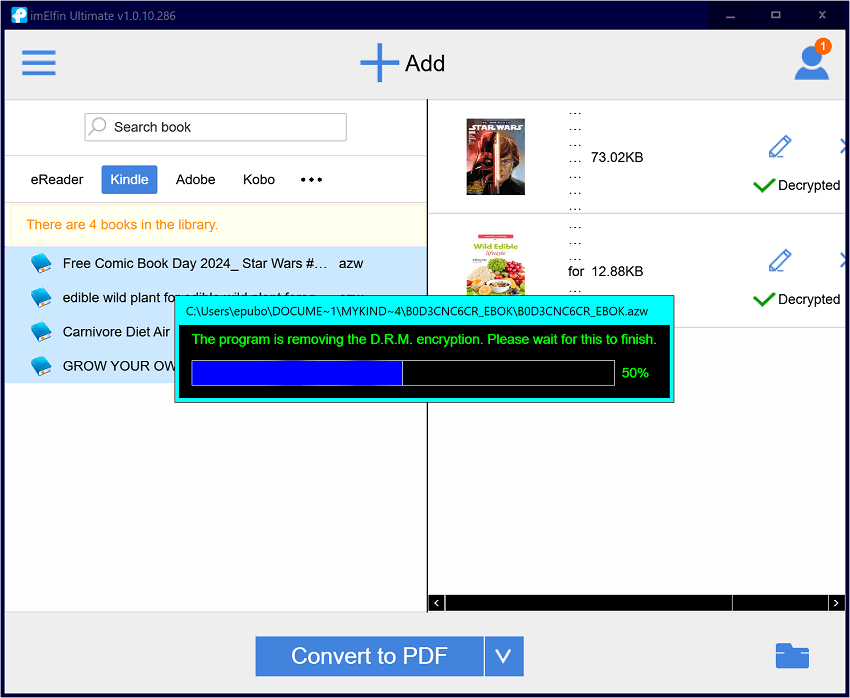
Step 3. Choose EPUB as the Output Format:
After adding the Kindle books, select "EPUB" as the output format from the drop-down menu.
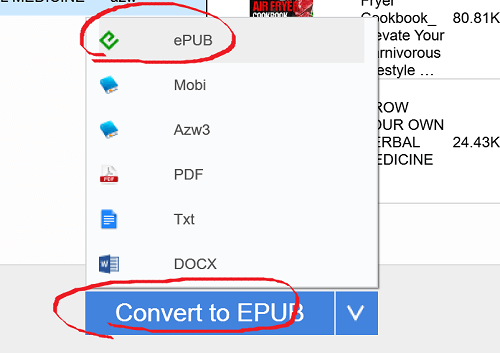
4. Convert the Books:
Click on the "Convert" button to start the conversion process. The software will quickly convert your Kindle books to EPUB format.
5. Find converted epub files:
Once the conversion is complete, save the EPUB files to your computer. You can click the output folder icon at the bottom right corner to explore all your converted kindle epub books. You can now transfer these files to any device or app that supports the EPUB format.
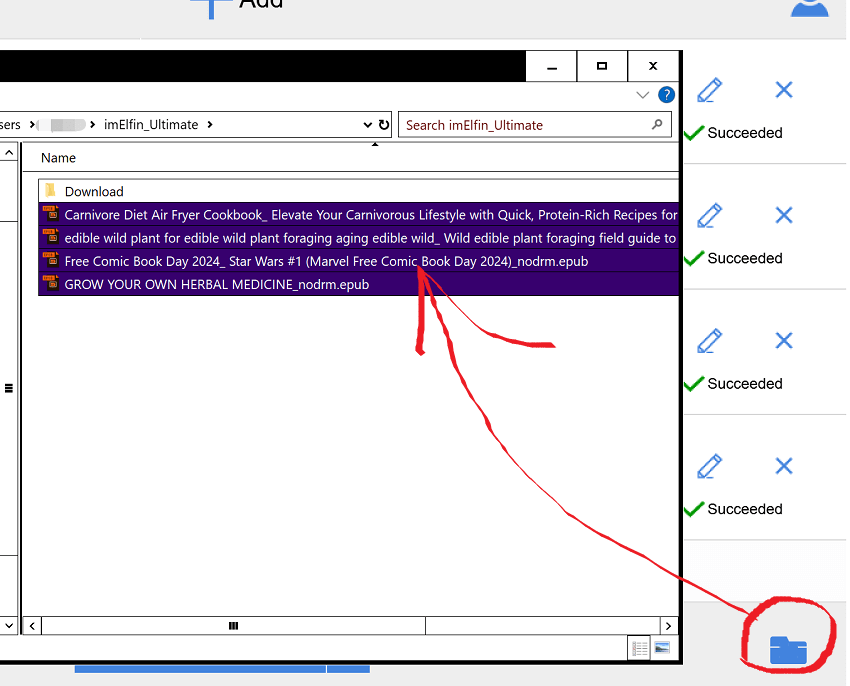
Method 2: Online Kindle to EPUB Converter Review
If you prefer not to install additional software on your computer, you can use an online Kindle to EPUB converter. These online tools are convenient and easy to use, offering a quick solution for converting your Kindle books.
Steps to Convert Kindle Books to EPUB Using an Online Converter:
1. Find a Reliable Online Converter:
There are several online Kindle to EPUB converters available, such as Online-Convert, Zamzar, and othe kindle to EPUB Converter. Choose one that suits your needs. The steps are almost the same, so I tried online-convert and zamzar both.
2. Upload Your Kindle Book:
Visit the website of the chosen online converter and upload your Kindle book. Most platforms allow you to drag and drop the file or select it from your computer.
Zamzar online kindle to epub converter:
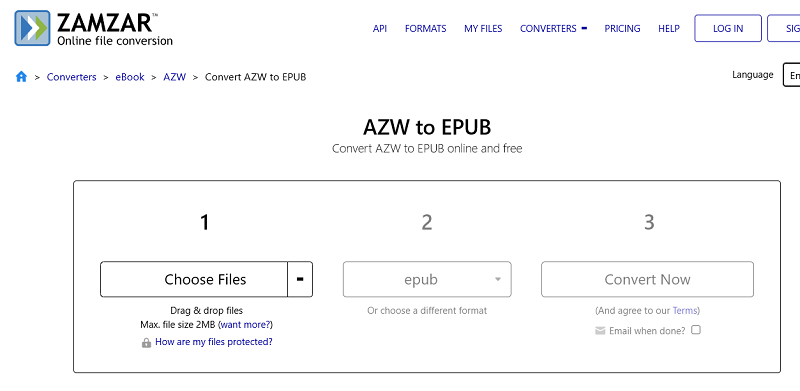
Important notice: Online Kindle to Epub Converter only can convert drm-free kindle books to Epub format. If your kindle books are encrypted with drm, please use the imElfin eBook Converter to convert them.
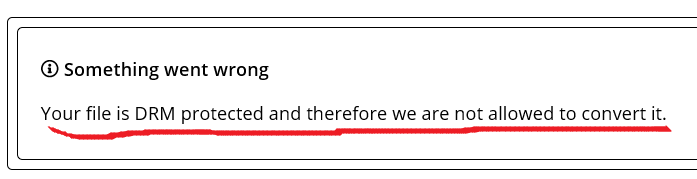
3. Select EPUB as the Output Format:
Choose "EPUB" as the output format from the list of available options.
4. Convert and Download:
Click on the "Convert" button to start the conversion. Once the process is complete, download the EPUB file to your device.
zamzar online converterdoesn't allow this book to be downloaded without registration or a subscription
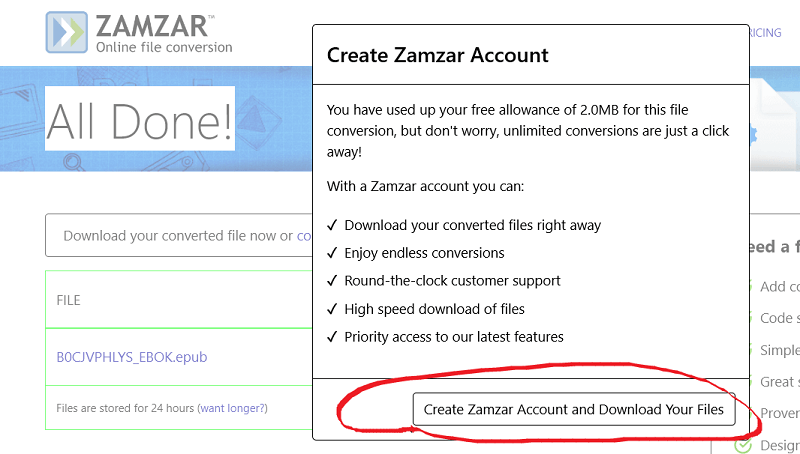
However, online-convert allows me to successfully download my converted EPUB books.
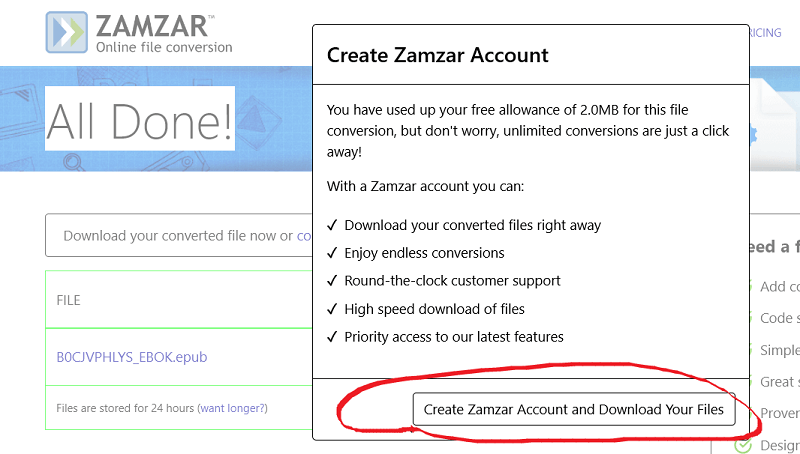
5. Transfer to Your Preferred Device:
After downloading, transfer the EPUB file to your preferred eReader or app.
Troubleshooting Converting Kindle Books to EPUB
While converting Kindle books to EPUB is usually straightforward, you may encounter some challenges. Here are common issues and solutions:
Kindle DRM Protection:
Some Kindle books are protected by Digital Rights Management (DRM), which prevents them from being converted to other formats. To convert these books, you'll need to remove the DRM using tools like imElfin eBook Ultimate first.
Incomplete Conversion:
If the conversion process results in an incomplete file, try converting the book again. Ensure that the original Kindle file is not corrupted and that your internet connection is stable if using an online converter.
Formatting Issues:
Sometimes, the formatting of the EPUB file may not match the original Kindle book. This can happen due to differences in how the formats handle fonts, images, and layout. Using high-quality conversion software like ImElfin eBook Ultimate can minimize these issues.
Unsupported Kindle Files(Kindle .kcr):
Certain Kindle formats, particularly older or proprietary ones (like kindle .kcr format on Mac), may not be supported by some converters. If you encounter this issue, you may need to download your kindle books via “Download and transfer via usb" if you have a kindle eink device. Or you can download kindle books via android emulator, and convert them with imElfin Kindle Converter.
Conclusion
Converting Kindle books to EPUB opens up a world of possibilities, allowing you to enjoy your digital library on any device or app. Whether you prefer using software like ImElfin eBook Ultimate or an online converter, the process is simple and accessible.
With the right tools and a bit of troubleshooting, you can easily convert your Kindle books to EPUB format.
Download imElfin eBook Ultimate for free trial Now!



