How to dedrm kindle books on Mac? Is there any valid method to remove kindle drm on Mac? These are the most frequently asked questions as the latest kindle for Mac is not supported by any ebook conversion tool. Don't worry. I will introudce two methods and two tools to help you remove drm on Mac computer.
Before proceeding, let's analyze which case you fall into.
I have a Kindle device--How to Remove Kindle DRM on Mac
If you have a kindle device, the steps for removing drm from kindle books will be much easier. You just need to download your kindle books via kindle eink device and then remove drm with imElfin Ultimate.
By using this method, you need to:
1. have a kindle eink device, kindle fire table it not supported.
2. register this kindle device with your Amazon account.
You can benefit from this method:
1. the newly published kindle books also can be download by this way and can be cracked easily;
2. it doesn't matter you are using old Mac system or the latest one.
For the detailed steps, follow the steps below.
Step 1: download kindle books to your kindle device.
Navigate to your kindle library, and tap the book cover to download your kindle books completely.
Attention : Please ensure your Kindle books are fully downloaded before plugging your Kindle device into your computer. Otherwise, you may not be able to remove the Kindle DRM due to incomplete or corrupted files.

Step 2: download and install imelfin eBook Ultimate.
Download imElfin eBook Ultimate now and install it.
Step 3: Remove drm from Kindle books on Mac.
Launch imelfin eBook Ultimate. Plugin kindle eink device to your Mac computer. imElfin ebook Ultimate will auto detect the kindle device and load the downloaded books in the left side under the tab of your "Kindle device name".
Now you can drag and drop the kindle books to the imElfin eBook Ultimate.
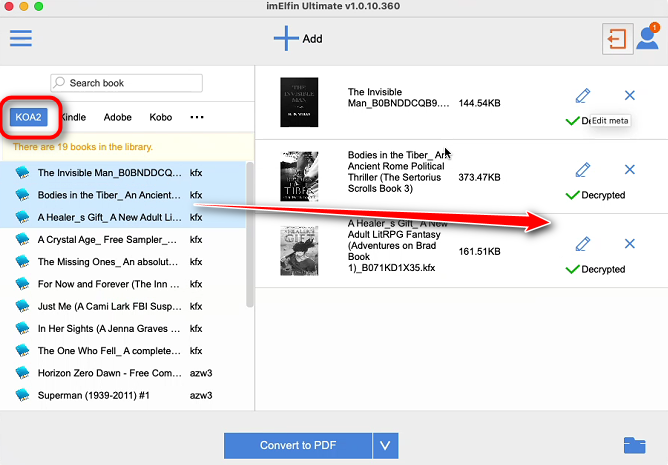
Your kindle books will be decrypted successfully.
Watch vide tutorial on Removing Kindle DRM from Kindle Device
I don't have a kindle device--How to Remove Kindle DRM on Mac (Support Macs with Apple Sillicon and Intel chip)
Note:
1. This method can handle books purchased from kindle, regardless of whether whether they were published before or in 2025.
2. This software work on Mac with Intel or Apple silicon chip.
To use this method, please follow the steps below:
Step 1: Download and install Android emulator Genymotion, and configure it.
Step 2: Install Kindle for Android on Android emulator.
Step 3: Download kindle books on Android emulator.
Step 4: Launch Kindle Android Converter for Mac to remove kindle drm.

For detailed guide, please follow the Kindle Android Converter for Mac User Guide.
I don't have a kindle device--How to Remove Kindle DRM on Mac (Support Macs with Apple Sillicon)
Note:
1. This method works with the latest kindle for Mac.
2. This software work on Mac with Apple silicon chip.
Step 1: Disable SIP (System Integrity Protection) on a Mac with Apple Silicon.
1. Shut Down Your Mac first.
2. Enter Recovery Mode by pressing and holding the Power button until you see “Loading startup options”. Then select Options ? Continue to enter Recovery.
3. Select a user account and enter your password.
4. In the menu bar, go to Utilities ? Terminal to open Teminal.
5. Run the Command: csrutil disable

After the command runs, you will be required to allow booting unsigned operating systems and kernel extensions, type "y" and press "Enter". Then enter the Mac username and passwords if required.
Then restart your Mac normally. SIP will now be disabled.
Watch video tutorial to learn how to disable SIP on Mac.
Step 2: Download and install imelfin eBook Ultimate for Mac.
Step 3: Download kindle books with kindle for Mac.
imElfin eBook Ultimate now supports the latest kindle for Mac.
If you have downloaded kindle books before launch imelfin ebook Ultimate, please deregister your Kindle for Mac to delete all your downloaded kindle books. Then launch Kindle for Mac again.
Next, running imElfin eBook Ultimate. Now keep imElfin eBook Ultimate running in the background and download your kindle books again. In this process, please keep eBook Ultimate for Mac running.
If you fail to remove the kindle drm in the next step, please delete your kindle books and download them again.
Step 4: Remove kindle drm on Mac with Apple Silicon.
Once you've downloaded kindle books successfully, you can click "Kindle" tab to load your kindle books.
If your kindle books not appear, please go to user icon>>settings>>kindle>>set to default directory>>then click "ok". Then go back to imelfin ultimate main interface, click on "Kinde" tab to display your books.
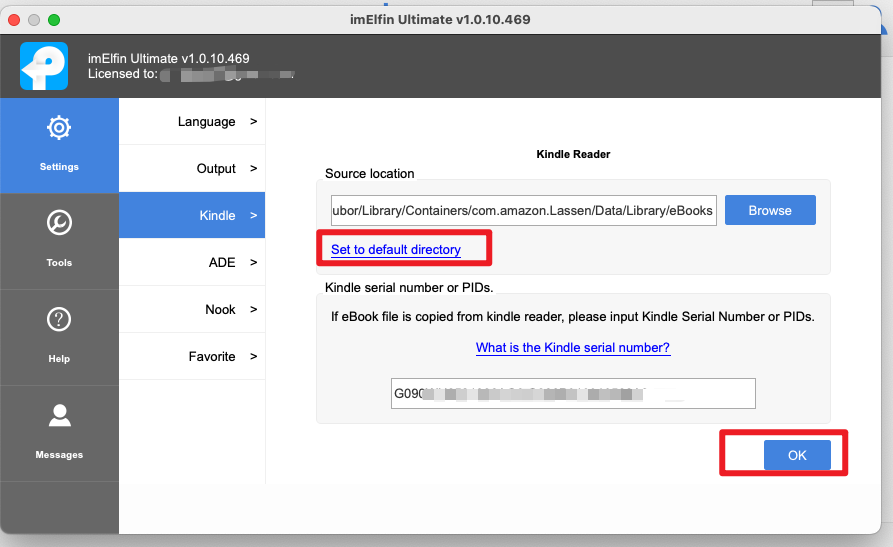
Drag kindle books from left to right side to crack kindle books.
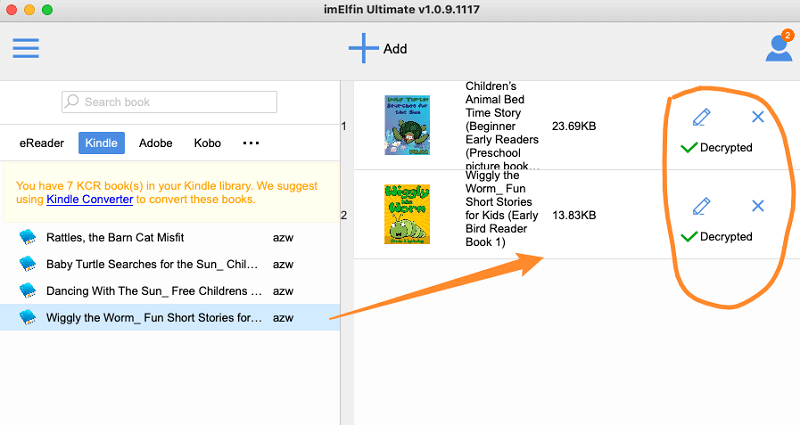
FAQs on Removing kindle drm on Mac
You can follow the steps below:
- 1. Delete the kindle books first,
- 2. Launch imElfin Ultimate,
- 3. Download kindle books again,
- 4. Drag kindle books to right side to remove drm again.
We are sincerely sorry to inform you that you cannot remove drm from kindle for mac on Mac with intel chip. Still, you use Epubor Kindle Converter to handle your kindle books on Mac with intel chip. What's more, if you have a kindle eink device, you can still use imElfin Ultimate for Mac to remove drm from kindle device?
We are sincerely sorry to inform you that calibre dedrm plugin doesn't work with Kindle for Mac. So you cannot stripe kindle drm on Mac with calibre dedrm plugin.


