Can I Read Kindle Books on Kobo? Here is the Easiest Way!
Can I read kindle books on Kobo? Here you'll learn the easiest way to transfer kindle books to kobo.
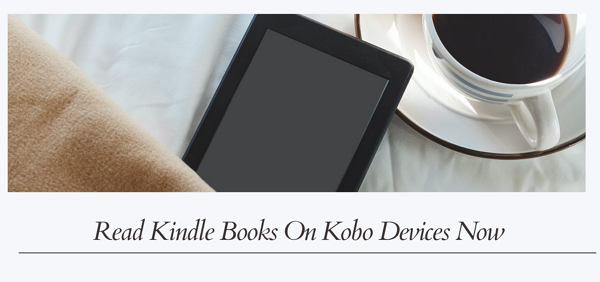
Can I read kindle books on Kobo? This is one of the most frequently asked questions when you are buying ebooks from different vendors but end with only one ebooks reader--kobo.
The answer to this question can be different according to the ways you are using to achieve this goal.
1. If you just download kindle books and then copy them to your Kobo books, you will never read your kindle books on Kobo cause you cannot even open it.
2. If you strip kindle drm and convert kindle to kobo compatible format, then transfer them to Kobo, you will be able to read kindle books on Kobo smoothly.
Let me explain the real reason for you.
Kindle eBooks are encrypted with Kindle drm which means they only can be read with authorized Kindle devices or kindle app.
As for kobo device, it only supports ebooks downloaded from Kobo store or drm-free ebooks. In addition, the free ebook should be kobo compatible ebook format.
That’s why I said there are two answers to this question. If you don’t know how to make kindle books become Kobo compatible, you will never read kindle books on kobo even if you have transferred them to your kobo successfully.
In the following part, I will share the easiest way on how to read kindle books on Kobo with detailed steps.
Step 1. Download Kindle books to your computer and remove kindle drm
Need help removing DRM? For detailed guide on removing Kindle DRM, please read How to remove Kindle DRM on Windows or How to remove Kindle DRM on Mac.
1. Download kindle books to your computer.
2. Download and install Imelfin ebook Ultimate.
Imelfin Ebook Ultimate is the best ebook drm removing and converting tool which supports ebooks purchased from kindle, kobo, google play and more mainstreaming ebook vendors.
Features:
1. Remove DRM from kindle, kobo, google play and more ebook vendors.
2. Convert ebooks to epub, pdf, azw3 and mobi.
3. Editing metadata is supported.
4. 100% original formatting and quality is kept in the converted files.
5. Auto detect and load ebooks.
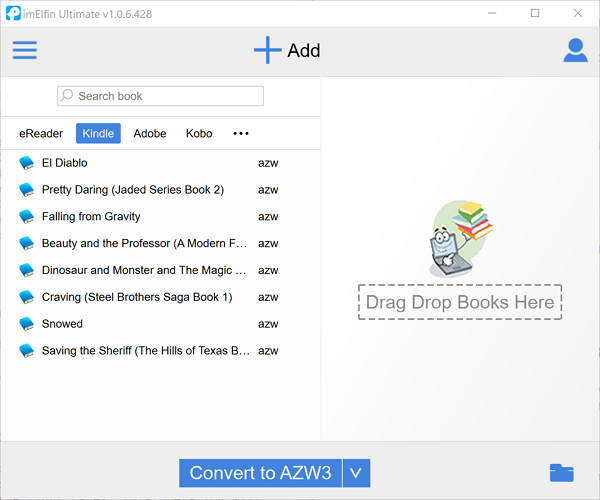
3. Add Kindle books to Imelfin eBook Ultimate and remove kindle drm.
Imelfin ebook ultimate can auto detect and load ebooks, so you can easily find your downloaded ebooks in the left panel. Under “ Kindle” tab, find kindle books and drag them to the right panel. This operation will remove kindle drm. And you’ll see “Decrypted” appear.
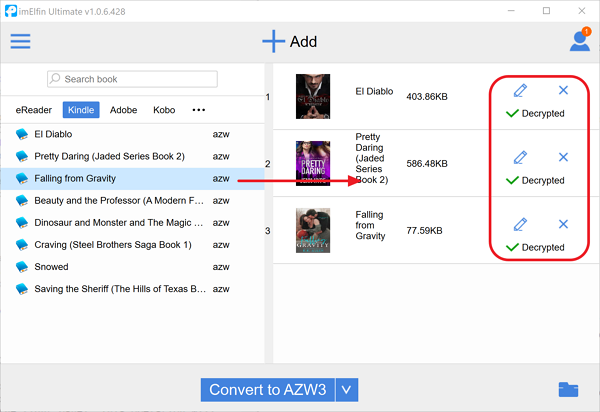
Step 2. Convert kindle to kobo format.
To read kindle books on Kobo, we need to convert kindle to kobo supported format. Epub is the most widely use ebook format that is adopted by many ebook vendors. Kobo is included.
Select “Epub” as the output format and then click “Convert to epub” and wait for the conversion.
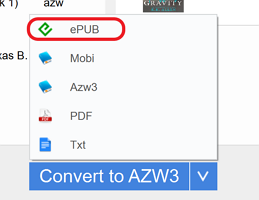
Once done, you’ll see “Succeeded” at the end of the book title.
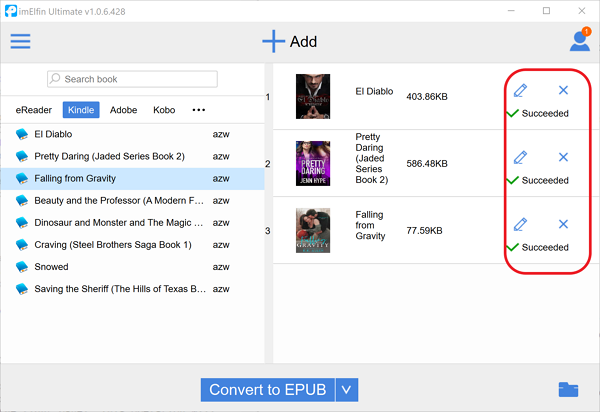
Step 3. Transfer kindle epub to kobo device
Click the output folder to open the folder storing the converted epub books.
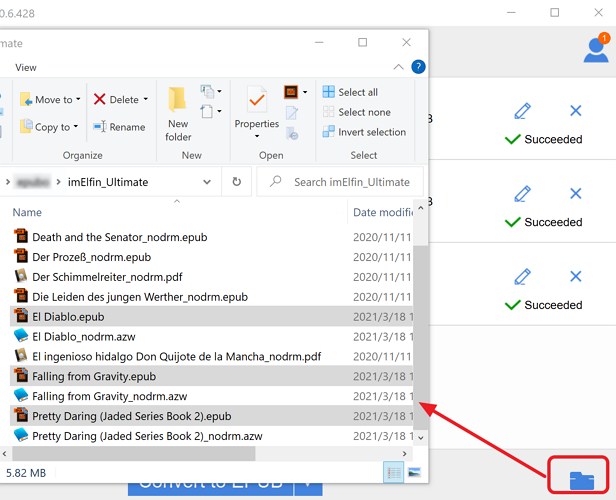
Then connect kobo to your computer. Drag and drop the kindle epub books to your Kobo. All done. Eject your Kobo device and then you’ll find the kindle books show on your Kobo. You now can read kindle books on Kobo.
Note: The free trial version of imelfin eboook ultimate enables you to convert 20% content of each book in text format. To convert the whole book, you will need to upgrade it to full version.



