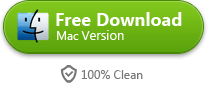Software to Clean up iTunes on Mac
This collection covers the best software to clean up iTunes library on Mac automatically, making the iTunes cleaning job easier and faster than iTunes.
Are you tired of the duplicates or missing files in iTunes and looking for a free way to clean up your iTunes library? Although there are options to do this free in iTunes, it is just less convenient because we will have to click here and there, probably spend hours on it, only to get less organized iTunes at last. In this collection, I will show you the best software to clean up your iTunes library on Mac. Well, these programs may be unable to let you clean up iTunes free, but the auto and quick solutions are likely to provide good iTunes alternatives to you.
No. 4 Rinse
Price: $39.00
Size: 2.82 MB

Rinse is a lightweight and simple program to delete duplicates in iTunes, which also supports complete adding and fixing of tracks, artists as well as album data.
On the other hand, however, I have to mention that it is not that stable when using. At times, it makes the iTunes library even worse by removing non-duplicate songs (with the same title but by different artists) or mix-fixing the originally correct song or album info. Many customers also complain about its helpless customer service.
No. 3 TuneUp
Price: $49.95
Size: 25.82MB

Similar to Rinse, TuneUp is another well-known iTunes cleaner and organizer, supporting quick duplicates removal, missing info (such as song titles, artists, etc.) fixing and album cover retrieving.
Compared to later released programs, TuneUp seems to be a little pricely and less automatic. It does save a lot of time, but you still have to finish some operations to utterly clean up your iTunes library, such as manual dragging files to this program from iTunes.
No. 2 Song Sergeant for Mac
Price: $20.00
Size: 2.16 MB
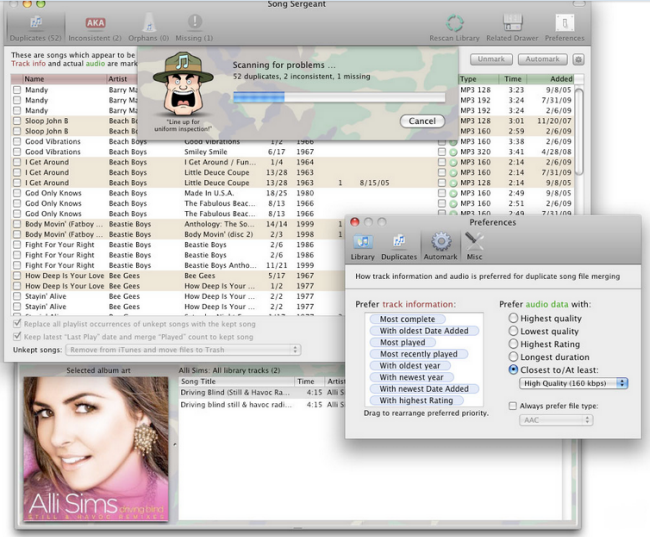
Sergeant offers a smart way to clean up iTunes library on Mac, allowing you to find and delete duplicates from iTunes music library, exam the tracks, artists, albums, etc. and merges album information when there are several similar files (or folders) existing. This Mac clean-up utility works pretty nice on the whole, but I personally feel the duplicate song merging feature and the operations a little bit complex (as I am not good at decision), if there are other apps offering easier solution.
Free download and try Song Sergeant
No. 1 Tunes Cleaner
Price: $34.99
Size: 11.25 MB
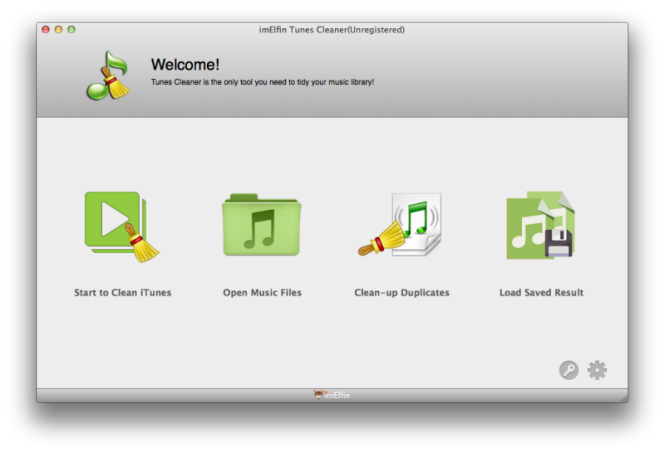
Now it goes to the number one iTunes cleaner program, imElfin Tunes Cleaner. Under the fresh green interface, users are able to eliminate duplicates from iTunes, repair metadata from songs, artists, albums or get album covers from the Internet without connecting to iTunes or having an account. The whole process is auto, fast, easy and accurate. A simple click is enough on a basic clean-up level. When you choose a deep-scan, you may need to arrange 2 or 3 more clicks.
The unique scoring system is in the meantime a bonus, letting users understand how messy their iTunes music library is and helping monitor the iTunes health anytime. By setting up the regular clean-up scheme, users are also able to have the iTunes cleaned up automatically and intelligently on a regular basis. Apart from the default iTunes library, back-up folders and other music folders out of iTunes are supported as well. This No.1 Tunes Cleaner may be new to you, but it is absolutely worth your trial.
Free download imElfin Tunes Cleaner for Mac
This software is also available on Windows, click ther to download Windows version
Delete duplicates in iTunes with Tunes Cleaner
Choose "Clean-up Duplicates" menu, click to scan iTunes, all duplicate songs in iTunes music library will be detected and listed. The redundant songs will be checked automatically. Click "Remove", the duplicates will be immediately removed from your iTunes library with 1-click.
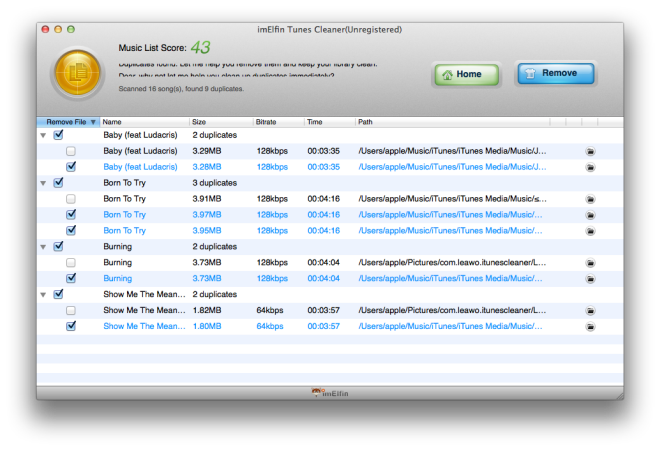
Clean up and fix songs & albums data in iTunes
When choosing "Start to Clean iTunes", your iTunes library will be examined in terms of artists and album cover with a health score given as below.
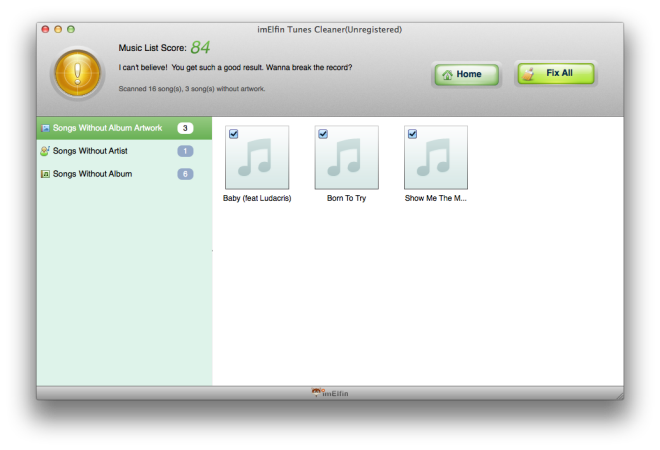
Click Fix All, the missing info will be retrieved auto. Then click "Apply" to apply the fixed result.
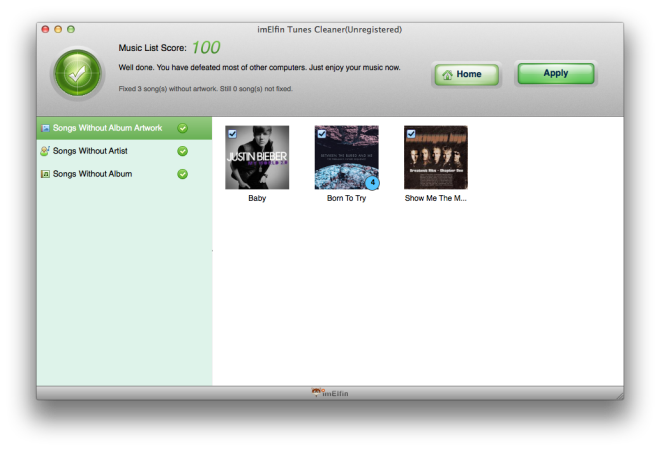
Head to imElfin Tunes Cleaner for Mac