Transfer Movies from iTunes to Nexus 7
iTunes DRM movies can only be accessed on Apple products. This guide will show you how to transfer movies from iTunes to Nexus 7 for playback freely.

Nowadays more and more people choose to buy Nexus 7 as it has become one of the best Android tablets. Compared to Apple tablet iPad, it's times cheaper since it costs you 199 to get a Nexus 7. Though it's much cheaper, it's worth the every dollar we spend. It owns better touch features, more friendly user interface, a perfect 1280x800 pixel screen definition. Besides, it can display multiple movie formats. So Nexus 7 no doubt has become a good choice for watching movies and videos.
Maybe you have been used to purchasing movies from iTunes for a long time and have got a lot of iTunes movies. But as you know, iTunes movies are usually DRM M4V format which can only be accessed on Apple products. Can you transfer movies from iTunes to Nexus 7 for playback on Nexus 7? You may think there is no way to realize it. However, I can definitely tell you the answer is yes. Just by reading the following part you will learn how to transfer movies from iTunes to Nexus 7 without limitations.
Since we are going to transfer movies from iTunes to nexus 7, let's see what limits us to successfully copy movies from itunes to Nexus 7. Maybe you have got the answer. It is because the Apple's unique FairPlay DRM and the incompatible format with Nexus 7 that limits us to put iTunes movies on Nexus 7. So the first thing we should do is to remove DRM from iTunes movies and then convert DRM free iTunes movies to Nexus 7 supported format. To solve both of these two problems, I have found a perfect itunes to nexus 7 converter tool, named imElfin Video Ultimate which can remove DRM from iTunes movies as well as convert movies to Nexus 7 supported format. Actually it can convert your movies to nearly any format, like MOV, MP4, WMV, M4V, MKV, MPEG, DVD-Video, FLV, AVI, XviD, 3GP, and more. Apart from this, you can also apply it to rip and burn DVD as well as download and capture web. videos. Powerful, right? Then why not have a free try? Once you use it, you will find there are even some features I didn't mention above, like wonderful editing feature and converting 2D to 3D.
After you download and install this tool, here are detailed steps for how to transfer iTunes movies to Nexus 7.
Steps for transferring movies from iTunes to Nexus 7:
First: Import iTunes movies into this tool
You can simply click "Add Video" button to import iTunes movies or drag and drop iTunes movies into this tool. Or you can directly click "File" to locate your DRMed movies from iTunes.
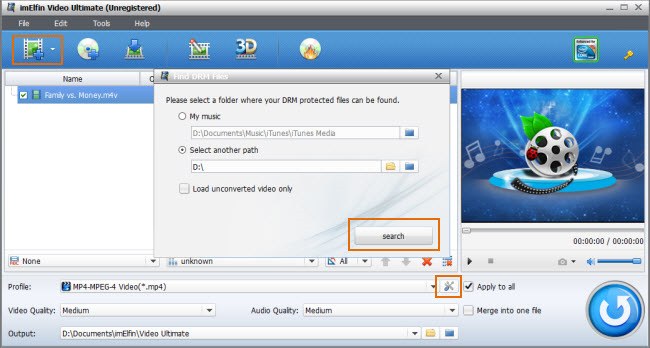
Second: Choose "Nexus 7" as the output format and do some settings
Click "Settings" icon I marked out in the previous picture and then the following window will pop up. From the "profile" drop-down list, choose "Nexus 7" as output format. You're also allowed to preset other items, like video codec, video quality, size, bitrate, framerate and aspect ratio.
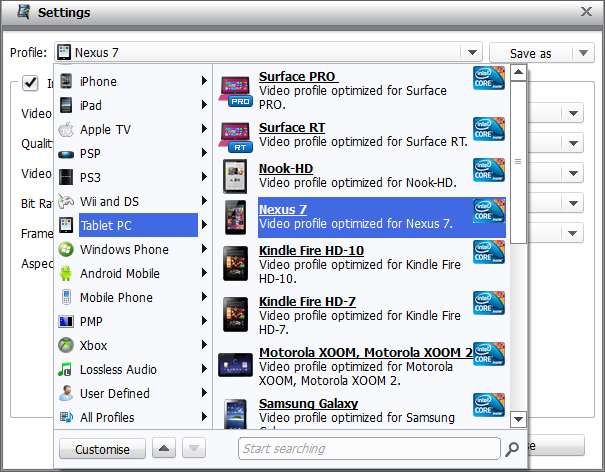
Third: Convert DRM iTunes movies to Nexus 7
When everything is ready, hit the big "Convert" button to start the conversion. Soon your iTunes movies will be decrypted and converted to Nexus 7 supported format. Click "Output Folder" (You can also preset it) to reach your converted movies.
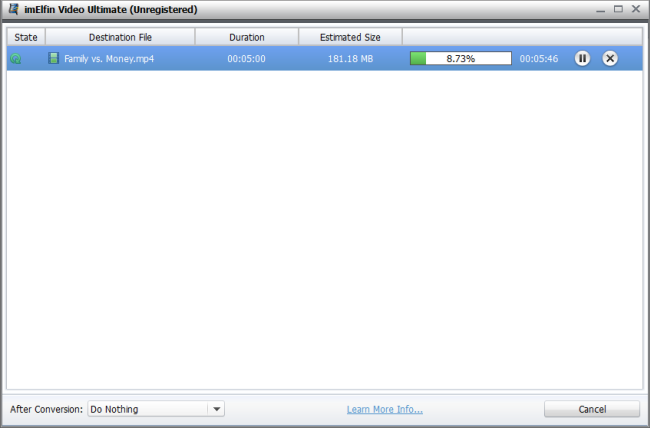
Last: Transfer converted movies from iTunes to Nexus 7
Use the USB cable to connect your Nexus 7 device with your computer. And then navigate to the videos document on your Nexus 7. Just drag those converted iTunes movies into that document. Now you can freely read iTunes movies on your Nexus 7.



