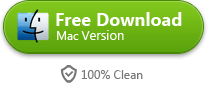Top 5 music apps for iPhone 5s
If you are not satisfied with the stock music player of your iPhone 5s, try some third party music apps. This article introduces you 5 popular music apps.
It's no doubt that cellphone has displaced the traditional music player like MP3 player and CD player. You can see many people use their iPhone or Android phone to listen to music. In my opinion, iPhone is a better music phone than Android phone as it has most features of iPod – the most popular music player in the world. But the stock music app of iPhone is not so perfect. It's just like most stock iPhone apps – they are plain, easy to use but only have simple features. Even though the latest iPhone 5s has adopted the new iOS 7, it doesn't change a lot in music play.
But don't forget that the iPhone 5s is a smart phone. We can install many third party apps on it. If you are not so satisfied with the stock music app of your iPhone 5s, try another one. In this guide, I'll list 5 popular music apps for iPhone 5s. They are not only simple music player but also provide many interesting features. Hope it can help you make a good decision.
1. Groove

The digital music makes us have much more choice than before. It's so easy for us to get the latest single and album. But that also confuses us: What music should I listen to? It seems like many music look great but actually they may not be the types you like. The Groove is for solving your choice anxiety. It can remember what songs you once listened to and study your listening habits. Then it will suggest a variety of mixes which you'll like. Groove can also organize your music in different tags so that you can choose any music type free.
iTunes link: https://itunes.apple.com/us/app/groove-smart-music-player/id445533979
2. Songza

You can regard Songza as your music assistant. It provides you a great music list made by industry experts. You can get to know the latest music trend immediately. Songza has the Audyssey high-quality audio technology. It can match and optimize the headphone you use and provide you better music quality. With Songza you can also subscribe the latest and exclusive activities and playlists. But this is a paid service. You need to pay for $3.99 every month.
iTunes link: https://itunes.apple.com/us/app/songza/id453111583
3. Shazam

I think many people may meet this frustrating situation: you hear a great song but you don't know who sings it, or you may be familiar with this song but you just can't remember for the moment. Now with Shazam this problem won't exist anymore. Shazam can recognize music around you. Just tap the button and Shazam will instantly explore and match the song. The free version of Shazam only allows you to identify 5 songs per month. I suggest you upgrade it to the unlimited Shazam Encore with $4.99.
iTunes link: https://itunes.apple.com/us/app/shazam/id284993459
4. TuneIn Radio
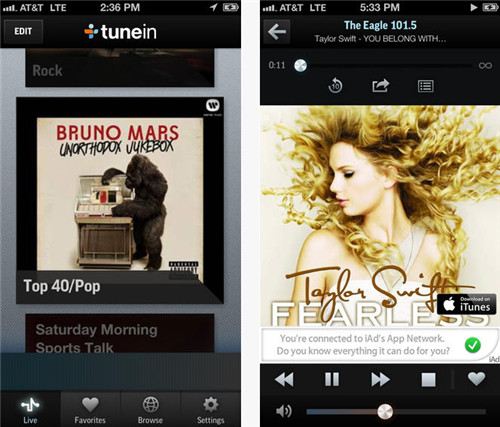
TuneIn Radio is more than a radio app. It has 100,000 live radio stations and 2 million podcasts, concerts and shows for you to enjoy any music entertainment. Unlike most radio apps, TuneIn Radio allows you to pause and even rewind the current live radio. That would be very convenient if you missed some interesting part of the radio. TuneIn Radio is fully integrated with tunein.com. You can register as a member on the website so that your profile can be available on different platforms.
iTunes link: https://itunes.apple.com/us/app/tunein-radio/id418987775
5. Slacker

Slacker is a radio app with easy-to-use and elegant user interface. It gives you access to hundreds of radios stations from various genres. You can listen to the radio stations programmed by passionate music experts or you can just custom your own station. Slacker also has customizable news, sports, talk and weather from ABC, ESPN, American Public Media and The Weather Channel. If you're a sports fan and want ESPN Radio, Slacker is the only streaming service that can give it to you.
iTunes link: https://itunes.apple.com/us/app/slacker-radio/id298307011
A light program for music transferring
We often transfer music from computer to our iPhone or iPod. But it's very inconvenient that you need to launch the clumsy iTunes and sync files. You get a better choice for transferring music – the imElfin iTransfer. The imElfin iTransfer is light and easy to use. It only consumes little source of your system so that your computer won't get slow like running iTunes.