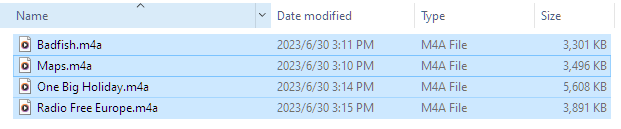How to use Tidal Downloader
Useful Article
Part 2: How to download and convert Tidal to MP3, FLAC, AAC, and more formats.
Part 1: Download & Install
Download Tidal Downloader
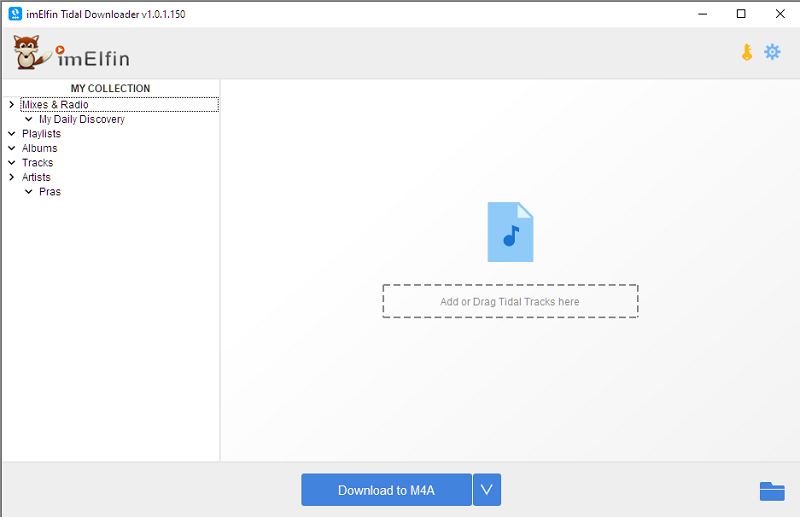
After the installation, please don't run it immediately if you still have not install the Tidal app for Windows.
Please install Tidal app for Windows first and log into it.
Download Tidal for Windows here.
Part 2: How to download and convert Tidal to MP3, FLAC, AAC, and more formats.
Step 1: Now launch Tidal Downloader, and the registration window will pop up. Itfyou want to continue with the trial version, please just close this window and skip this step.
Note: The trial version only downloads 3 songs in todal.
If you want to use the full version, please purchase Tidal Downloader for Windows here.
Step 2: Then the Tidal Downloader will load your Tidal collection into it. It will take a few minutes. If your Tidal APP is still running, please close it to let the Tidal Download work.
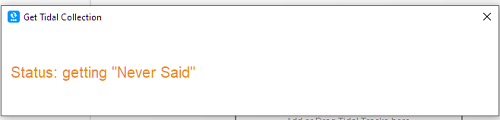
Step 3: Drag the Tidal tracks, songs, or the playlists from left to right side. Then choose the output format, and click "Download to xx" to download the Tidal books to MP3, FLAC, AAC, M4A or MP4 formats.

To find the download Tidal music, please click the output icon on the bottom-right corner.