Downgrading Kindle for PC/Mac not Working: Remove Kindle DRM from Latest Kindle App
Is there any way to remove drm from kindle latest version while downgrading kindle for PC/Mac doesn’t work any more?
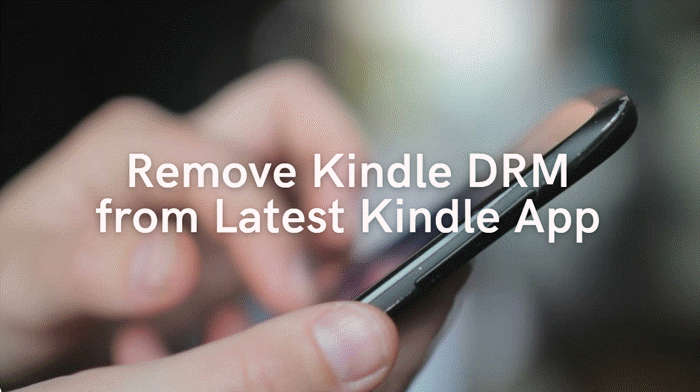
I downgraded Kindle for PC, but when I try to register it, the registration window flashes non-stop so that the username and password cannot be entered, This prevents me from using your software, and Amazon will just tell me to upgrade my software.
This is the latest feedback from Kindle users who tried to register the older kindle for PC but failed. Is there any way to remove kindle drm while downgrading kindle for PC/Mac doesn’t work any more?
Sure, if you have installed the latest kindle for PC or Mac on your computer already, or you cannot register successfully your old kindle desktop application, you can just disable kindle kfx downloading in your latest kindle desktop application and then remove Kindle drm. Let me show you how to disable kindle kfx and remove kindle drm with the latest kindle for PC/MAC installed.
Windows: Disable downloading kindle kfx from kindle for PC latest version
Notice: Please keep your imelfin eBook Ultimate running all the time during this process.
Step 1. Launch imelfin eBook Ultimate.
Download imElfin eBook Ultimate now
Step 2. Delete all your kindle books from “My kindle Content” folder. It should be here: C:\Users\your computer user name\Documents\My Kindle Content
Step 3. Redownload kindle books using the kindle for PC.
Step 4. Run Imelfin Ebook Ultimate to remove the kindle drm.
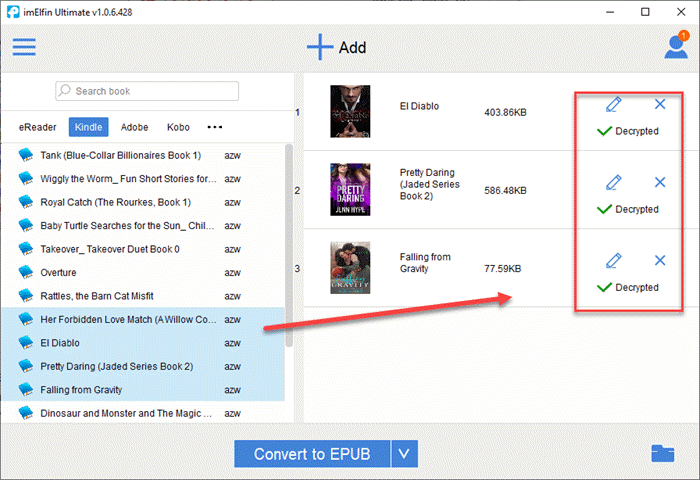
Mac: Disable downloading kindle kfx from kindle for Mac latest version
Important: To use this method, Kindle for Mac 1.31 is the latest version that can you use. If you've already installed the kindle for Mac 1.32 or later version, you need to uninstall it and re-install the kindle for Mac 1.31. Then stop kindle for Mac auto update.
Download kindle for Mac 1.31 here >>
Step 1. Delete downloaded kindle books from your Mac. You can find “My kindle content” folder either here: /Users/Mac user name/Library/Containers/com.amazon.Kindle/Data/Library/Application Support/Kindle/My Kindle Content or /Users/Mac user name/Library/Application Support/Kindle/My Kindle Content.
Step 2. Open the terminal and then copy and paste this command line: sudo chmod -x /Applications/Kindle.app/Contents/MacOS/renderer-test to the terminal. Next, hit the Enter key, input your power-on password, and hit the Enter key one more time to run the command line.
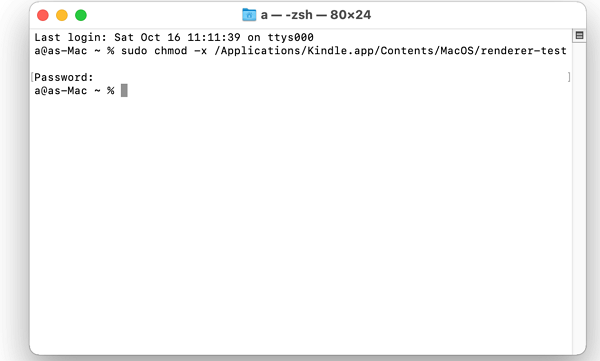
Step 3. Launch Kindle for Mac and then right click the book cover, select “Download” to download your kindle books again. Please don’t open this book until you have decrypted it. Also, please don't double click the book cover to download this book either.
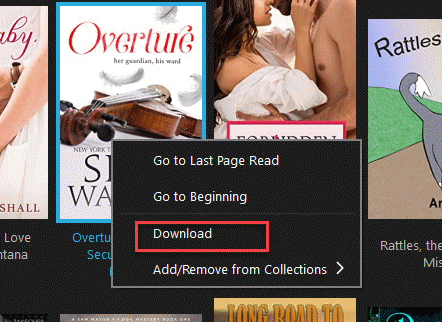
Step 4. Run imElfin Ebook Ultimate to remove kindle drm.
Download imElfin eBook Ultimate now
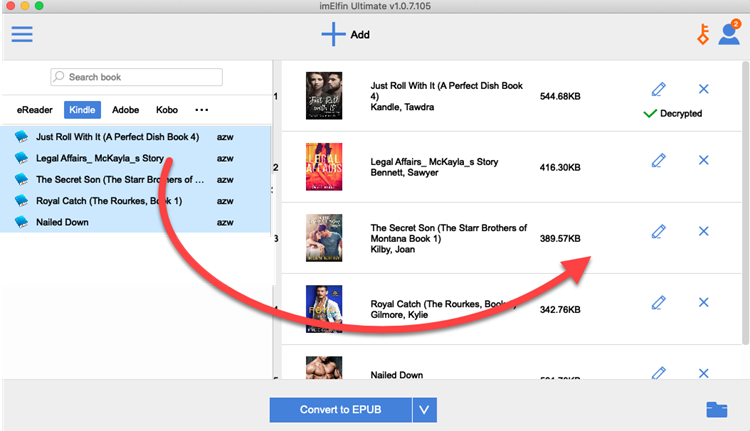
No matter you are on Windows or Mac, you can now remove kindle drm from the latest kindle for PC/Mac without downgrading the kindle app to older version.
If you have kindle eink device, you can also download kindle books via “Download and transfer via usb” and then remove kindle drm with imElfin eBook Ultimate.



