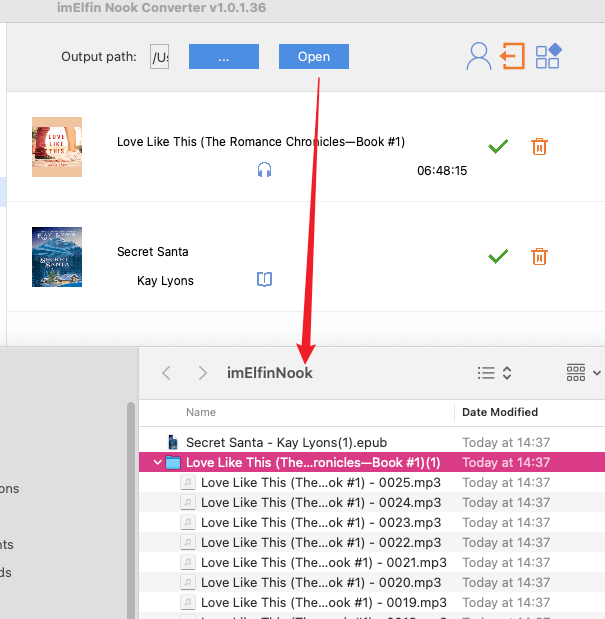How to use Nook Converter
Useful Article
Imelfin Nook Converter, Convert Nook ebook and audiobooks
Step 1: Install and run the soft
After installation, run the software. You can see the main interface as below.
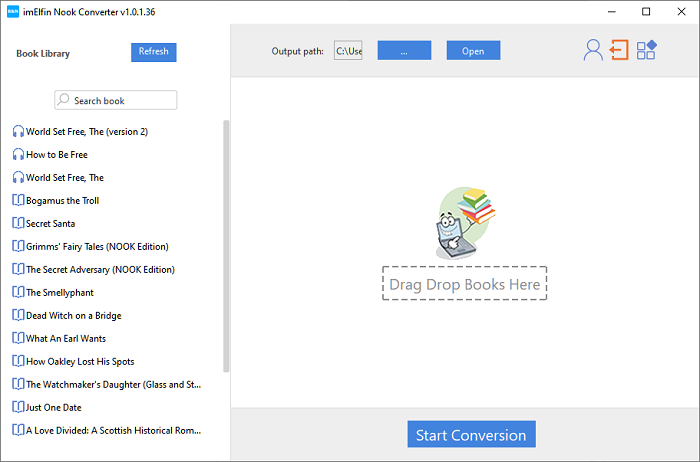
Trial limit: The trial version only converts 1 book.
Step 2: download Nook books to Windows.
Note: Nook Converter works with Android emulator and Nook for Android. So please follow the steps below strictly to ensure you can download Nook ebooks and audiobooks successfully.
1: Install Android emulator on your windows.
The android emulator we've recommended is LDPlayer. After the downloading the installer, you can follow the on-screen instructions to install it.
After the installation, go to "Settings">>"Other">>and then enable 'Root Permission' and enable remote connections for 'ADB debugging. Then save settings and restart LD player.
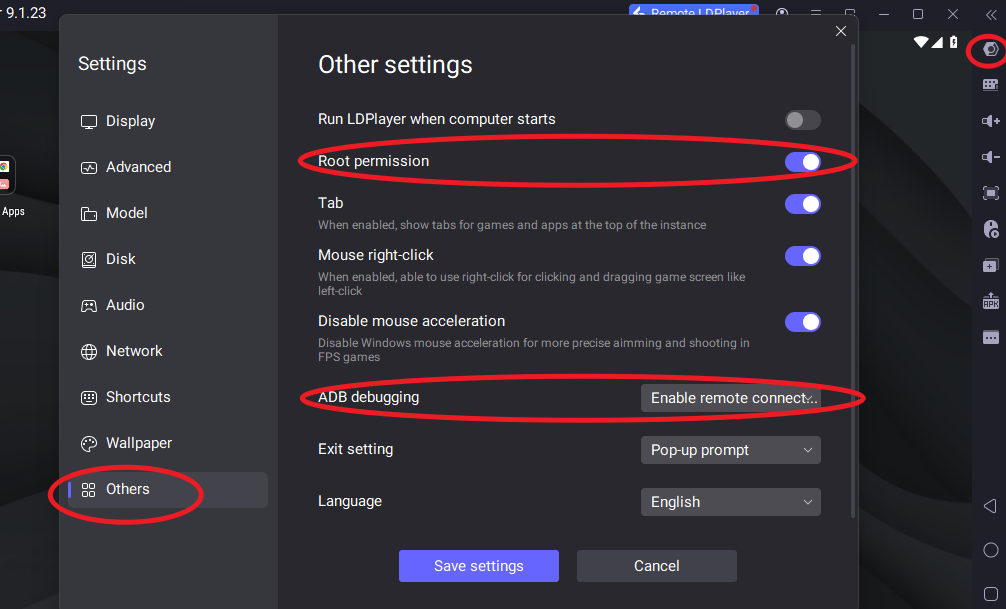
Note: Please restart LD Player after rooting; otherwise, downloaded Nook books may not display in imElfin Nook Converter.
2: Install Nook for Android on virtual android device.
Download Nook for Android apk here.
Then drag and drop it to android emulator for installing.
It will take a few seconds to installing.
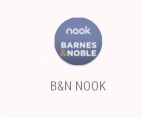
Once finished, you'll see the Nook icon on your virtual Android device. Now click the icon and login to it with your Nook account credentials.
Click the "Cloud" icon to download Nook books.
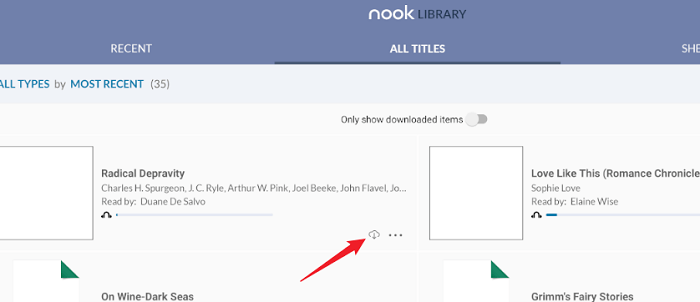
Step 3: Convert Nook audiobooks to mp3 or ebooks to epub
Launch Epubor Nook Converter, and click the user icon at the top right corner, and input your Nook credentials to generate nook decrypting key files.
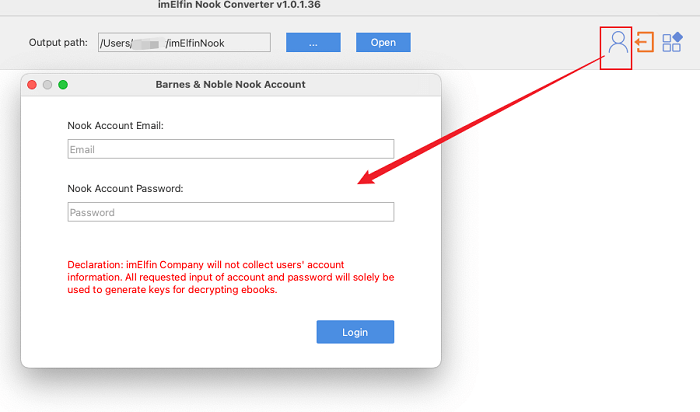
Go back to the main interface of Nook Converter, click on "Refresh" button to show all your downloaded Nook books in the left panel. Then drag an drop one or selected Nook books to the right side, then click "Start Conversion" to initiate the conversion process.
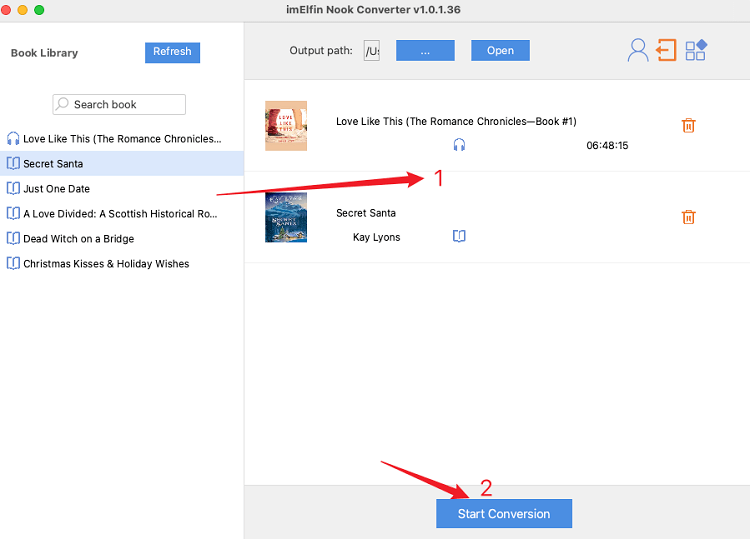
The Nook audiobooks will be converted to MP3 files in chapterswhile the Nook ebooks will be converted to epub files.