How to Convert Concert DVD to MP3 for iPod?
The way to Convert DVD to MP3 (M4A) audio is displayed in this guide at great length. Rip music from DVD to mp3 for playing in legal way.
The way to Convert DVD to MP3 (M4A) audio is displayed in this guide at great length. I have a bunch of DVD concerts, and often rip music from DVD to mp3 in legal way. So I am able to play mp3 on my iPod, iPad, etc.
ImElfin DVD Ripper helps us rip audio from DVD to mp3 in high sound quality. By the way, there are some personalized settings. For example, set output format as iTunes M4A, popular mp3, AAC, etc. And rip any segment from DVD concerts. It provides fast convert speed and fully supports dual core CPU.
Insert concert DVD to into the DVD-ROM drive on pc. Download & Install imElfin DVD Ripper as follow:
Load DVD concerts
Run the installed program, then click “File” -> “Load DVD” or tap “+DVD” icon in the bottom of the main menu. Select the DVD drive that has the DVD, then click “Select Folder”. It will be loaded in the source window.
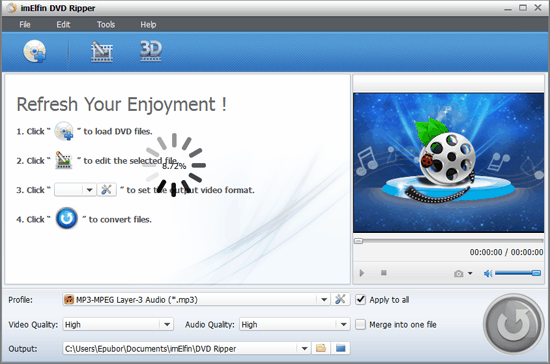
Set output audio(mp3) parameters
Set user-defined profile and navigate to “Setting” icon next to the Profile. Then it will open a Setting window and adjust Audio Codec, Audio Quality, Bit Rate, etc. Finally tap “ok” button to finish your favor settings. On the other hand, select the output path where you save the converted MP3 files or click the output folder in “Destination” box.
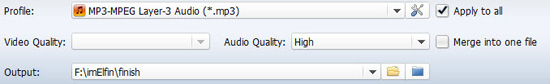
Choose Profile from DVD
Select Title profiles from DVD concerts what you would like to decode. If you want to cancel some titles, just tick the checkmark icon to remain gray state.
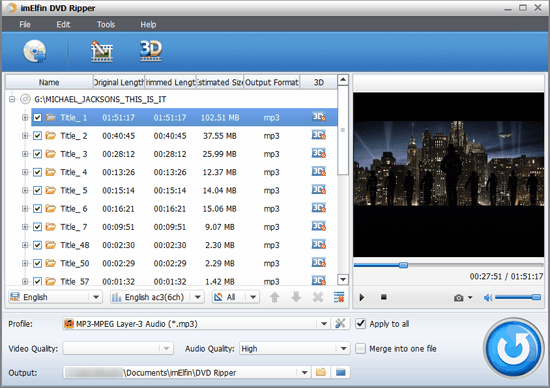
Convert DVD to iPod MP3
If all settings are ok, now let us click “Convert” button to begin ripping DVD audio. And it will pop up a window to display the progress status of conversion.
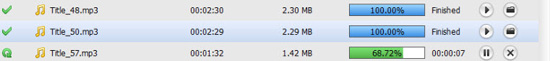
Transfer mp3 to iPod, iPhone, iPad
Launch iTunes program and drag new extracted mp3 to iTunes library playlist. In the music tab, tick the option "Automatically update selected playlists". It will sync the playlist you have selected to iPod when you connect it to the computer. By the way, it’s tired for us to delete duplicates in iTunes. Try to download imElfin Tunes Cleaner for mac. It can find and remove duplicate items automatically by only one click. What’s more, it can fix Album artwork, artist, album missing issues.
Related Reading:



