Convert Blu-ray to MP4 for Playing on Apple TV
Convert protected Blu-ray movies to iTunes 11 and stream them to Apple TV 3 for 1080p HD videos with ease.
Both Blu-ray disc and the decrypted Blu-ray rips aren’t well compatible with Apple TV 3. How to deal with a bulk of copy protected Blu-ray collection in the family? Apple TV supports H.264, M4V, MOV and MPEG-4 format movies from iTunes library on Windows or Mac OSX computer. It will prompt a failed message from iTunes, when you try to add unsupported content to Apple TV. How to fix this error? imElfin Blu-Ray Ripper aims at removing nearly all available copy protection, and ripping Blu-ray to iTunes mp4 compatible for use with Apple TV. Most of all, it can indeed remove DRM from iTunes movies without any limitation.

Convert blu-ray iTunes MP4
This guide introduces you a brief operability tutorial to convert DRM protected Blu-ray movies to iTunes 11 and stream them to Apple TV 3 for 1080p HD videos easily.
Download imElfin Blu-ray Ripper:
Load Blu-ray into Blu-ray ripper
Before Blu-ray disc will be inserted to BD drive, check whether the computer is connected to Internet or not. Then launch imElfin program and click “File” in the main menu to choose “Load BD”. Now click Blu-ray disc icon or ISO icon to import the source file to Blu-ray Ripper for Apple TV.
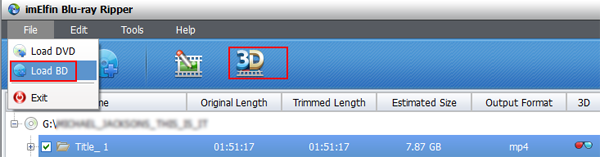
Set output format as Apple TV
Click the dropdown list of format menu in the “Profile” to set output format supported by Apple TV. The best choice is the “Apple TV3 H.264 Video (1920x1080) (*.mp4)” option.
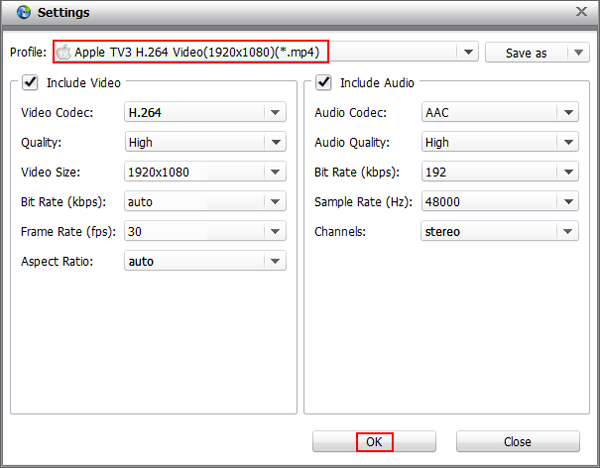
Convert Blu-Ray to Apple TV
Click “Convert” button on the right corner. When finished well done, it will pop up a window to promote you to find the converted Blu-ray movies.
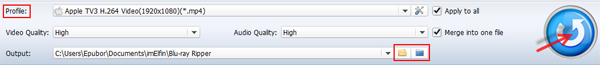
By the way, BD discs can be also ripper into MP4 3D video by setting 3D effects. It provides six types of 3D effects by choice. It’s cool for the whole family to experience similar 3D home cinemas.
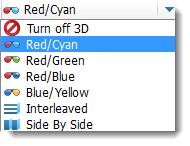
Add iTunes movies to Apple TV
Finally import the converted Blu-ray to iTunes application. When we stream the Blu-ray movies to Apple TV, the following conditions should be satisfied: (1) The Apple TV and iTunes library are all on the same local network, (2) Movies format are compatible with Apple TV, (3) Use iTunes "Home Sharing" feature, and (4) Share the same Apple ID and password.
Related Reading:



