How to Remove Nook DRM (100% Working in 2025)
How to remove drm from nook books in 2025? This post will show you two different ways to remove nook drm.
Similar to Kindle or Kobo ebooks, eBooks purchased from Barnes & Noble Nook are also DRM-protected. However, the biggest difference between these ebook vendors is that Kobo or Kindle make downloading ebooks super easy, while Nook makes it much harder.
For now, if you want to download your Nook books to your computer, the Nook App for Windows is the only way. Unfortunately, if you are on a Mac system, downloading Nook books seems impossible unless you have installed a virtual Windows machine on your Mac.
Updated as of January 4th, 2024: Since November 2023, the Nook Windows app has been discontinued from the Microsoft store. If you have already installed this Nook app on your Windows, you can still follow Method 2 to remove Nook DRM. For Mac users or some Windows users who never had a chance to install the Nook Windows App, we also offer an alternative method to remove DRM from Nook books, including teaching you how to download Nook books to your PC/Mac.
Anyway, as there is still a way to download nook books, our priority is backing nook books. Since Nook books we encrypted with Nook drm, the core of backing up nook books is removing drm from nook books.
In the following part, I will explain how to remove drm from nook books so that you can get your nook books safely on your place.
Method 1: The Latest Solution to Download Nook Books and Remove Nook DRM.
For most users, you cannot download Nook books to your Windows or Mac without the Nook Windows app installed. However, you can still download Nook books via Nook for Android on an Android emulator and then remove DRM with imElfin Nook Converter.
Now follow my steps to download Nook books to Windows and Mac, and then remove Nook DRM.
Download and install Google Android Studio and create an Android emulator.
Step 2. Download and install Nook for Android apk to Android emulator.
Step 3. Login Nook app and then tap the cloud to download your Nook ebooks and audiobooks.
Step 4. Download and install Nook Converter. Launch it and click "Refresh" button to load your downloaded nook books to Nook Converter. Then drag the Nook books from left to right, click on "Start Conversion" to convert your Nook books to drm-free epubs and nook audiobooks to drm-free mp3.
Detailed instructions: How to remove drm from Nook ebooks and audiobooks on Windows.
Detailed instructions: How to remove drm from Nook ebooks and audiobooks on Mac.
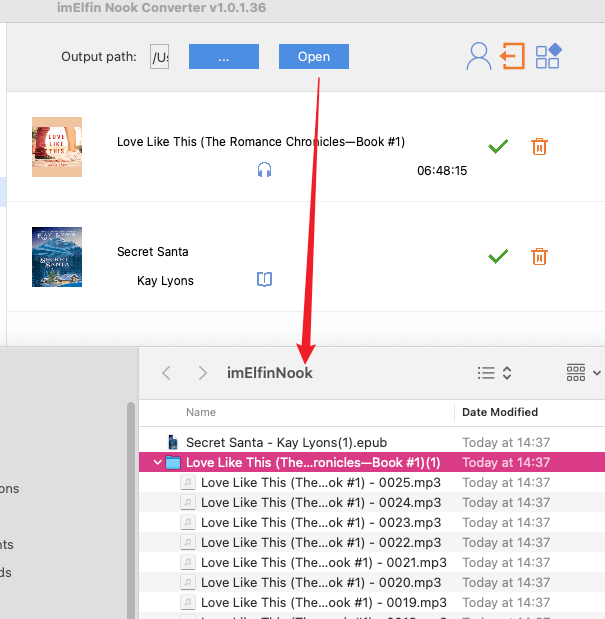
Method 2: How to Remove DRM from Nook Books Downloaded from Nook Windows App
Step 1. Download Nook books to your Windows computer.
As we mentioned, the very difficult part is downloading nook books to PC unless you are on Windows 8, 10, or 11 because you can get the Nook app for Windows from the Microsoft store directly.
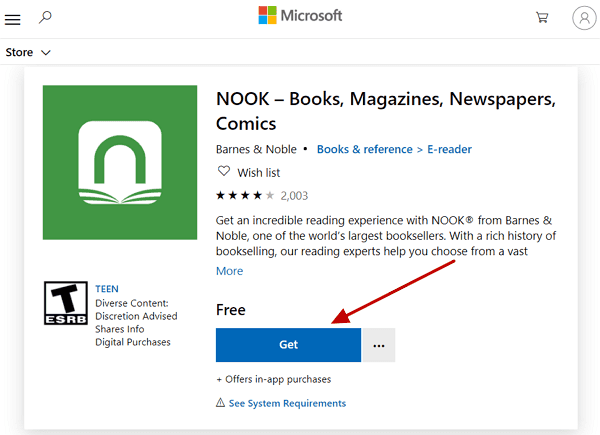
Login to your Nook app, and then click the download arrow at the left corner of each book to download them.
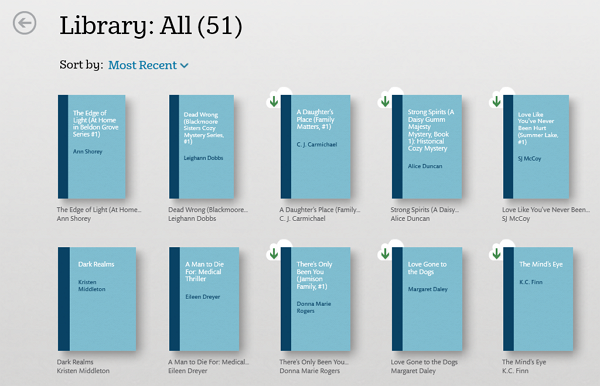
If your nook books are downloaded successfully, the download arrow will disappear.
Question 1: Can I download Nook with Nook eReader or Nook for Android and then remove drm?
Answer: Sure, you can download nook ebooks with Nook eReader or Nook for Android. But the very hard part is finding your downloaded nook book on your Nook eReader or Android device. If you figure out a way to find them, you still can remove drm with imElfin Ultimate. If you already get your nook books ready, please follow the following steps to remove nook drm.
Question 2: Why my Nook books cannot be downloaded?
Answer: For some unknown reasons, Nook books are not able to be downloaded in rare countries. In this case, you may close or change your proxy to try again. And this is decided by the Nook.
Question 3: Can I download nook books on Mac?
Answer: Technically, this is no way to download nook books on Mac as Nook has cancelled every way to download nook books to Mac. However, you can install a virtual machine and install the Windows system on it, then download nook books as you are on Windows platform.
Step 2. Download and install imElfin Ultimate.
Download imElfin Ultimate
The only tool we are using to remove nook drm is imElfin Ultimate. This is a multi-function software which can handle ebooks purchased from Kindle, kobo, google play and Nook. Just click it to download and install it on your computer. Please note: only the Windows version will support Nook ebooks as we have discussed there is almost no way to download nook books to Mac.
Step 3. Input Nook account information to imElfin Ultimate.
Launch imElfin Ultimate, and click "User icon" at the top right corner. In the prompted window, click "Settings">>"Nook" and input your Nook account email and passwords, and click on "ok". Note: Your Nook account information will not be collected, but just for generating the nook encryption key file which will help remove the nook drm.
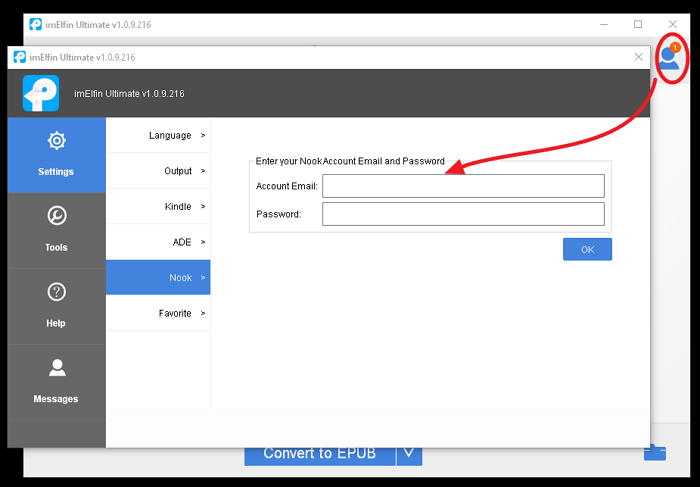
Step 4. Remove drm from Nook ebooks.
Go back to the main interface of imElfin Ultimate, your will see your downloaded Nook books in the left column under Nook tab. Just drag them to the right column and the drm will be removed.
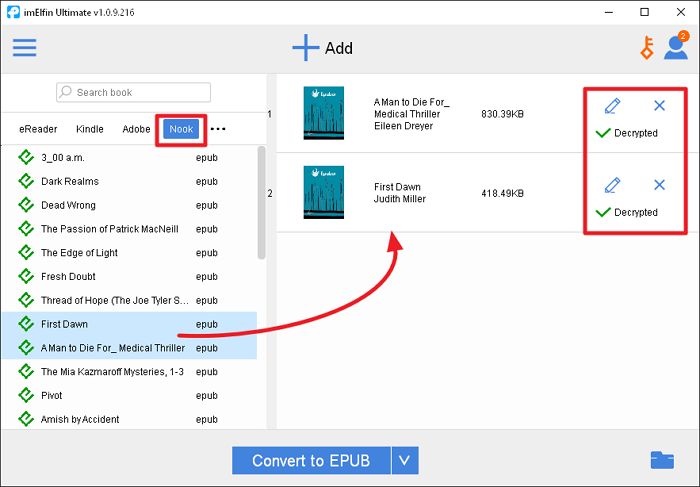
If you downloaded nook books via other methods, like nook eReader or Nook for Android, just transfer them to your PC, and then drag them to imElfin Ultimate to strip the drm.
Step 5. Convert Nook books to kindle, pdf, or any other format with one-click.
If you happen to have a kindle Oasis, converting nook books to kindle format is necessary. imElfin Ultimate also can help you with the ebook conversion. When you get your nook ebooks decrypted, click the down arrow next to conversion button to choose your target format, and then click on "Convert to ... " to convert nook books to kindle, pdf or other formats.
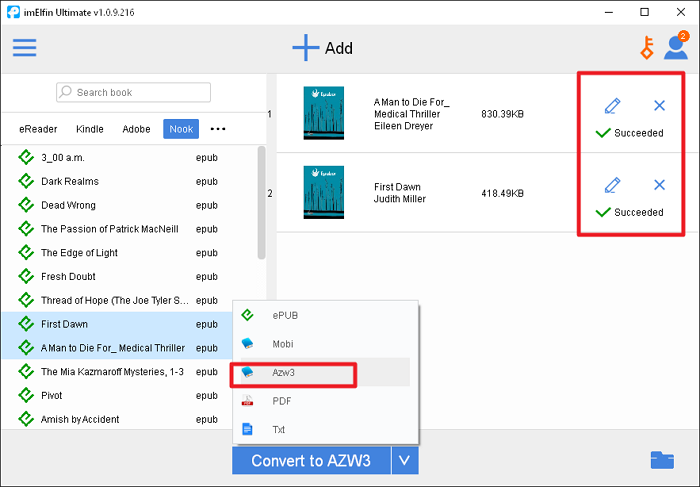
To find the converted ebooks, just click the folder icon at the bottom-right corner.
Now you get your nook books decrypted and converted successfully. You can transfer it to any eReader or reading app. Now you completely own what you have paid for, right? Let's download the imElfin Ultimate to give a shot.
Download imElfin Ultimate



