How to Easily Remove Kobo DRM with Calibre and ImElfin eBook Ultimate
This article will guide you through two methods to remove Kobo DRM: using the Calibre with the Obok plugin, and using ImElfin eBook Ultimate.
Does Rakuten Kobo have DRM? Kobo eBooks often come with DRM, which can limit your ability to transfer, read, or backup your purchased books on multiple devices. However, there are tools available that can help you remove DRM from Kobo eBooks, enabling you to have full control over your purchases. This article will guide you through two methods to remove Kobo DRM: using the Calibre with the Obok plugin, and using ImElfin eBook Ultimate.
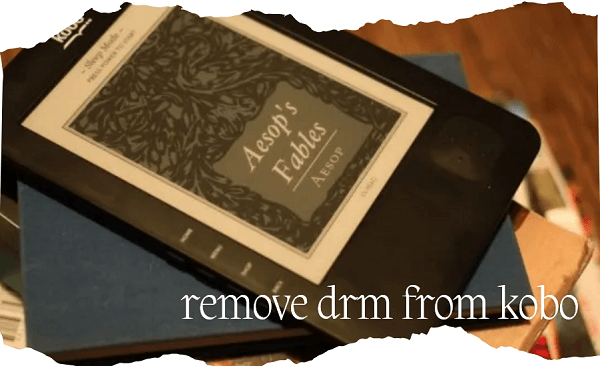
Method 1: Using Calibre with the Obok Plugin
Calibre is a powerful and free eBook management tool that allows you to organize, convert, and transfer eBooks. By adding the Obok plugin to Calibre, you can also remove DRM from Kobo eBooks. Here's how to do it.
Step 1: Download and Install Calibre
1. Go to the Calibre official website and download the appropriate version for your operating system.
2. Install Calibre by following the on-screen instructions.
Step 2: Install the Obok Plugin to Calibre
1. Download the Obok plugin from Apprentice Alf's GitHub page and unzip it. You'll find the Obok_plugin.zip file.

2. Open Calibre and go to `Preferences`. Click on `Plugins` and then `Load plugin from file`. Navigate to the location where you downloaded the Obok_plugin, select it, and click `Open`.
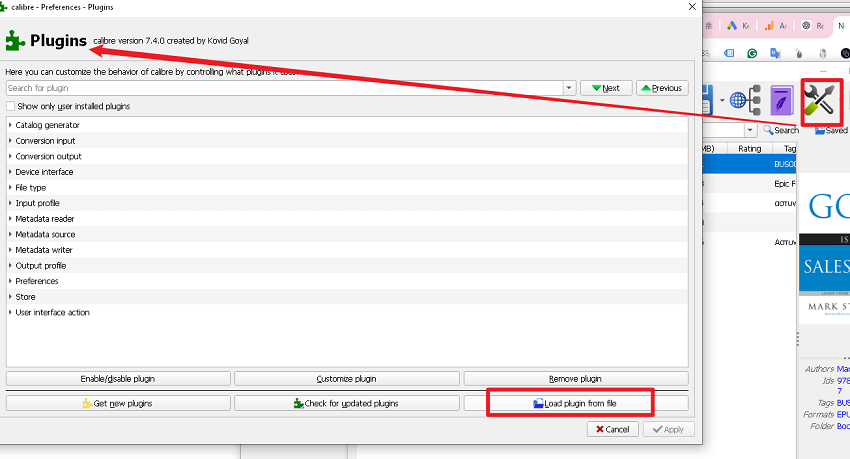
3. Confirm any prompts to install the plugin.
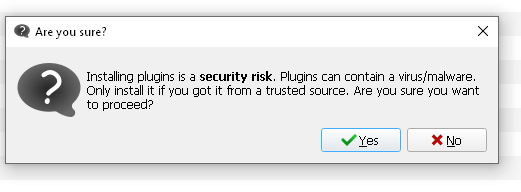
Step 3: Remove DRM from Kobo eBooks
1. Ensure your Kobo eBooks are downloaded to your computer using the Kobo Desktop App.
2. Open Calibre and click on the `Obok DeDRM` option in the toolbar.

3. Obok will automatically detect your Kobo eBooks. Select the books from which you want to remove DRM.
4. Click `Ok` and wait for the process to complete.

5. Your DRM-free eBooks will be available in your Calibre library.
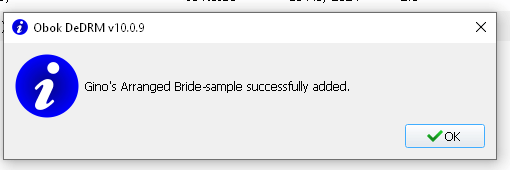
You can just view this kobo drm-free epub files with Calibre viewer.
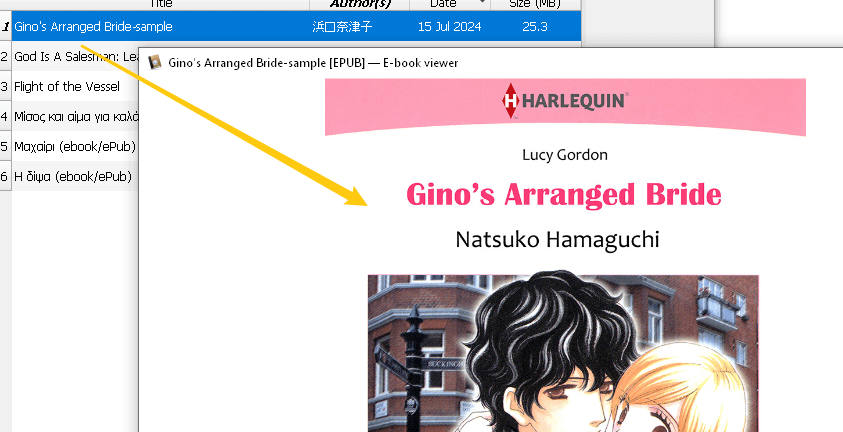
Method 2: Using ImElfin eBook Ultimate
ImElfin eBook Ultimate is a dedicated software designed to remove DRM from various eBook formats, including Kobo eBooks. It is user-friendly and supports batch processing.
Step 1: Download and Install ImElfin eBook Ultimate
Download the Imelfin ebook ultimate and isntall it on your Windows or Mac computer.
Step 2: Add Kobo eBooks to ImElfin eBook Ultimate
1. Run the ImElfin eBook Ultimate.
2. The kobo books downloaded via kobo desktop will be under “Kobo” tab.
If you download kobo books to acsm and fulfilled them with ADE, you’ll find them under the “ADE” tab.
If you download kobo ebooks via kobo eReader, you can connect your kobo eReader to your computer, and the kobo books will be displayed under “eReader” tab. (This method is not recommended as many kobo devices cannot be detected.)
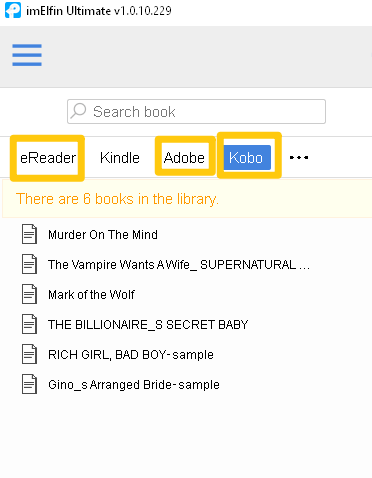
3. Select the eBooks you want to remove DRM from and drag & drop them to the right column.
Step 3: Remove DRM from Kobo eBooks
Once the eBooks are added to ImElfin ebook ultimate right side, the kobo drm will be removed successfully. You will see “Decrypted“ at the end of each title.
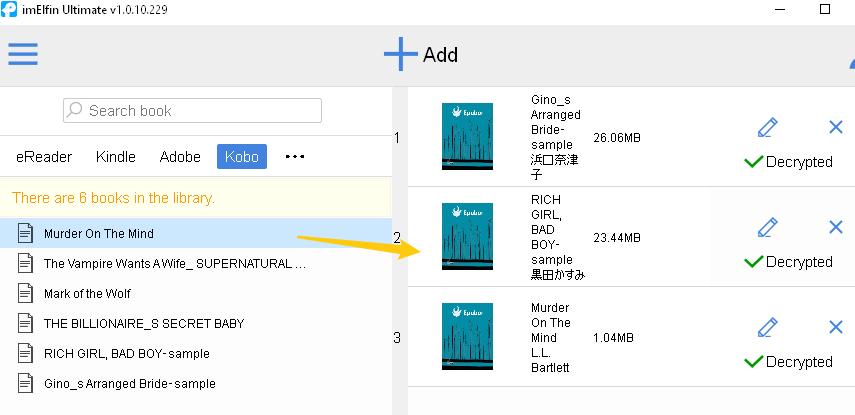
Pro tip: Convert Kobo to pdf, kindle and more formats.
If you want to convert kobo books to pdf, kindle or other format, just click on the `Convert to …` button. The software will convert the kobo books to the selected format.
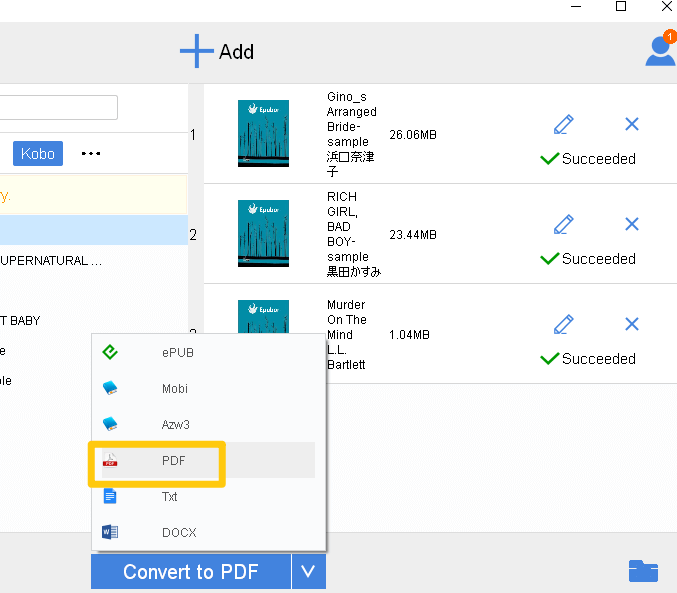
To find the converted or decrypted books, you can click the output folder icon at the bottom-right.

Conclusion
Removing DRM from your Kobo eBooks can give you greater flexibility and control over your digital library. Both Calibre with the Obok plugin and ImElfin eBook Ultimate offer effective solutions to remove DRM.
You will need to install additional plugins and customize Calibre to remove Kobo DRM. In contrast, ImElfin eBook Ultimate is a more user-friendly tool that even beginners can easily operate.
While Calibre is a versatile and free option, ImElfin eBook Ultimate offers a more dedicated and user-friendly approach. Choose the method that best suits your needs and enjoy your Kobo eBooks without restrictions.



