How to Remove DRM from WMV Files
This guide will show you three methods to remove DRM from WMV so that you can play protected WMV in various media player.
Windows Media Video (WMV) is a file type containing video in one of several video compression formats developed by Microsoft. Most WMV video files you downloaded or purchased from Windows Media Player Center, Amazon Video on Demand or other video stores are protected by Digital Right Management (DRM). For those DRM-protected WMV files, you can merely play them through certain media players. What if you want to play them on other portable devices like iPad and iPhone or share them with your family and friends? I have to tell you the only effective way is to remove DRM from WMV. Once your WMV files are DRM-free, you can share them freely with your family or burn to DVD for backup.

So how to remove DRM from WMV files? About this problem I have found out three methods to help you.
Three Methods for you to remove DRM from WMV files:
Method One: FairUse4WM
FairUse4WM is a freeware which can remove DRM from WMV, WMA and ASF files. You should have VALID license files on your harddrive and can play the DRMed files without limitations because FairUse4WM can't crack DRM license. As a GUI version of drmdbg, it can just remove DRM from the media file but can't convert WMV or WMA to other file formats.
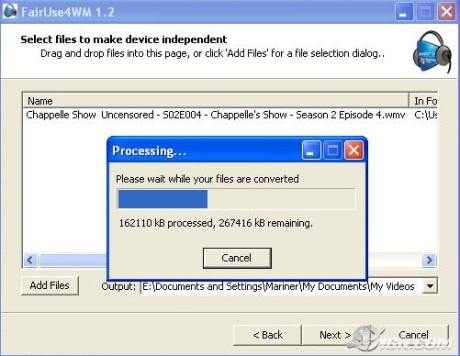
Tips: It only supports Windows Media Player 9, 10 and 11 and doesn't work with Win98 or similar. You should merely use it to deal with individualized DRM file.
Method Two: freeme2
Freeme2 is a free software which can be applied to crack DRM WMV and WMA files. It may be not that easy for you to use it because you need to know how to use console applications to operate it. To apply this tool to remove DRM from WMV files, you'd better use Windows XP instead of Windows Vista and 7. Besides, Windows Media player 11 without any updates is demanded. You need to download the newest version of drmdbg and uppack it with 7-zip. You're also required to download FreeMe2 win32-0.4.zip from sf.net.Unzip FreeMe2_win32-0.4.zip. And thenIndividualize your system at services.wmdrm.windowsmedia.com/indivSite.
Method Three: ImElfin Video Converter for Win
You may find the above two freeware have their own drawbacks, such as the requirements for the version of Windows Media Player and OS. And the second one seems a little complicated. More importantly is that both of them can't convert WMV to other file formats, which means you still can't play it in any media player even if the DRM protection has been stripped. So after searching and testing, I finally find out a reliable and powerful tool for you. It's imElfin Video Converter for Win which can not only remove DRM from WMV files but also convert them into 158 formats and support popular devices like apple devices and mobile phones. Besides, it also owns awesome editing features, including trimming, cropping, rotating, adding watermark and converting 2D to 3D. Now follow me to use this perfect tool to remove DRM from WMV with ease. You can download it for 30 days free trial.
Steps for removing DRM from WMV with imElfin Video Converter:
Step One: Load DRM WMV into this tool
Click the "Add files" button to load DRMed WMV files from your computer. Or you can directly drag the files you want to crack or convert to the main interface. As this tool supports batch processing, you can add as many files as you like at one time.
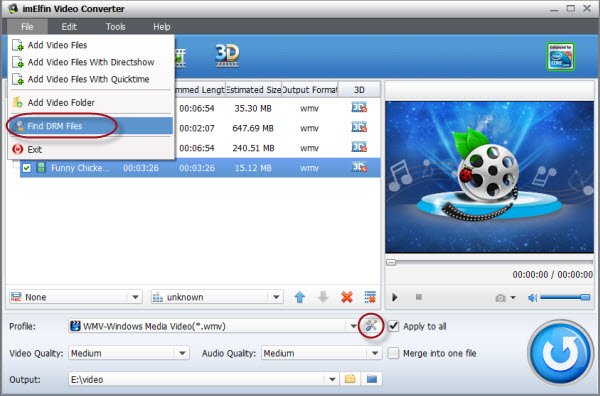
Step Two: Select output settings
Hit the icon which I marked in the previous image in the "profile" column and it will pop up the following window for you to select the output format. You can choose common video format like MP4 or select specific device like iPad.
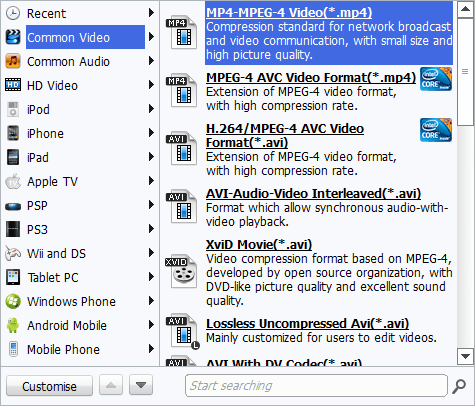
Step Three: Begin removing DRM from WMV files
When you're ready, just hit the big blue "Convert" button to begin removing DRM from WMV and converting WMV to any video format you prefer. After this has finished, you can find your DRM free WMV files in the output folder and enjoy your videos anywhere you like.


