How to Remove DRM from Google Play Books
This article provides an in-depth guide on removing google play DRM and transferring google play books to Kindle, Kobo, or Remarkable.
"I have purchase an ebook from Google play, but I want to transfer it to my kindle device to read.How to break the Google play drm?" This article provides an in-depth guide on the step-by-step process for removing DRM and transferring your ebooks to other devices like Kindle, Kobo, or Remarkable.
1. Is Google Play Books DRM-Free?
Google Play Books employs DRM to protect most of its ebooks. This ensures that the content is only accessible through Google-approved apps or platforms. DRM locks the ebook file, restricting users from copying, printing, or reading it on unauthorized devices.
However, some publishers offer DRM-free books on Google Play, allowing more flexibility for readers. These books are explicitly labeled as DRM-free in the product description, granting users the freedom to download and transfer them to other devices without restrictions.
Situations Where Google Play Books Might Offer DRM-Free Content:
- Independent Authors and Publishers: They often opt to distribute DRM-free books to increase accessibility.
- Promotional or Free Books: Some books offered during promotional events might be DRM-free to encourage sharing and readership.
-Explicit Labeling: Always check the product details to see if the book is DRM-free before purchase.
2. Can I Remove DRM from Google Play Books?
With some ebook converting tools, you can easily remove drm from Google Play books. Here I will recommend the imElfin eBook Ultimate--is specifically designed for easy DRM removal and conversion.
3. How to Remove DRM from Google Play Books
Preparation Steps: Download Books from Google Play Books
1. Ddownload google play books to acsm
Visit the Google Play Books website to download your books. Select "Export">>"Export acsm for EPUB or PDF" under the book’s menu.

2.Convert acsm to epub or pdf with adobe digital editions
Now you can convert acsm to epub or pdf with Adobe digital editions.
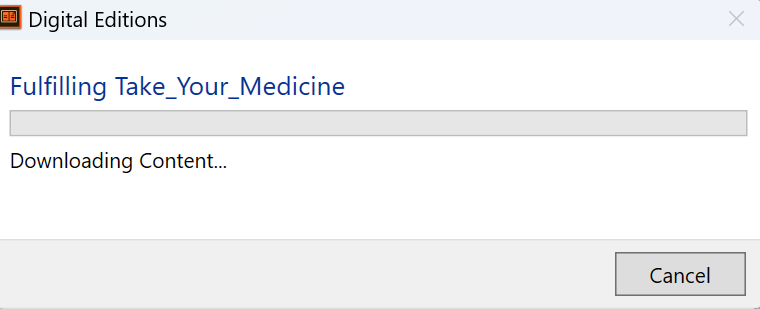
Step-by-Step Guide on removing drm from Google Play Books:
1. Install imElfin eBook Ultimate


2. Import Google Play Books
Launch imElfin eBook Ultimate.
Usually, the software will detect your downloaded google play books and displayed them in the left side under "Adobe" panel. You can just drag them to the right side for adding and removing drm. or you can click "Add Files" and select the downloaded Google Play Books files.
The software will automatically detect and remove Google Play DRM.
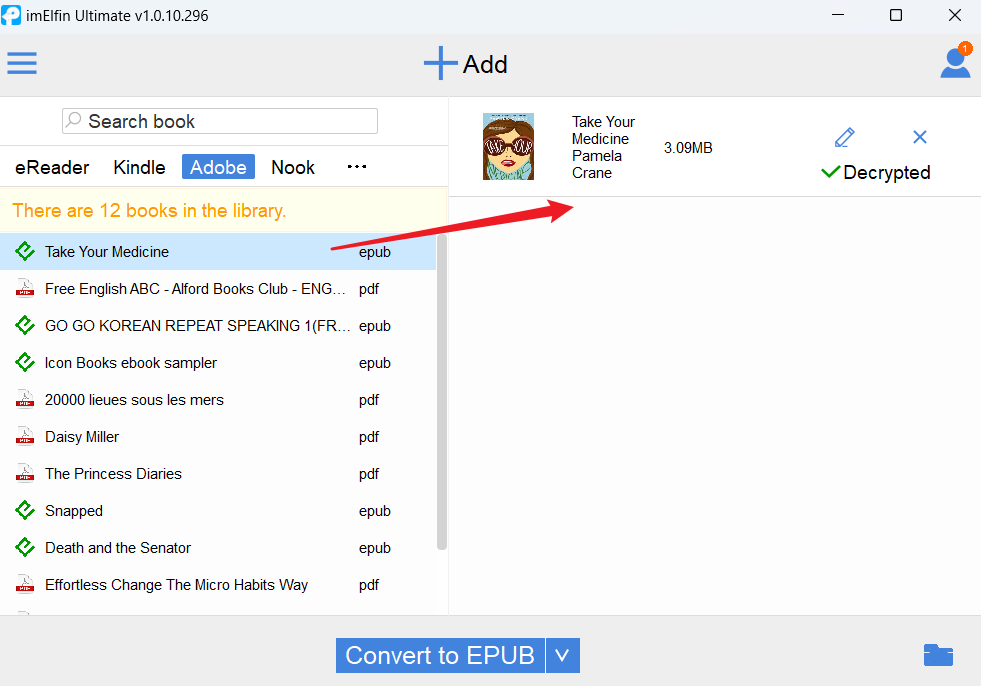
3. Convert to Google play to kindle, pdf, and more formats
After DRM removal, select the desired output format (e.g., EPUB, MOBI, PDF).
Click "Convert to XXX" to complete the process.
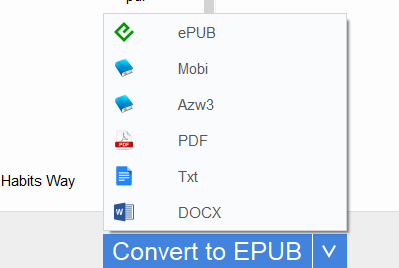
4. How to Transfer Google Play Books to Kindle, Kobo, or Remarkable
If you want to transfer Google Play Books to a Kindle, Kobo, or Remarkable tablet—some of the most popular ebook readers—you’ll need to convert the books into a format supported by your device. First, let’s take a look at the ebook formats each of these devices supports.
Different eReaders support specific file formats:
- Kindle: Primarily supports MOBI, AZW3, and PDF.
- Kobo: Supports EPUB, PDF, and MOBI.
- Remarkable: Prefers PDF and EPUB.
Steps to Converting Google Play Books for Specific Devices
1. Kindle:
- Convert to MOBI using imElfin eBook Ultimate.
- Transfer the file via USB or email to your Kindle device.
2. Kobo:
- Convert to EPUB and transfer the file via USB.
3. Remarkable:
- Convert to PDF or EPUB.
- Use the Remarkable desktop app or cable connection to transfer files.
5. Conclusion
With imElfin eBook Ultimate, you can seamlessly remove DRM from Google Play books and convert Google Play books to pdf, epub and mobie format that suit your preferred reading platform, like kindle, Kobo or ReMarkable.
Removing DRM from Google Play Books enables you to enjoy your purchased Google Play books across multiple devices. However, it's crucial to do so responsibly, adhering to legal and ethical guidelines. Always support authors and publishers by purchasing books legally.

