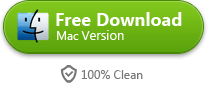How to play video on NDS
Nintendo DS can only play dpg video and the process it's a bit complex. So I write this gudie to tell you how to play video on NDS.
Handheld game consoles like NDS and PSV always have strong game performance but very limited multimedia features. If you want to play music, watch movie or view image on them, the process may be more complex than you do these on cellphone or tablet. I once wrote a tutorial of how to play video on Sony's PS Vita. You can see the whole process is not so convenient. But actually playing video on NDS is more cumbersome than PS Vita. So I decide to write this article to help you guys play video on your favorite NDS. Hope it's useful.
1. Get latest Moonshell for NDS
Moonshell is a homebrew multimedia player for PSP and NDS. If you want to play video on NDS, the Moonshell is necessary. Click here to download Moonshell 2.10. You will get an .exe file.
2. Copy Moonshell files to MicroSD card
Insert your NDS's MicroSD card to a SD card reader and connect it to computer. Now double click the Moonshell and choose "Extract". Open the extracted folder and copy the sub folder "moonshl2" and the file "moonshl2.nds"to the root directory of MicroSD card.
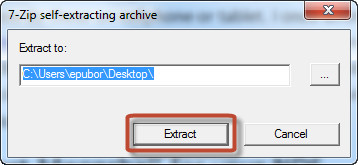
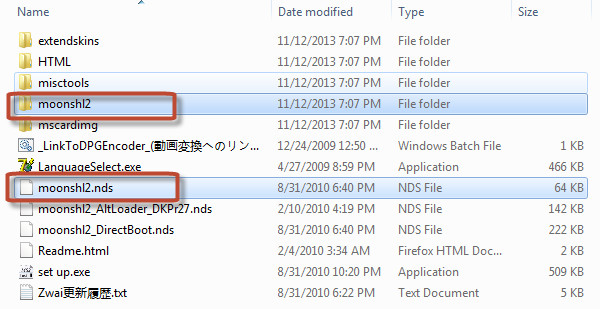
3. Convert video to .dpg format
The NDS can only play the .dpg video format. So we need to convert the videos to dpg. Here we use the imElfin Video Converter. With it you can quickly convert any video into dpg in just one click. It generates a prefab profile for NDS dpg. You don't need to set detailed output parameter. Click the button below to download imElfin Video Converter.
Now launch imElfin Video Converter and click the "  " button to add new videos. Then click the setting icon "
" button to add new videos. Then click the setting icon "  ".
".
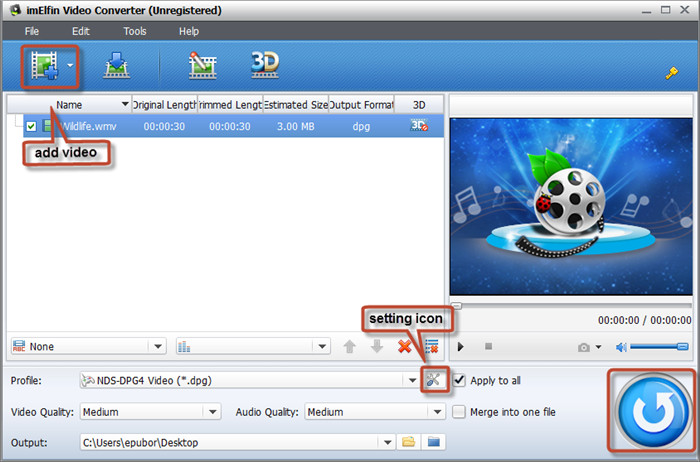
Click "Profile" and choose "Wii and DS" >"NDS-DPG4 Video (*.dpg)" from the drop down menu. Click "OK" and you will be back to the main window again. Click the blue button to start converting.
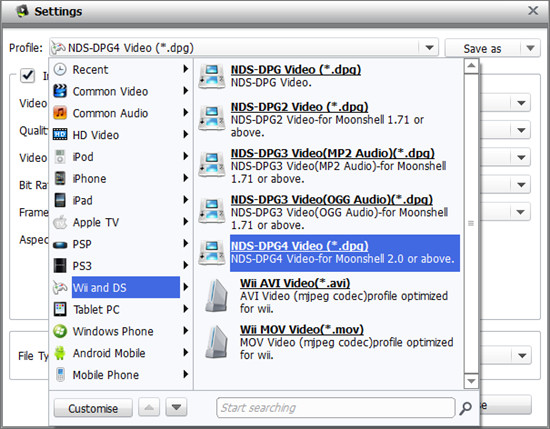
4. Copy videos to NDS
Open MicroSD card again on your computer and create three folders like this: Music, Videos, Photos. You should put the media files to the corresponding folder. So here we put the .dpg videos to the Videos folder. Then reject the MicroSD card and insert it into the Flashcart.
5. Watch video on your NDS
Reboot your NDS and go to Flashcart's main menu. Find the moonshl2.nds file and run it. Then your NDS will become a real multimedia player and you can play the videos freely.