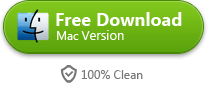How to play rmvb on ipad air
RMVB was a very popular video format before. It has small size for transmission on the Internet. This guide tells you how to play RMVB on the latest iPad air.
RMVB was once a very popular video format. The RMVB files have small size and acceptable quality that they can be easily transmitted on the Internet as the network bandwidth was limited before. But as the network bandwidth and video playback devices develop so fast, we don't need to sacrifice the video quality for smaller video size - people prefer HD video. The common HD videos can have 1080P resolution and 10M bitrate or more. They have much better video quality that the old RMVB files. But this traditional video format hasn't disappeared yet. We can still find many RMVB video resources on the Internet. It's a pity that many new devices may not have good support of this "antique" video format. So I write this guide and take the latest iPad air for example to tell you how to play RMVB file.
Play RMVB on iPad air with Media Player PRO
As you can see, most devices' stock video players only support limited video format. And almost none of them support RMVB. So the solution is to use a third party RMVB player. Media Player PRO is a strong and comprehensive video player for iOS. It can play AVI, XVID, MPG, MKV, WMV, RMVB, DIVX, RM, AAC, WMA, DAT, VOB, FLV, etc. directly on iPad 2, iPad3, iPad4 and the latest iPad air. Besides for multi video format supports, Media Player PRO also provides various video setting options. You can add external subtitle, create playlist and download video online. But this app is not free one. You need to pay $1.99 to purchase it. Click here to get more about Media Player PRO.
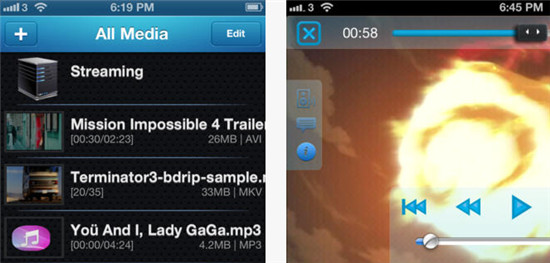
Convert RMVB files into MP4 format
With the Media Player PRO we can certainly play RMVB on iPad air without converting – no one likes converting video, it's so inconvenient. But actually most video players don't have perfect support of RMVB files. That means even you use the Media Player PRO and can play RMVB files, a series problem may exist – the playback is not fluently, the video quality is bad, your device consumes battery fast. And what's more, the Media Player PRO is a paid app. If you want to play RMVB on iPad free and perfectly, it's best to convert the RMVB file into MP4 format. And here I recommend you a great video converter – the imElfin Video Converter. It's very easy to use. With only a few settings you can convert many RMVB files into MP4 format quickly in a time.
The operations of imElfin Video Converter is very simple. All you need to do are only three steps: add video, set output format, click button to convert. Please follow the guide below.
First, launch imElfin Video Converter and click the " " button to add RMVB files. The imElfin Video Converter support batch conversion so you can add more than one RMVB file in a time.
" button to add RMVB files. The imElfin Video Converter support batch conversion so you can add more than one RMVB file in a time.

Click the setting icon to set output format. You don't need to set the detailed parameter like the video size, bitrate fps, aspect ratios, etc. imElfin Video Converter has many ready-made profiles which are corresponding to specific devices. Here we choose like this: Profile > iPad > iPad4 (*.mp4)
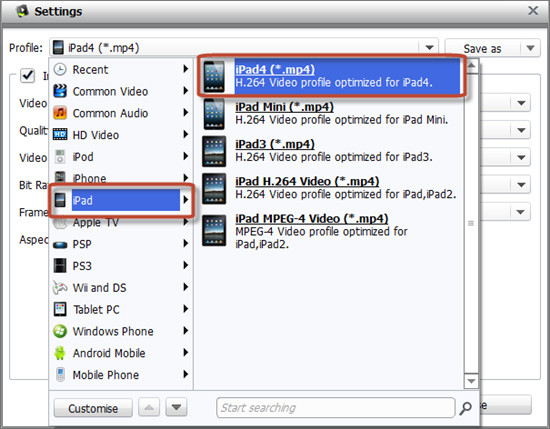
Then go back to main window and click the convert button. The converting process will start. Just wait for some time until it finishes converting.
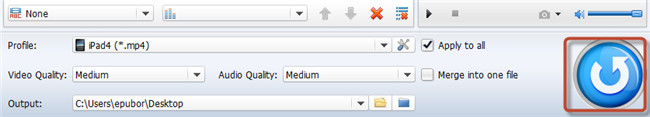
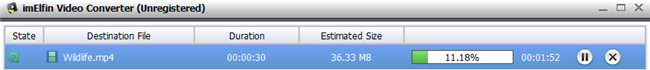
Copy videos to iPad air
No matter you use the Media Player PRO to play RMVB files directly or convert RMVB files into MP4 format with imElfin Converter, you need to copy the video files to iPad air. You may first think about sync files with iTunes. But generally speaking, iTunes is not the best choice for transferring files. It launches slow and takes much system resource. You need a new choice – the imElfin iTransfer. This light program has all the features you need to transfer files from computer to iOS devices. You can directly drag and drop files so that there is no need to put the media files into specific folder like what you do in iTunes.