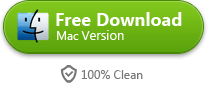How to download YouTube video in one click
Many people don't know how to download YouTube video. Now with the FastesTube extension you can download any YouTube video you like just in one click.
Many people like watching videos on YouTube. One problem they may meet is that the YouTube doesn't provide any video download option. You can only watch video online and wait for the annoying buffering. I was once troubled by this issue but now I've found a very easy way to download YouTube video. Just install an extension on your browser and you can download any YouTube video in one click without setting any option. Now I'll show you how to do it.
Install FastestTube extension for your browser
The FastestTube is an excellent extension for downloading YouTube video. It supports almost all browsers like Opera, Safari, Chrome, Firefox and Internet Explorer. Now launch your browser and visit the link below.
Click the yellow "Install" button and the FastestTube will be installed. The installation process may be different. It depends on what browser you are using. Click the link below to learn the installation guide for your browser directly.
1. How to install FastestTube on Safari
2. How to install FastestTube on Chrome
3. How to install FastestTube on Firefox
4. How to install FastestTube on Internet Explorer
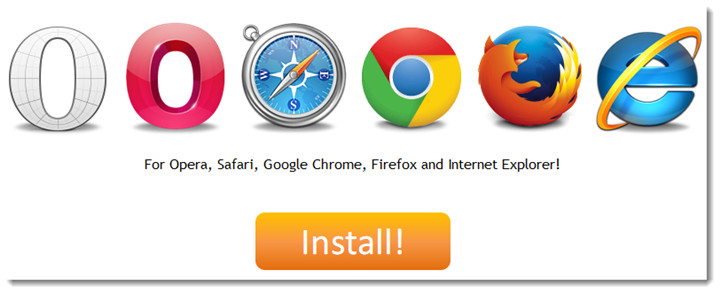
Install FastestTube for Firefox
When clicking the install button, Firefox will pop up a warning window.
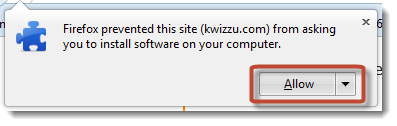
Click "Allow" to download extension. After downloading finish, a window will pop up to ask for installation permission. Click "Install now" and the extension will be installed. Then Firefox will ask you to restart browser to activate FastestTube. Click "Restart Now" to restart Firefox immediately or you can restart later manually.
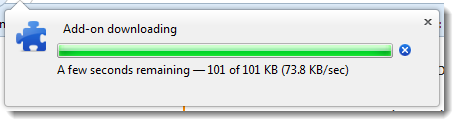
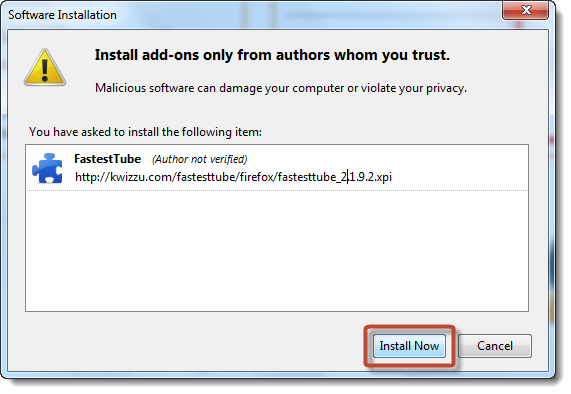
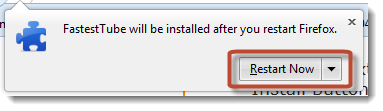
You can find the FastestTube extension in "Tool" – "Add-ons" after restart.
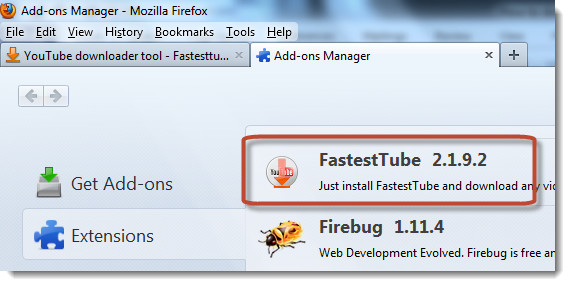
Install FastestTube for Safari
The installation process for Safari is much like Firefox. When clicking the install button, Safari will download the extension. Click "Open" to open the extension. Then click "Install" to install FastestTube for Safari.
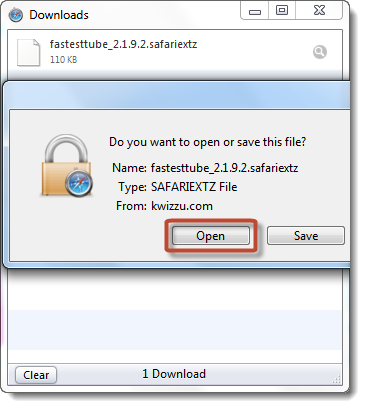
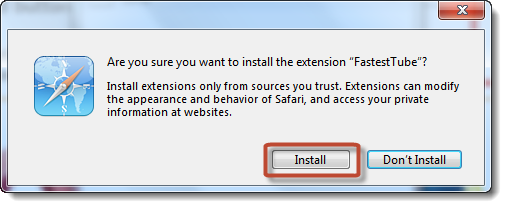
You can find FastestTube in "Settings" – "Preference" – "Extensions".
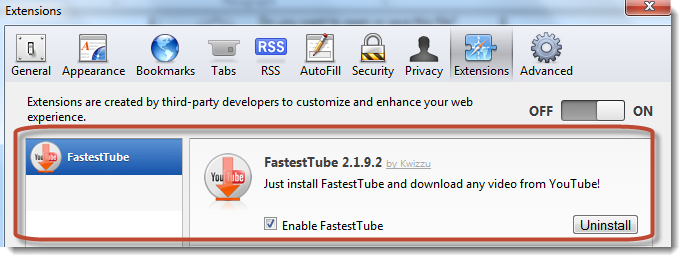
Install FastestTube for Chrome
Google Chrome can't install the FastestTube automatically like Firefox and Safari. When you click the install button, Chrome will download the extension but it won't pop up a window to let you install the extension. We need to install it manually.
First we need to open the download folder and find the FastestTube extension. Click the setting icon at the top right corner. Choose "Downloads" and you can see all downloaded files. Find FastestTube and click "Show in folder" (The extension's name may not be "FastestTube" exactly).
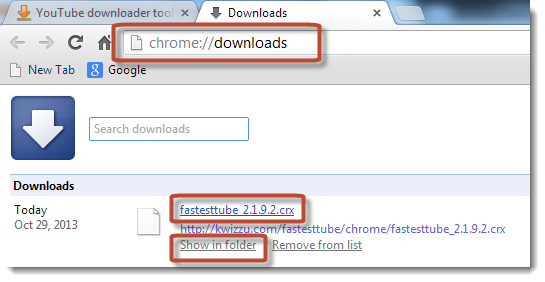
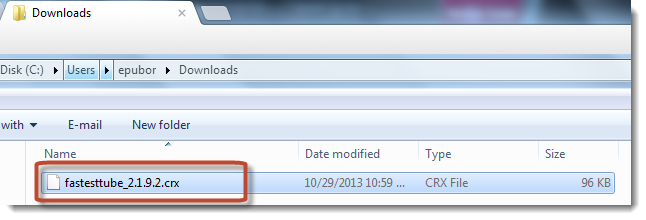
Click the setting icon again and choose "Tools" – "Extensions". Go back to the folder where FastestTube is saved. Drag FastestTube to the window of "Extension".
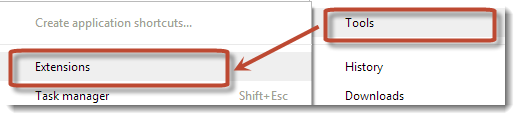
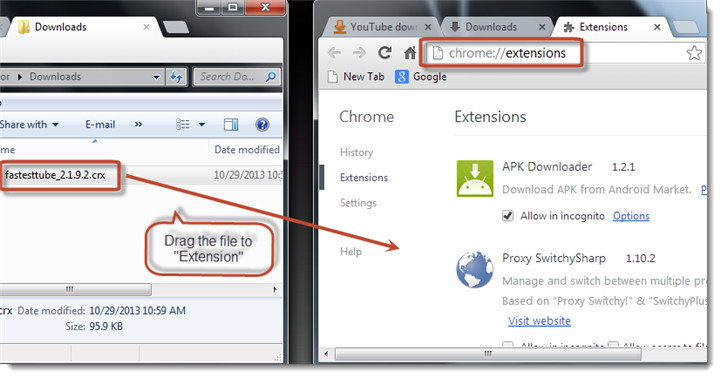
Click "Add" to install FastestTube to Chrome.
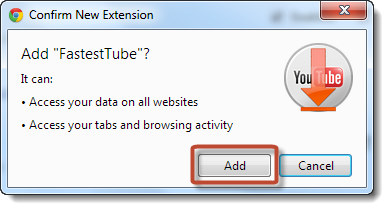
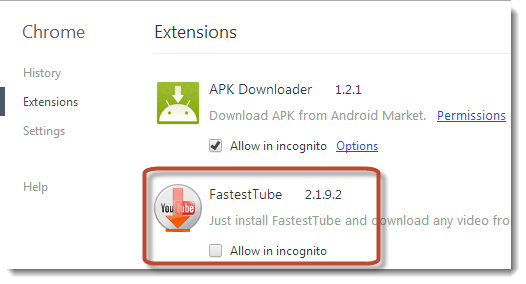
Install FastestTube for Internet Explorer
When clicking the install button in Internet Explorer, you'll meet a window like this:

Click "Run" and an installation window will pop up to ask you to set FastestTube for Internet Explorer, just like installing program on your computer. Do as the setup wizard says and finish the installation. Then restart Internet Explorer to activate FastestTube.
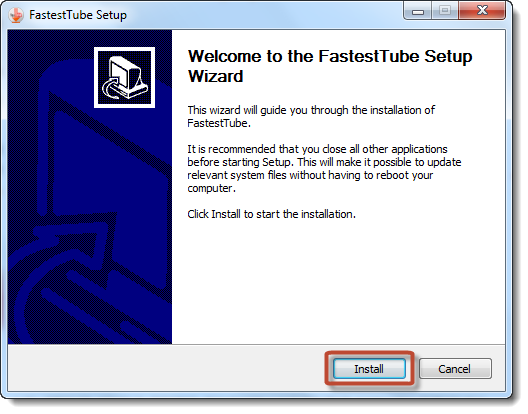
Download YouTube video in one click
Now visit www.youtube.com and choose any video. You can find there is a "download" button beside the "like" icon. Click the download button and choose a format you like (I usually choose the high definition video like 720P). Then the video will be downloaded.

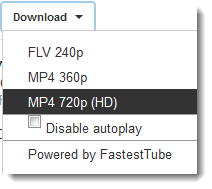
I've tested FastestTube in Internet Explorer, Firefox and Chrome. It all works well. But I find that all YouTube videos on Safari shows "Download unavailable" when I click the "download" button. I've not figure out this issue yet. If you find any solution for this problem, please replay to this post.
A better choice for downloading YouTube video
The FastestTube is easy to use indeed. But it has limited features. If you want a more professional YouTube download tool, please try the imElfin YouTube Downloader. It can accelerate video buffering.