How to Delete Duplicate Songs on iPad
Try to show and remove all duplicate songs from iPad (iPhone, iPod) in the three methods including iOS 7.
Why should we duplicate songs on my iPad?
Duplicates songs are annoying when you listen repeatedly the same song on iPad. And the duplicates on iPad take up much more system memory and disk space. It's not so easy to find the songs you would like to play because the media player's library is full of duplicates songs. If duplicates songs are also on your iTunes library or the computer, you should remove duplicate songs from iTunes, and sync iTunes songs to your iPad again. To make room for new apps, movies and documents, in this article I show you to remove duplicate songs on iPad in the 3 ways.
Delete duplicate songs from iPad directly
If you can't delete songs from the music app in iOS 7, you can back up all songs by transferring all songs to computer (hard drive, iCloud) with iTunes library. Then delete all songs from iPad (iPhone). Navigate to launch the Settings app on iPad—>General—>Usage—> Storage—>Music—>Edit—>Delete. All the songs on the iPad should be gone. Now delete duplicate songs on the backup device (computer/hard drive/iCloud) before you sync songs to your iPad again.

Tips: If the method cannot work out your problem, try the next two methods with ease.
Remove duplicates songs from iPad via iTunes
Note: Make sure you update iTunes library to iTunes 11 or later. For Window 7, navigate to "help" in the main menu of iTune library, choose the "Check for Update". For Mac, navigate to iTunes—>Check for Updates.
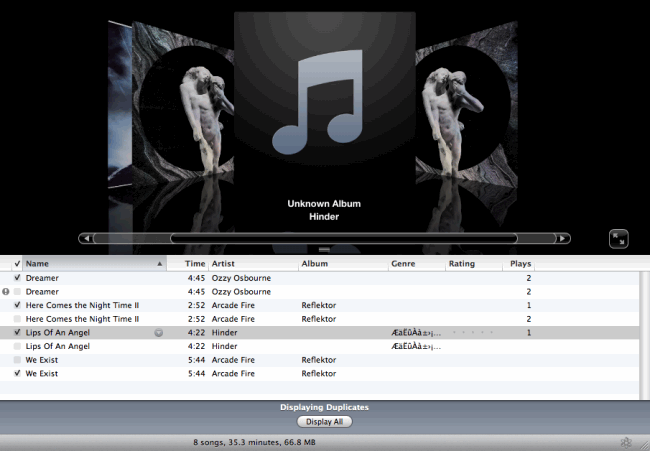
The third party Program: iPad Duplicate Remover Alternative
The Tunes Cleaner not only cleans up duplicates from iTunes, but also adds missing info to songs, edit song meta info and get album artwork for missing songs. To sum up, Imelfin Tunes Duplicates Remover can automatically help us locate, find and choose duplicate files without any other redundant operations. Only one "Remove" key can clean up all duplicates.
Download imelfin Tunes Cleaner for free trial:
Note: If you want to delete duplicate songs on iPad/iPhone/iPod with Tunes Cleaner, you should sync your music from iOS to Mac. Then remove all songs from iOS device. This step of deleting all songs you can refer to method 1.
How to use iPad duplicate remover alternative
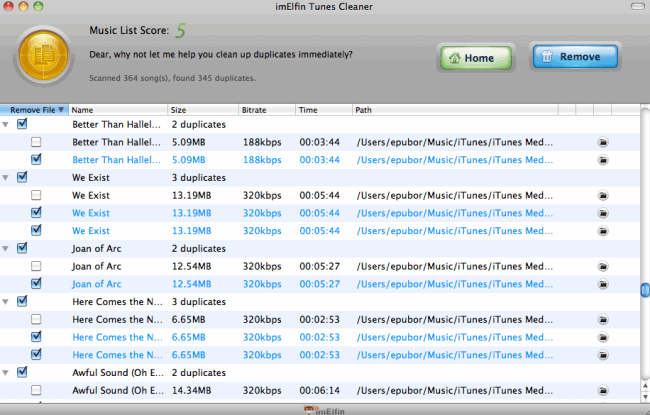
Note: The "Remove" function can work fine when you register iTunes Cleaner. Here is a full guide teach you how to use imelfin Tunes Cleaner for Mac step by step.
Download iPad Duplicates Remover for free as follow:



