How to Convert MTS Files to Editable Quicktime MOV?
The best effective way to convert MTS(M2TS) videos to MOV. So you can easily import it to Final Cut Pro on Mac for further editing.
Free open resource FFmpeg is the only software project to convert MTS to editable Quicktime MOV files for Apple Final Cut Pro. But you should know some computer command. For example, if you want convert the file to .AVI, there is a bunch of complex code “ffmpeg -i INPUT.MTS -vcodec libxvid -b 18000k -acodec libmp3lame -deinterlace -ab 192k -s 1280x720 -r 50 OUTPUT.avi” which you should know.
As a DV photographer, I purchased Sony HDR-AX2000 which creates MTS files that can't be read directly by FCP. But I am lack of skilled computer program instructions. It couldn't seem to pick a correct encodings to get the audio and video to stay in sync.
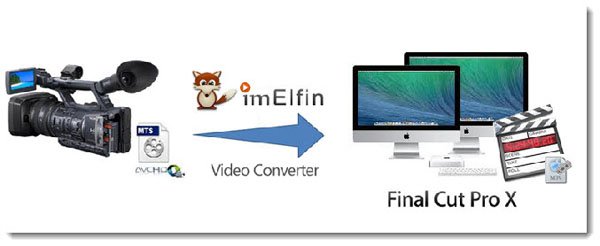
What is MTS format?
MTS is a common file type for flash memory and hard disc drive based consumer grade camcorders to store compressed AVCHD video. After import to computer, it will show up m2ts. Some AVCHD files aren’t compatible with mac tools such as Compressor, iMovie etc. And the MOV is the Apple Quicktime common editable format.
Best free video converter download:
Handbrake is multi-platform(Windows, Mac and Linux) which just support output formats:MP4, MKV.
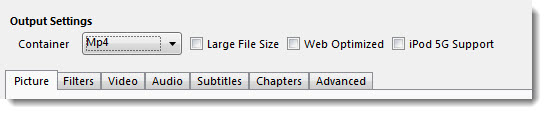
MPEG Streamclip is a powerful free video converter but doesn’t support input format: AVCHD.
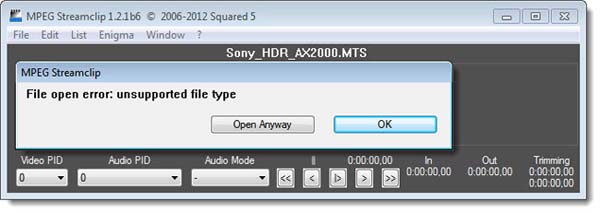
Why should you choose imelfin video converter ultimate?
The video converter ultimate provides one-stop service for us to convert MTS/M2TS to MOV without any quality loss, which is compatible with all versions of Mac OS X(Mountain Lion and Mavericks), iMovie, and Final Cut Pro etc. It can fix compatible issue and save your precious time.
This guide will show you how to convert Sony HDR-AX2000 MTS files to MOV on pc.
Convert MTS to QuickTime MOV
Import AVCHD .MTS files to the software
Plug in the camcorder into the computer, the first step is transferring your files from your camera or video camcorder to pc. Run the program and just drag 1080p MTS videos into application UI. Or just click “file”> “Add Video Files” to import video files from explorer.

After the video files imported, there are two *.MTS files already on the program’s interface. By the way, it supports batch import.
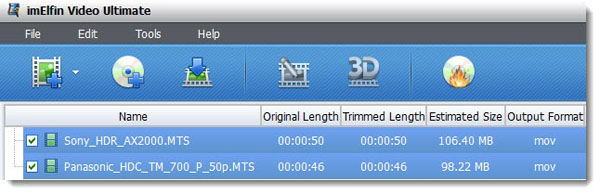
Set *.MOV as export files
After the video files are imported, select the output format as MOV. Click format to choose “Common Video -> MOV – QuickTime (*.mov)” profile in the drop-down menu.
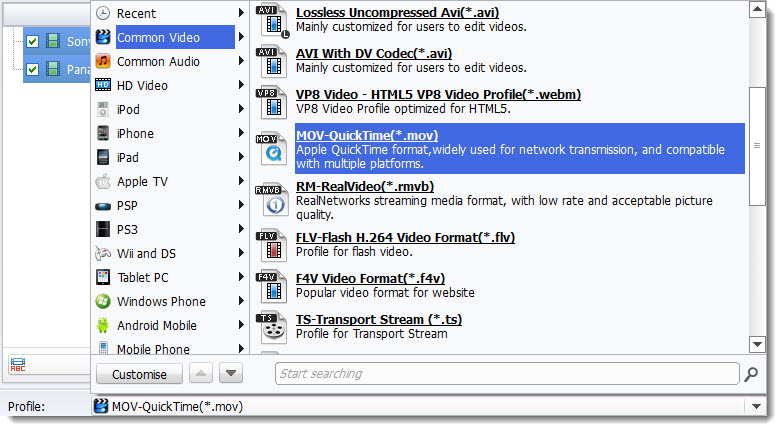
Convert MTS video to QuickTime editable MOV
Specify output folder on your computer to save the output files. The default folder path “C:\Users\epubor\Documents\imElfin\Total Media Converter”, and change output path as your favorite. Click the "Convert" button to start transcoding MTS to AIC MOV on pc.
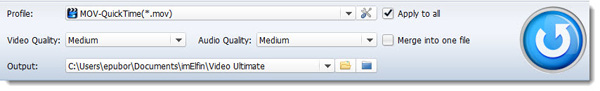
After the conversion, it displays “Finished” that everything you've done is correct. Click “Open” file icon to locate the result videos MOV. Now Sony HDR AX2000 video can be opened by the QuickTime player and edited for Windows Movie Maker. You can also edit converted mts files on mac for Final Cut Pro without any trouble.
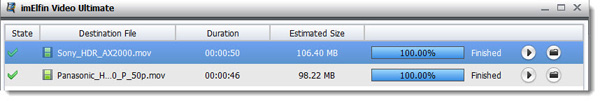
The program can also edit videos and movies with the rich editing features. It previews by the built-in media player. You are able to import external subtitles to them and check your editing effects at the same time.
Related Reading:



