How to Convert MP4 to MP3 For Free
How can I convert an mp4 to an mp3? This article covers not only convert mp4 to mp3 online but also convert mp4 to mp3 freeware.
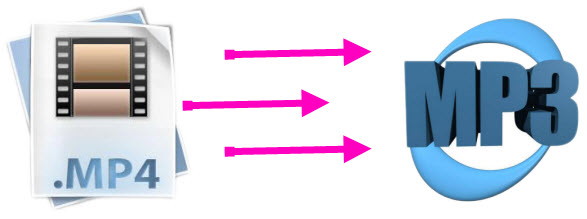
You have some videos which are in the widely-used format MP4, and you find some beautiful songs encoded in those mp4 files. So at this time you may want to extract the audio data from your mp4 video files to your players, yes?
But how to extract audio file from video? You may have searched the Internet and found there are lots of results which make you confused. Don’t worry here I will tell you the easiest resolution.
As MP3 is the most common and popular audio file’s format and it can be played on your any multimedia player, so here I recommend you convert mp4 to mp3.
It couldn't be nicer if we can convert iTunes video freely, then we would be able to watch them on any device we like. And guess what, it is totally feasible.
How to convert mp4 to mp3 with freeware
There are many third-party programs that you can use to convert mp4 to mp4. Here I recommend you use Freemake Video Converter. It can convert mp4 to mp3 for free, and it will help you to do it quickly and easily.
Step1: Download Freemake MP4 to MP3 Converter
Step2: Add MP4 video.
Run the software, and click the “+video” button to add mp4 video files. Of course you can also drag your videos you want to convert.
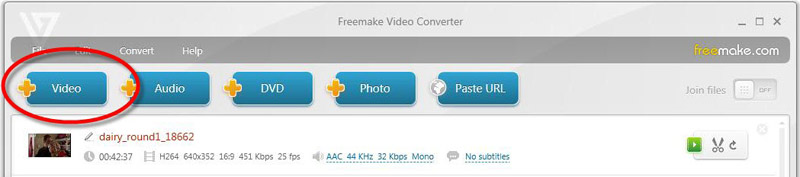
Step3: Set output format as mp3
Click “to mp3”. Choose a ready preset or customize the preset you want.

As the image shows, we can also convert mp4 to avi, convert mp4 to wmv, mpeg, and so on.
Tips: If you want to transfer mp3 to iPad or iPhone, select “Export to iTunes” please.
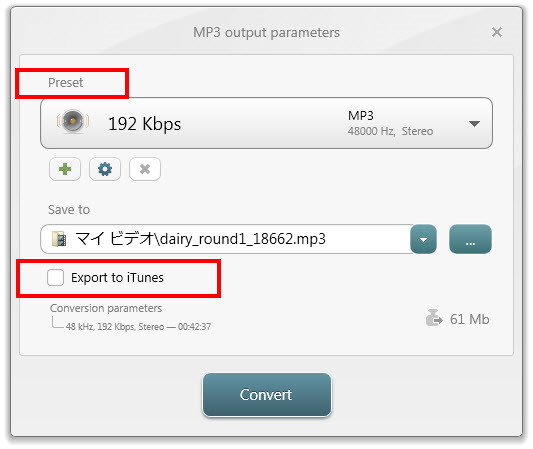
Step4: convert mp4 to mp3
Just click “Convert” button, all your selected mp4 files will be converted to mp3 format. Now all the left job for you is just transfer your converted files to your player with USB cable.
Certainly there are many other video converters. Such as mp4 to mp3 converter, Handbrake, DVDvideo software, etc. And if you want to convert mp4 to mp3 on mac, you can use iTunes directly.
How to convert mp4 to mp3 online
If you don’t want to download any software, you can refer this part. Here I recommend ZAMZAR. It’s online and free.
Step1: Go to www.zamzar.com.
Step2: Do as what the site tells you. Just add your mp4 video files, and then choose mp3 as the output format. The difference between mp4 to mp3 converter in part 1 is that before the mp4 to mp3 conversion you should enter your e-mail address to receive your converted audio files.
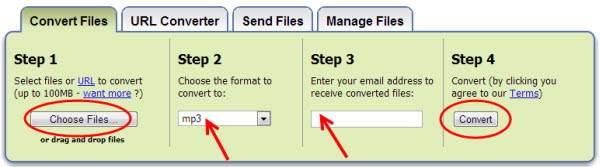
After you click the convert button, you will get your converted mp3 audio files as soon as possible.
Till this step nearly all the job has been finished. Now you can enjoy these songs or background music you like.
If you don’t satisfy with the tone quality or want to convert Youtube to MP3, before the conversion you can have a try imElfin Youtube downloader below to get some high quality videos.
As the youtube downloader can convert youtube videos to mp4 format, so after you get ready the files, you can go on with the work converting mp4 to mp3 online or freeware.
Related Readings:



