How to Add Movies to iTunes (11)
To load non-purchased movies to iPad (Air)/iPhone/iPod, we have to first transfer them to iTunes. This post shows how to add movies to iTunes (11) in details.
iTunes is used as an integrated media organizer for apple users. Digital content purchased from iTunes store will be auto stored under iTunes, but for downloaded movies or personal videos (as well as music, etc.), users have to add them to iTunes library manually so as to transfer to iPad Air, iPad, iPhone 5s/5c (iPhone) or iPod. In this tutorial, I will show you how to add movies to iTunes. The current iTunes (2013) is v11.1.3.
If you are using previous iTunes (2012 or older) on your computer, click here to download the latest iTunes.
How to add movies to iTunes (11) library from PC/Mac
Before the transfer, make sure the two followings:
1. Install iTunes on your PC or Mac.
2. Make sure your movies are in iTunes supported video formats: MP4, M4V or MOV.
To add movies to iTunes from DVD or Blu-ray, you will need DVD Ripper or Blu-ray Ripper tools to rip the discs to iTunes (set the output profile as Common Video -> MOV-QuickTime (*.mov) ) first. To import AVI or other videos to iTunes, convert them to MOV or MP4 as well. Make sure your movies can be played on QuickTime player before adding them to iTunes on your computer.
Now let's get started.
Step 1: Launch iTunes on your computer.
Step 2: Click "Add File to Library..." on iTunes.
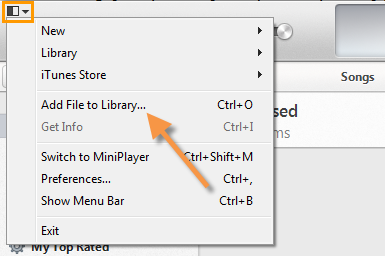
Click the menu icon in the top left corner on iTunes, then choose "Add File to Library...". Select the movies (one or more) and click "Open".
Step 3: Check the added movies.
Switch to "Movies" category, you will find the movies loaded to iTunes library on your Windows (or Mac).
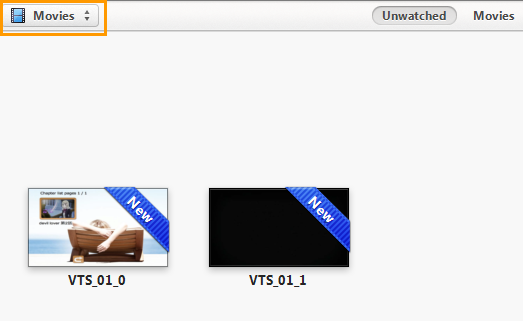
In case you wanna add movies to iTunes library without copying them, you can click the top-left corner menu, choose "Preferences", head to "Advanced" and uncheck the "Copy files to iTunes Media folder when adding to library" box. As you see below, you can also change the path of iTunes media folder.
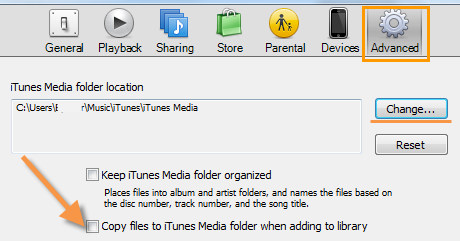
As long as the movies (or other media) added to iTunes, you are able to use iTunes to sync movies to your iOS device via the apple USB cable. Similarly, you can also follow this tutorial to add music files to your iTunes library.
Check this post to get free movies for iPad (Air).

