The Best Way to Download Wattpad Stories to EPUB/PDF/TXT/Kindle Formats
Many people want to download Wattpad stories to EPUB, PDF, TXT formats, so that they can back up and read them offline on different devices.
Do you like reading on Wattpad? As a social story-telling platform, it is designed for users to read and create original stories. You can find a number of incredible stories here. Sometimes you may want to download Wattpad stories you like to other formats. Unfortunately, it’s not easy to do that because of Wattpad's official protection actions.
Can I download Wattpad stories and read the stories offline?
In general, most of the stories on Wattpad are only available for reading online. But it allows you to save stories to the Wattpad mobile app for offline reading. Non-premium users can only add 2 stories to the offline list, otherwise, you have to upgrade to Wattpad premium plus for unlimited offline stories.
However, many people don’t want to be bundled with this app and desire to transfer their downloaded files to other places so that they can back up them. Don’t worry, let's take a different tact! Please follow the methods we introduce below to download the Wattpad stories in different formats.
- 1.All-in-one Tool: Download Wattpad stories as EPUB/PDF/MOBI
- 2.Download Wattpad stories as EPUB
- 3.Download Wattpad stories as PDF
- 4.Download Wattpad stories as TXT
- 5.Download Wattpad stories for Kindle
Download Wattpad stories as EPUB
Free Online Wattpad Download Tool
WattPad.CC is a great website to download Wattpad stories as EPUB files for free. It's really easy to use! Just open a story on Wattpad and change the .com to .cc or enter the URL of the story and click "Next", then you can download any Wattpad stories in EPUB or HTML format.
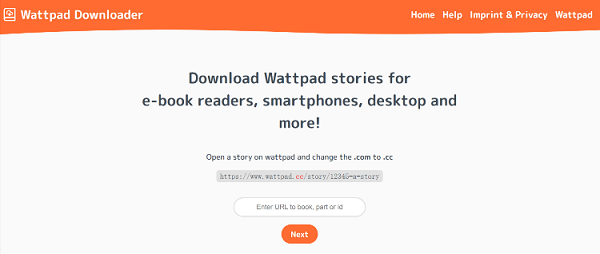
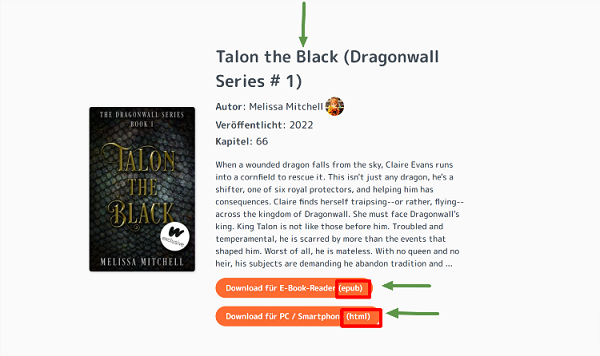
Pros:
- Easy to download the whole Wattpad stories to EPUB/HTML
Cons:
- It only supports online webpage.
- It only supports 2 formats(HTML/EPUB).
- It's not available without the Internet.
Download Wattpad stories as PDF
Solution 1: Download through Wattpad webpage
Go to the Wattpad website, and click on your Library to open the story you want to download.
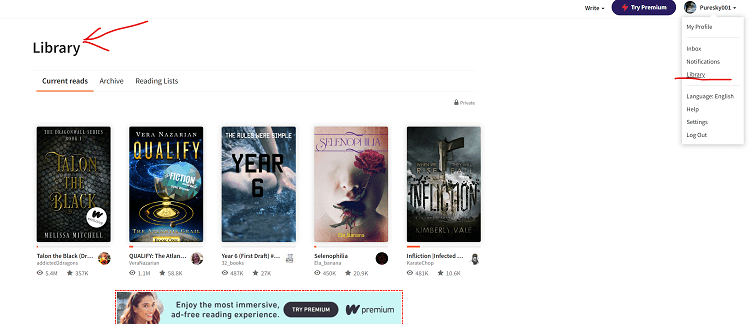
Then hover over the story “chapter”, and right-click on the title of the story to select the menu "Save as" to save the webpage as an HTML file.
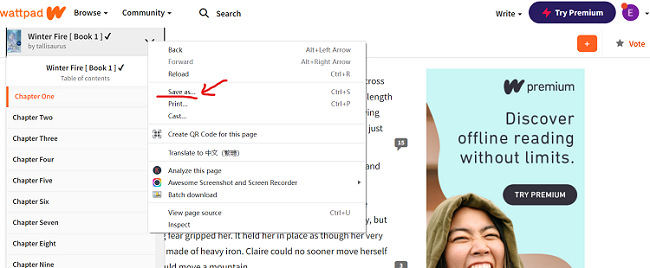
Later you can open the HTML file through a browser like Chrome, and enter “Ctrl+p”, select “Save as PDF” to save the file in PDF format.
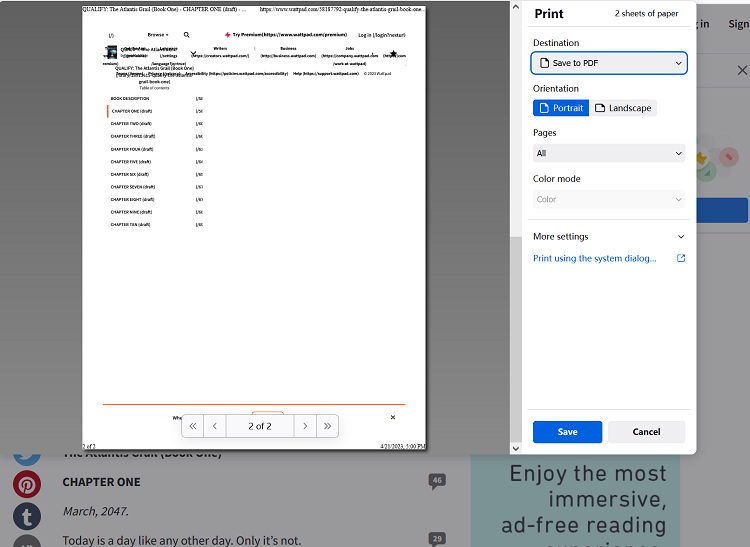
Please Note: You can only save a single chapter on the current page in this way. There are not complete contents in the PDF file, when you open the file, you will find it is gibberish. And you need to open the file with Word to edit the contents and make them clear and easy to read.
Pros:
- Easy to use on the webpage.
Cons:
- Doesn't support to download the whole book.
- The contents downloaded are difficult to read.
Solution 2: Convert EPUB file to PDF
Now you've learned how to download Wattpad stories to EPUB. The next step you need to do is just convert your story file from EPUB to PDF format. Here we recommend you an online E-book converter website, which supports a number of input formats to output formats like PDF, ePub, HTML, LIT, LRF, MOBI, and so on.
First, open ebook.online-convert.com, select “Convert to PDF”
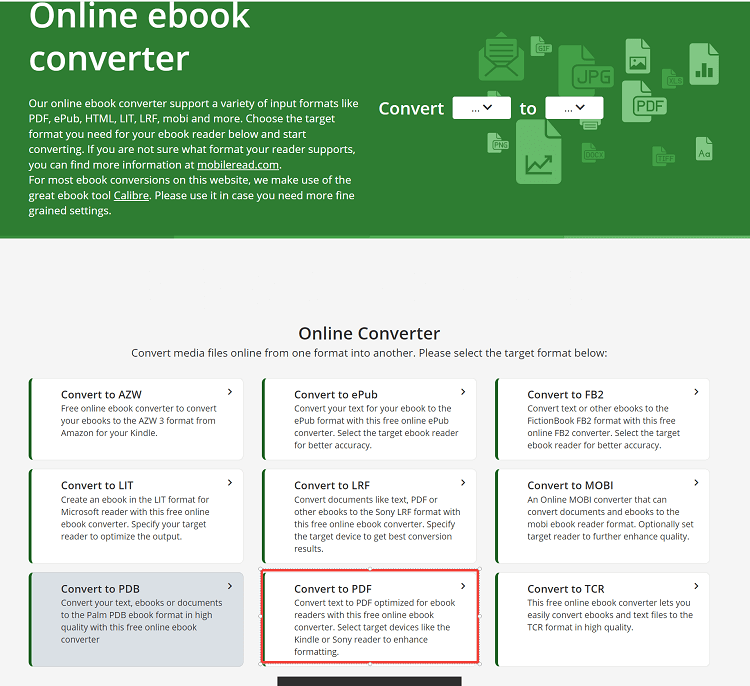
Then choose EPUB files you download via WattpadCC, then click "Start" and you'll get the whole Wattpad stories in PDF format.
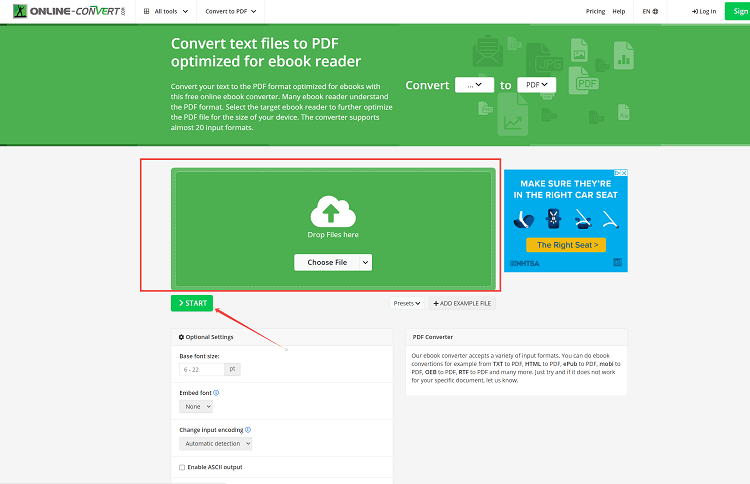
Pros:
- Support converting ebooks to various formats.
Cons:
- Impossible to use without Internet.
- Impossible to download the stories directly from Wattpad.
- Download the whole Wattpad stories to multiple formats like EPUB/PDF/MOBI.
- Easy to sync all your Wattpad library.
- Download the stories at super fast speed.
- Provide effective customer service and technical support.
- Require installation on Windows/Mac.
Download Wattpad stories as TXT
Solution 1: Download via inline comments feature
Open the story part you want to download, and find the inline comment buttons( they are usually located at the end of each paragraph).
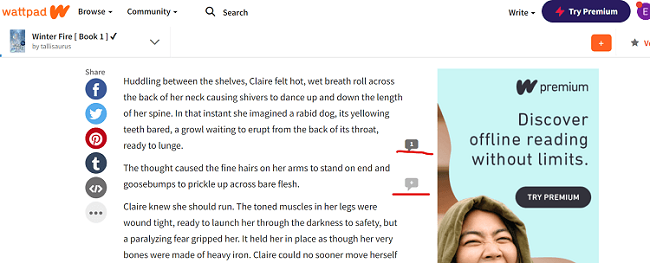
Please click the inline comment button to pop up a small window on the right, where you highlight selected text and right-click, then copy the text you want and paste them into Word or Text editor for editing.
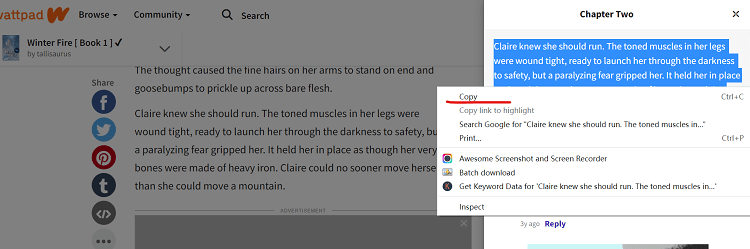
However, this way is only available for a single paragraph. If you want to copy a large amount of the text of the whole story, this process will take a long time and will be labor-intensive.
Solution 2: Download through WattPad.CC as TXT
Use WattPad.CC that we introduced above to save the story you love as an HTML file. Then find the file in the folder, and Right-click to open the file with Word or Text Edit.
Solution 3: Convert the files to TXT format
Use some E-book converter tools to convert the Wattpad stories in other formats to TXT format. We highly recommend you imElfin eBook Ultimate, it is a useful tool all-in-one, that helps you convert ebooks format as well as remove DRM. It is compatible with both Windows and MacOS computers.
You need to upload the Wattpad stories files in EPUB you just saved, then choose the TXT format you want to convert, click the blue button "Convert to TXT", and wait for seconds, once they're finished, you are able to open your Wattpad stories in TXT, and back up them to read with other devices.
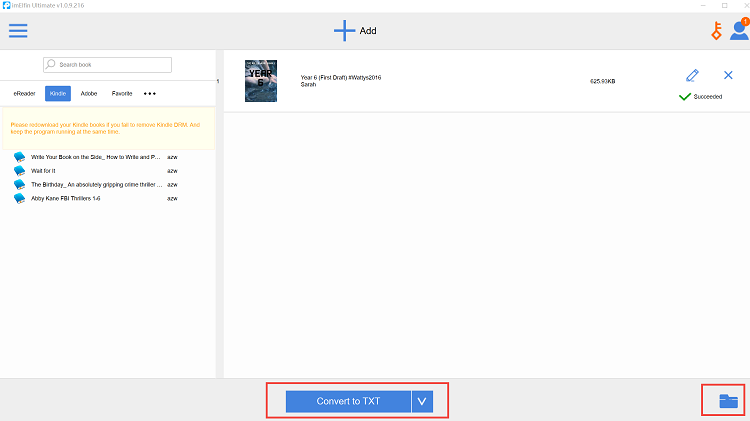
Download imElfin Ultimate for Free
Download Wattpad stories for Kindle
To be honest, there may be no way to download the Wattpad stories in a format like KFX or AZW3, which is exclusive to Kindle. But luckily, Amazon added EPUB as one of their new compatible formats on August 2022, which means that only if you have Wattpad stories in EPUB format, it's easy to read them on Kindle.
However, it's not easy to operate as you imagine. There is a key step, which is using the "Send to Kindle" feature, which is always a great way to allow you to read third-party ebooks with a Kindle device or in the Kindle app.

Firstly, Send to Kindle for Email that allows you to send your Wattpad stories as an attachment to your Kindle library via email. You need add your email address to your Approved Personal Document E-mail List. Secondly, you can also send files to your Kindle library using the Send to Kindle application. If you want to send files of more than 50MB, you can also use the Send to Kindle webpage, which has a generous 200 MB file size limit. Of course, if you want, you’re able to use some E-book converter tools to convert the EPUB into another format that is compatible with Amazon Kindle devices.
All-in-one Tool: imElfin Wattpad Downloader - Download Wattpad Stories to EPUB/PDF/MOBI
As you know, we introduced several methods to download Wattpad stories in different formats. However, is there a tool all-in-one, that makes it easier to download Wattpad stories as files in multiple formats? imElfin Wattpad Downloader is exactly the amazing software that allows you to download Wattpad stories in multiple formats like EPUB/PDF/MOBI at a super fast speed. You can install this program on Windows as well as on Mac. Download imElfin Wattpad Downloader for free.
Run imElfin Wattpad Downloader, sign in to your Wattpad account, and click "Get Wattpad Library" to sync all the stories.
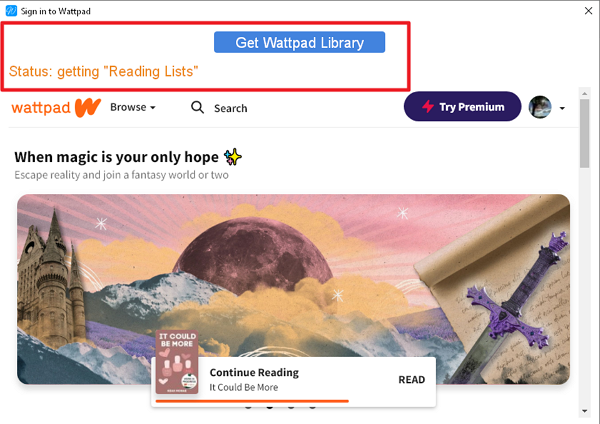
Add or drag the stories and select the format you want to download, next click the download button below, then the stories start downloading, once they are finished, click the blue fold button on the right to open the files. Then you can read them on any devices that support this format.
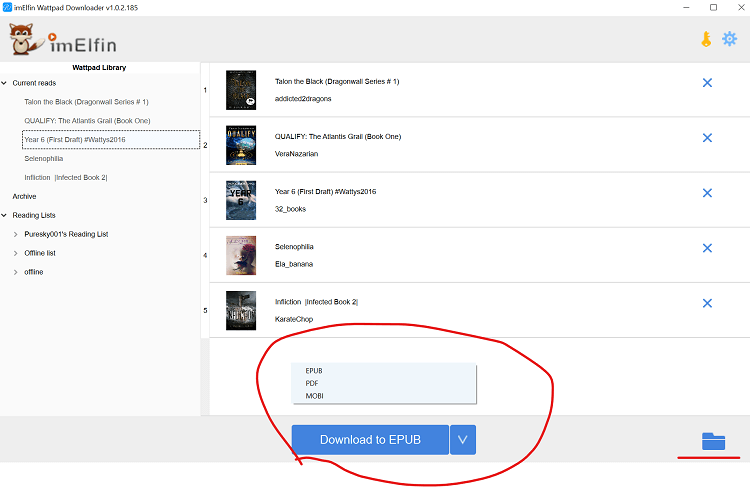
Pros:
Cons:
Final Thoughts
We hope these solutions above can help you download your favorite Wattpad stories. Of course, using imElfin Wattpad Downloader is always the best solution, because it allows you to enable saving the Wattpad stories locally and reading them at any time on most of the devices you have without the Internet. If you find more new other methods, please feel free to share your experience in the comments.



