10 Best Ways to Convert AAX to MP3 in 2023
By converting Audible AAX to MP3, you can gain the freedom to listen to your audiobooks on any device of your choice.
By converting Audible AAX to MP3, you can gain the freedom to listen to your audiobooks on any device of your choice.
Audible audiobooks have become increasingly popular, allowing us to enjoy our favorite books on the go. However, the proprietary format used by Audible can be limiting, as it restricts Audible to Audible authorized devices. In this article, we will explore the process of converting Audible to MP3 format—the most widely compatible audio format, including converting AAX to MP3 and AA to MP3.
Part 1. Understanding Audible Format first
Audible format is a proprietary audio format developed by Audible, an Amazon-owned company specializing in audiobooks. Audible audiobooks are typically distributed in two primary formats: AA and AAX. In recent years, Audible has also introduced a new format called AAXC which is employed by Audible for Android or iOS. Let's explore these formats in more detail.
AA Format:
The AA format, also known as Audible Audio, was the original format used by Audible. It is a compressed audio format designed specifically for audiobooks.
AAX Format:
The AAX format, also known as Audible Enhanced Audiobook, was introduced by Audible as an upgrade to the AA format. AAX files offer improved audio quality compared to AA files, and they also support additional features such as chapter navigation, variable playback speed, and syncing across devices. Similar to AA files, AAX files may have DRM protection to prevent unauthorized distribution and playback.
AAXC Format:
AAXC, or Audible Enhanced Audiobook Container, is a relatively newer format introduced by Audible. This format was specifically developed for enhanced audiobooks, which include multimedia elements like images, videos, and other interactive content. AAXC files encapsulate the audio content along with the associated multimedia files into a single package. This format offers a more immersive and interactive listening experience. This format is applied to the Audible for Android or iOS currently.
Part 2. Different ways to Converting Audible AAX to MP3
We'll delve into different methods and tools available for converting Audible to MP3, ensuring you have options that suit your preferences and requirements.
Method 1: Using Dedicated Audible Converter
Converting AAX to MP3 format using dedicated Audible conversion software is a popular and efficient method. Here are 5 different dedicated Audible to MP3 Converters that you can consider for converting AAX to MP3.
imElfin Audible Converter
Imelfin Audible Converter is a popular and reliable tool that specializes in converting Audible audiobooks to MP3. It removes DRM protection from Audible files and enables you to split audible into chapters. It will keep the original quality of your Audible audiobooks. It support the batch conversion well. It offers 60X faster speed to convert Audible audiobooks.
Price: $19.99
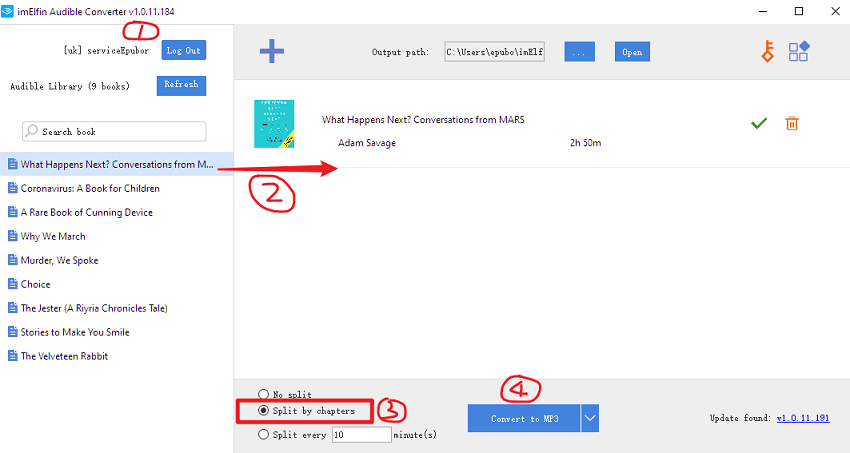
How to use imElfin Audible Converter
Step 1: Download and install imElfin Audible Converters.
Download Imelfin Audible Converter
Step 2: Drag audible aax or aa file to imEflin Audible Converter.
Step 3: Choose mp3 as the target format, and then click on 'Convert to mp3' to start the conversion. Once finished, you'll get the mp3 audible files.
For the detailed steps, please read Step-by-step Guide on Converting Audible to MP3.
Epubor Audible Converter
Epubor Audible Converter is another efficient choice for converting Audible to MP3. It supports both AA and AAX formats and provides high-quality output with customizable settings. The software also features a user-friendly interface. To be mentioned, it’s conversion speed is super-fast.
Price: $22.99
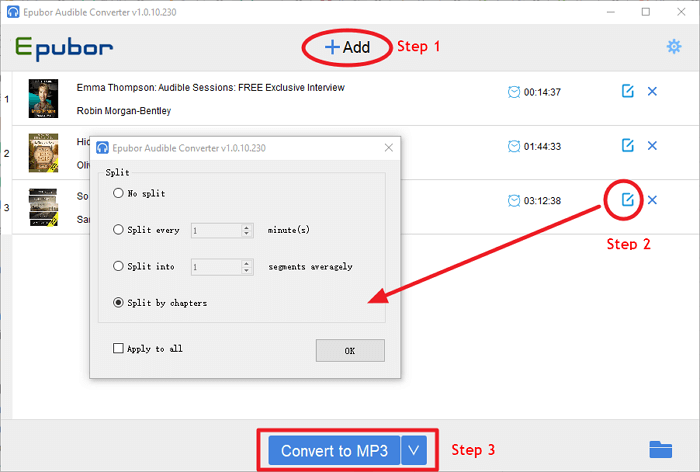
Ondesoft Audiobook Converter
Ondesoft Audiobook Converter is a versatile tool that allows you to convert Audible audiobooks to MP3, M4A, AAC, AC3, and more. It supports batch conversion and offers various customization options, such as adjusting audio parameters.
Price: $29.99
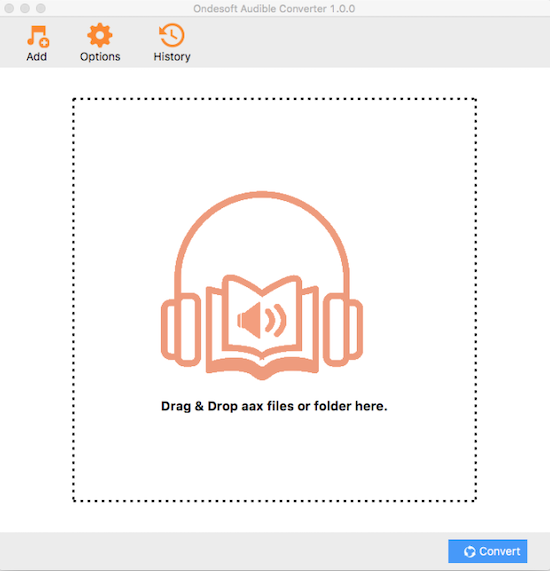
MuConvert Audible Converter
MuConvert Audible Converter is a user-friendly software that allows you to convert Audible audiobooks to MP3, AAC, WAV, FLAC, and other common formats. It preserves the original audio quality and supports batch conversion.
Price: $24.99
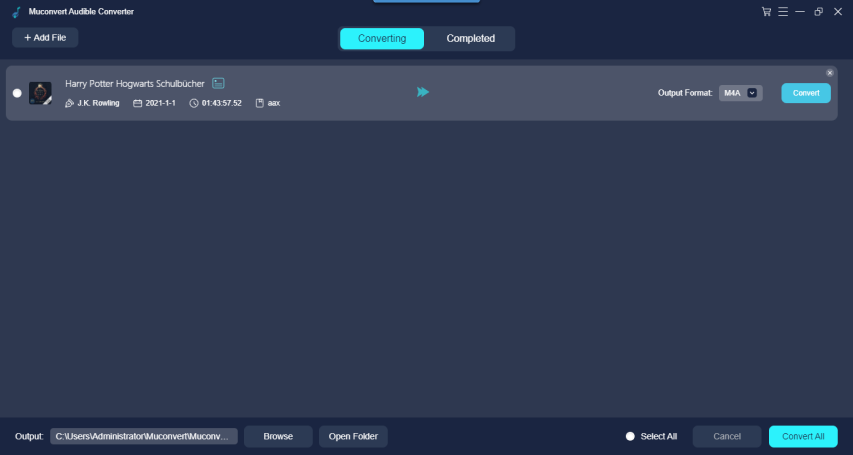
NoteBurner Audiobook Converter
NoteBurner Audiobook Converter is specifically designed for converting Audible audiobooks to MP3, AAC, WAV, or FLAC formats. It provides a simple and intuitive interface, along with the ability to preserve chapter information and ID3 tags.
Price: $59.95
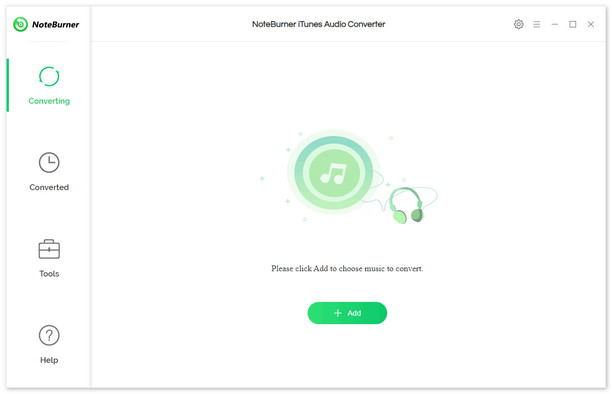
After comparing the 5 Audible Converters, it appears that imElfin Audible Converter is the most suitable choice in terms of being low in price yet high in quality. It offers comprehensive functionality, excellent customer support, and receives consistently positive reviews from users. While Epubor Audible Converter is also a viable option, its slightly higher price may make it less favorable for those seeking a lower-cost solution. Therefore, imElfin Audible Converter strikes a balance between affordability and quality, making it the recommended choice.
Method 2: Recording Audible AAX to mp3
For those seeking an alternative approach, we'll explore the option of recording Audible playback. This method allows you to capture the audio in real-time and save it as MP3 files. Here we’ve collected several best Audio recorder that can do this job.
General steps of recording AAX to MP3
Step 1. configure recording settings.
Step 2. play Audible audiobook.
Step 3. Record Audible AAX to mp3 files.
Tool 1: Audacity (Free)
Audacity is an easy-to-use, multi-track audio editor and recorder for Windows, macOS, GNU/Linux and other operating systems. It is totally free.
Tool 2: Windows/Mac built-in recorder- no download required
Free Voice recorder(Windows)--Windows Voice Recorder is a simple and free audio recorder that enables you to capture audio files, add markers to the recording, and share the files to social media sites.
Quick Time Player(Mac)-- QuickTime Player is a multimedia player that provides a seamless playback experience for a wide range of media formats. It has the capability to record audio from online sources. By selecting the appropriate audio input settings, you can capture audio directly from your computer's sound output, which includes any audio playing through your web browser or other online sources. This feature enables you to record streaming audio, online music, podcasts, or any other audio content like Audible audiobooks.
Audible audiobooks often come with enhanced features like chapter navigation, bookmarking, and syncing across devices. When you record them to MP3, you may lose access to these features, as MP3 files are typically simpler audio files. Moreover, you may lose the original quality of the Audible files.
Method 3: Converting AAX to MP3 Online
If you prefer a web-based solution, we'll explore online Audible AAX to MP3 conversion services.
As for using online AAX to MP3 Converters, the general steps are as below:
Step 1. upload Audible files.
Step 2. select output formats.
Step 3. customize settings.
Step 4. initiate the conversion process.
Step 5. Download the converted MP3 files.
Tool 1: Online Audio Converter
Online Audio Converter, is a no-cost online solution that empowers you to effortlessly convert audio files to a wide range of formats. With support for more than 300 audio file formats, this versatile tool also has the capability to convert audible into MP3 format.
Tool 2: AnyConv
It is an online file converter tool that supports various file formats for documents, images, audio, video, ebooks, and archives. Users can utilize AnyConv to convert files between different formats conveniently.
Tool 3: Aconvert
It is an online file conversion platform that provides various conversion tools for different file formats. Aconvert supports conversions for documents, images, audio, video, ebooks, and more.
This method offers convenience and accessibility without the need for additional software installation. However, it is important to note that it may lack stability and be limited by the size of Audible files. It is widely acknowledged that Audible files typically range from 100MB and above, but most online Audible converters have a maximum upload limit of around 50MB for audio file conversion. This creates a significant conflict between the actual user needs and the design limitations of online Audible converters.
Part 3: Conclusion
Converting AAX to MP3 opens up a world of possibilities, providing you with the freedom to enjoy your audiobooks on a wide range of devices and platforms. Whether you opt for dedicated software, recording playback, or online conversion services, the choice is yours. It you insist the editor’s pick, then try Imelfin Audible Converter —the cheapest but the fastest one.
Remember to respect copyrights, adhere to legal guidelines, and enjoy the newfound flexibility that converting Audible to MP3 brings. Embrace the joy of listening to your favorite audiobooks on your terms.
Download Imelfin Audible Converter



