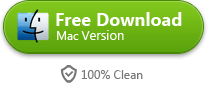Best Free Music Organizer Software Review & Download
Have you found your music library (iTunes) in a mess? Do you want to organize your songs/music easily? This post covers the best music organizer freeware.
Among various forms of entertainments, listening to music falls to one of the most widely used one and appeals to people of different ages. At times people purchase music or songs from music stores, such as apple iTunes or Amazon Music. At other times, people also keep an eye on torrent music sites so as not to miss any good freebies. Anyway, all these lead to a result that you have considerable MP3 songs on computer (or other devices) and your music library is in a mess. In this post, I will introduce 6 music organizer freeware to help organize and clean up your music library.
6 best free music organizer software review & download
1. iTunes
iTunes is the official program developed by apple for syncing and managing digital content between an iOS device (iPhone, iPod Touch, iPad/Mini) and computer (PC or Mac), which can be used as an all-in-one media player as well as music organizer. With the built-in iTunes store, users can also purchase modern music, together with game apps, videos and eBooks, without relying on third-party stores or apps.
Though iTunes is designed as an integrated and seamless platform for apple devices, it is less convenient when it comes to music management. If you don’t want to waste time on the rest of this post and simply need an easy-to-use tool to clean up your iTunes music library, Tunes cleaner will be the best choice.

2. Winamp

Similar to iTunes, Winamp is versatile media organizer freeware to manage MP3 song/artists/album info, as well as video and audio player with different types of media supported (audios, videos, streaming videos such as YouTube, podcasts, etc.).
If you are an Android user, you can also use With Winamp for Android to transfer personal music or video files to your Android phone or tablet. In the meantime, this program also allows users to wirelessly sync iTunes library to Android for playing iTunes/iPod music on Samsung or HTC models. Built-in features like digital stores and podcast subscriptions enable users to keep updated of the current media library.
3. MediaMonkey
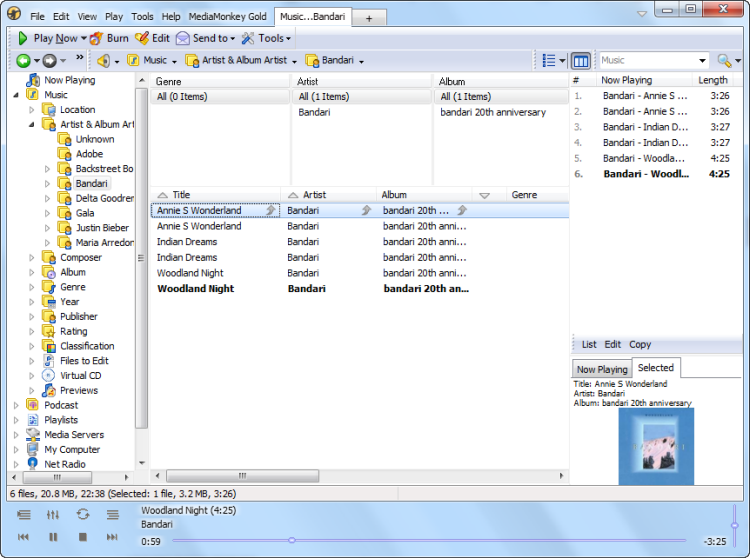
When iTunes is for iPod, iPhone, iPad (Mini), MediaMonkey is a more universal organizer program supported by PC, Mac, IOS and Android. This powerful music managing freeware makes it far easier and flexible to organize music files of different styles, find duplicates, detect missing song / playlist info, and rip/burn CD/DVD. Mainstream audio formats such as MP3, AAC, OGG together with common audio encodings are supported as well.
Apart from music library repairing, you can also use MediaMonkey to backup your iPod, iPhone, iPad or Android media library to computer hardware or removable hard disc. MediaMonkey is a cross-platform tool that can be used to manage or play videos/movies on Mac and PC.
Free download MediaMonkey for Win
Free download MediaMonkey for Mac
4. MusicZen

Unlike the above all-in-one music management software, MusicZen (developed by Henry Sanchez) is a lightweight program focused on music library repairing exclusively, in an easy but efficient way. The whole organizing job is practically effortless, except for the first source folder specifying.
When MusicZen is launched, all music files on your computer will be moved from one location to another location automatically. You can decide to either copy or move to the new location under the “Preferences” tab. By default, the repaired music folder will be classified by artists, which can also be customized under “Preferences”. There is only PC and portable version released by now.
Free dDownload MusicZen for Win & Portable
5. Foobar2000
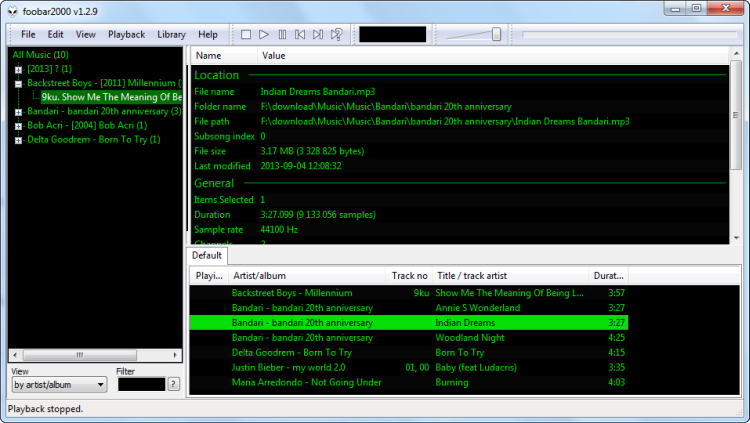
Foobar2000 is another powerful music manager & player freeware widely used to sort out music library or play songs. It requires much less memory compared to bulky iTunes, Winamp or MediaMonkey, but performs fairly when being used to add/edit tags, playlists, album title, artists, etc. With different plug-ins installed (which can be easily and free downloaded by google), Foobar2000 can be used to auto fetch album cover, MP3 lrc, play rarely-used audio formats, and more.
During the installation, you will be asked to choose one mode. The full mode provides extra features such as audio CD support, and DSPs. Making full use of free plug-ins for Foobar will help you re-build your music library more easily.
Free download Foobar200 for Win
6. VLC Media Player
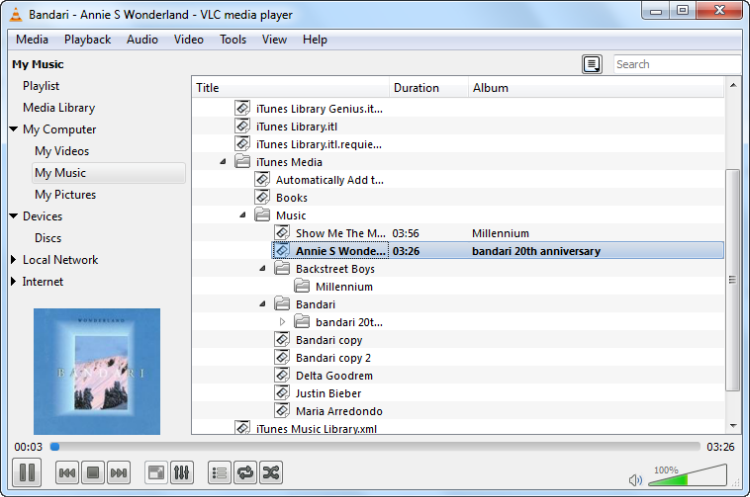
VLC Media Player is the No.1 media player freeware with almost every media format and codec supported. In addition to the role of media player, it can also be used as a basic music organizer, in case you don’t want to lag your PC with another program installed.
Go to the playlist panel (under “Tools” menu), you can use VLC to edit tags/title/artist/album/genre, create playlist, and the like. However, it may not be a good tool to find out duplicates or fix incomplete info automatically. Third-party plugins may help if you want to use VLC to tidy your music library more easily.
Free download VLC Media Player for PC
Free download VLC Media Player for Mac
Free music organizer software for Linux
If you are looking for free music organizer software for Linux, you can consider the followings:
Banshee (recommended), Amarok, BMPx, Exaile, Gmusicbrowser, Goggles Music Manager, Quod Libet and Rhythmbox.
Free music organizer for Mac
Compared to Windows and Linux, there are few media players and organizers for Mac (iOS). Fortunately, free NeatMP3 music organizer has provided a Mac version together with the MediaMonkey and VLC Mac releases. Free download NeatMP3 music organizer for Mac. If you prefer a simple and fast way to clean up your music or iTunes library, imElfin Tunes Cleaner will be a good option.
Download imElfin Tunes Cleaner below: