BDMV Player to Play BDMV on Mac and Win
BDMV file can't be directly opend and played on both Mac and Win. You need BDMV player or BDMV player alternative to play BDMV on Mac and Win.
You may have received or got a BDMV file. When you try to open it on PC, you just fail to open it. To play such a file, a compatible BDMV player is required to be installed in your PC. You may wonder what BDMV Player can open it. Before introducing BDMV player, you should gain some knowledge about BDMV file.
Definition and source of BDMV
BDMV is a kind of Blu-Ray Disc Movie information file. It's contained in BDMV format, which is a modified format of MPEG-2 stream.The file describes the contents of an associated Blu-ray movie disc and can include information about the names of the movie files and the directory location of the movie, the movie objects and the movie file's audio data.
BDMV files usually come from:
- 1. BDMV folder in Blu-ray disc and .bdmv Files.
- 2. CERTIFICATE & BDMV folder in Blu-ray movie. The Stream folder containing a .MTS file is a sub-folder of the BDMV folder.
- 3. Unencrypted Blu-ray movie. Its folder structure is all included in a BDMV folder containing .M2TS files.
- 4. HD Camcorders' AVCHD folders (BDMV and CERTIFICATE) with .M2TS files.
Free BDMV Player to play BDMV on Mac and Win
1. VLC Media Player (Win, Mac, Linux, Unix)
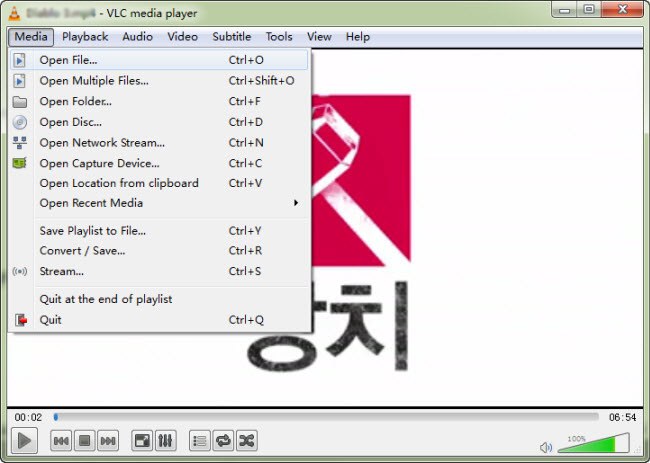
VLC Media Player is a free and easy-to-use BDMV Player for bdmv folder and bdmv file. Except bdmv, it also highly supports DVDs, Audio CDs, VCDs, etc. To play bdmv with VLC Media Player, open BDMV/STREAM folder, where contains the .m2ts files. At this step, you may think you can just add the file into this tool for playing. However, you can't play it in VLC Media Player properly if you have tried that. The truth is that you have to make some setting before adding .m2ts file. After running VLC Media Player, click "Tools"->"Preferences"->"Input / Codecs", then select "All" from the drop-down list for the "Skip H.264 in-loop deblocking filter" item. Click "Save" button to save the setting. The last is just to open your .m2ts file to play it in VLC.
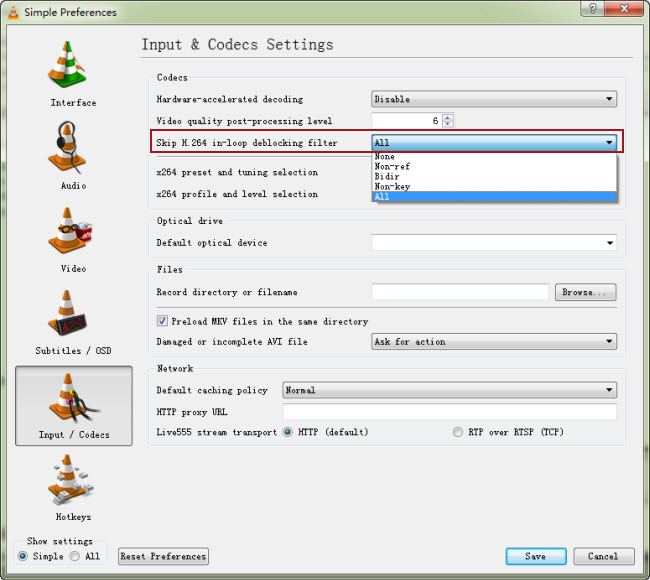
2. Media Player Lite (Win)
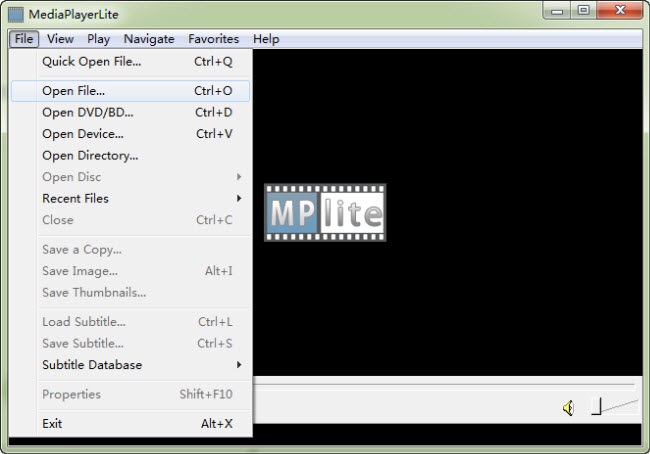
MediaPlayerLite is another free bdmv player which enables you to open and play bdmv without requiring codec. To play bdmv folder in it, simply click "File"->" Open File" to add your m2ts file in bdmv folder for playing.
Although it's easy to operate, it only provides Win version. Another thing I have to remind you is that there are some third-party malwares during the installation process. So you have to manually avoid them.
BDMV Player alternative to play BDMV on Mac and Win
If the above two bdmv players can't meet your requirement or you failed due to some uncertain reason, you'd better rely on a professional bdmv converter to help you. I found imElfin Blu-Ray Ripper is a good choice for it can directly convert bdmv file to many other formats, like mkv, mp4, avi, etc with high quality. Besides, you can also personalize your video as you like with the built-in editing tool.
Step 1: Add BDMV folder
Install and run Blu-Ray Ripper. Then click "Add Blu-Ray/DVD" button to add your BDMV file.
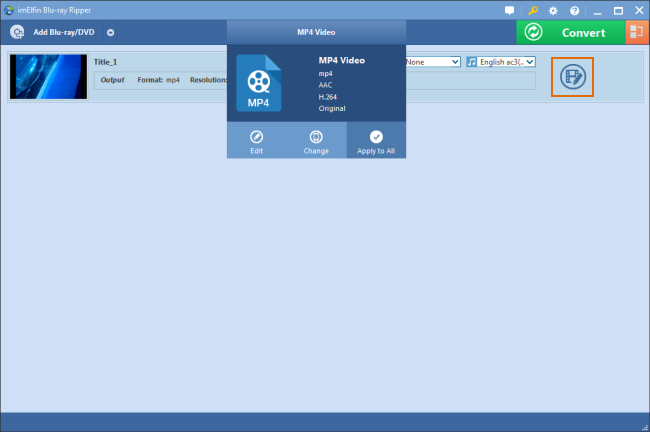
Note: By hitting "Edit" icon I have marked out or right clicking on the added file and then choosing "edit", you can have access to the editing feature covering these functions: cropping or trimming, adding effect, watermark, and 2D to 3D, etc.
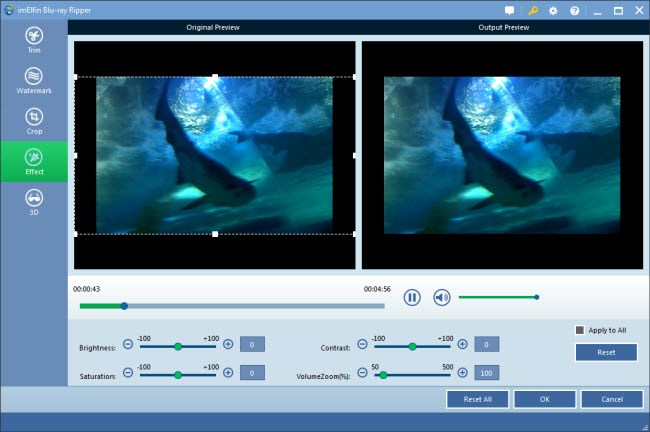
Step 2: Choose an output format
In the menu "MP4 video" column, you're allowed to choose any of the following popular formats as the output format like MP4, MKV, AVI, FLV, WMV, MOV, WMA. Simply selecting "change" and you will see the following window.
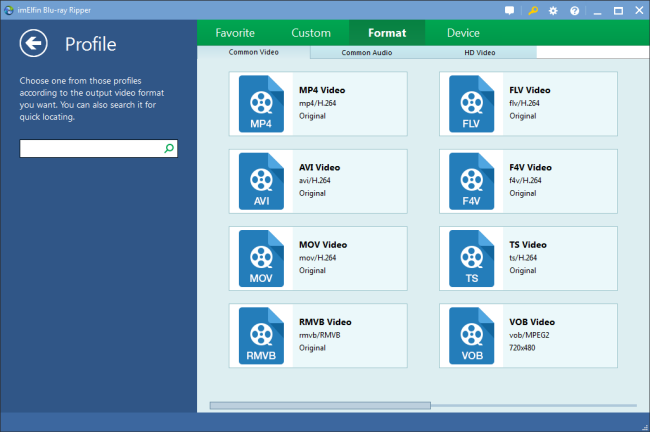
Step 3: Convert bdmv to other format
Once you're ready, tag the Convert button at the top right side to go to the next step. Soon it will require you to check the "Save to" location for your converted file. You will be given 5-minutes content conversion if you select "Agree". The last is just to click "Convert" to start the conversion process.
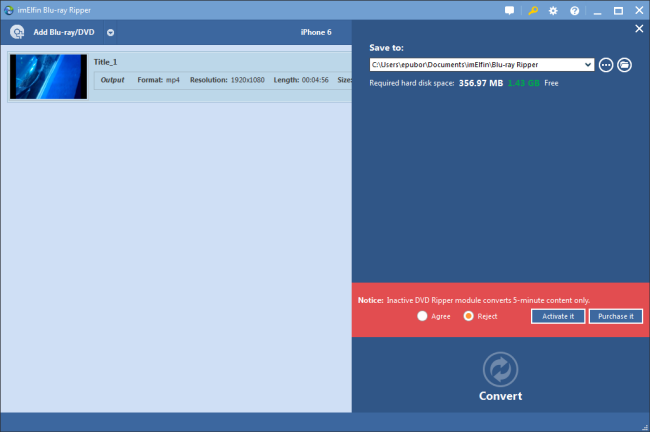
When the conversion has been finished, go to the output path to get your converted file. Now you can freely enjoy your bdmv file on both Mac and Win.



