Best Software to Edit AVI free in Windows
This post introduces the best software to edit AVI video files free in Windows (xp, win7, win8, vista, etc), including VirtualDub, AVI Trimmer, etc.
AVI (Audio Video Interleaved) is a widely used video format for Windows users. Among a big collection of video editing software in the market, you are likely to find a program specially to edit AVI video clips or metadata in your Win7, XP or other Windows OS. This post shows some excellent software to edit AVI video free in Windows.
Downloaded links for these AVI editing programs are connected to CNET. Never check the web browser and toolbar related boxes when installing the software.
The best software to edit AVI video (free) in Windows
1. VirtualDub

Price: Free
Supported OS: Windows 95/NT/98/Me/2000/XP/Vista
VirtualDub, licensed under the GNU General Public License, is excellent software allowing users to edit AVI video files free, which is not that comprehensive as Adobe Premier or Sony Vegas, but functions almost perfectly as to video trimming and linear editing including bit-rate, frame
, contrast, sharpness, etc. With the help of third-party video filters, you are able to extend the batch-processing capabilities delivered by VirtualDub
In addition to AVI, it is also able to proceed BMP images and read MPEG-1 video. Note that VirtualDub is stable on its own, but the third-party effects may impair its performances.
Download VirtualDub AVI editor free
2. SolveigMM AVI Trimmer
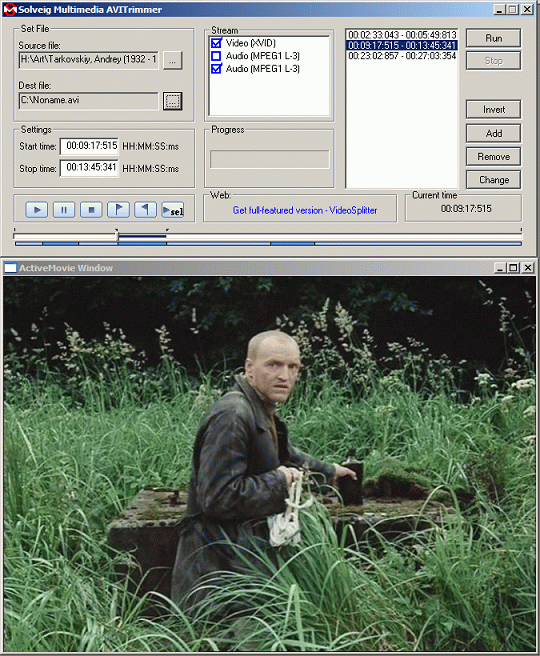
Price: Free
Supported OS: Windows 2000/XP/2003/Vista/7
SolveigMM AVI Trimmer offers an easy solution to edit AVI and MKV files free. Since it has nothing to do with advanced encoding and decoding, it runs rapidly and occupies little system resource. If you want a simple tool to trim AVI segments fast, AVI Trimmer will no doubt be the best option. Regardless of its plain interface, it may take you quite a while to master the full features.
Free download SolveigMM AVI Trimmer
3. VSDC Free Video Editor

Price: Free
Supported OS: Windows 2000/XP/Vista/7/8
VSDV Free Video Editor is awesome video editing software to edit AVI free, along with many other video formats supported including MP4, MPG, WMA, etc. You can use it to edit, cut, reshape, modify your video picture and audio, add transitions, and then render multi video clips into a complete project. Regardless of the input video, VSDV enables users to save the video as almost any video format (for iPad Air, PS3, xBox, etc.) available on the market. VSDV actually performs no worse than professional video freeware, however it is less intuitive from the user-friendly perspective and you are likely to spend a long time to get used to it.
VSDC Free Video Editor free download
4. VideoPad Video Editor

Price: $69.95
Supported OS: Windows XP/Vista/7/8
If you want an advanced video editing program and don't mind paying a little (much cheaper than software like Sony Vegas or Adobe Premiere) on it, you can consider VideoPad Video Editor. As a paid program, VideoPad offers a huge range of features including clips/soundtracks merge, real-time preview, DVD/HD/Blu-ray burning, video capture, captions, etc. together with normal video editing, de-coding, rendering, etc. Note that after the 14-day free trial, you will have to purchase VideoPad Video Editor master/home editon to edit AVI, WMV, 3GP, DIVX, etc. fully.
Download VideoPad Video Editor free
5. Avidemux

Price:Free
Supported OS: Windows 2000/XP/Vista/7
As a dedicated tool to AVI video free, Avidemux is easy to follow, allowing users to edit, decode video and customize scripts. If you only want to trim, crop or edit an AVI clip at a basic level, stay where you are and you will find Avidemux perform all right. By taking advantages of settings and buttons inside Avidemux, you will find its powerful abilities to create professional videos. When setting the output file extension manually, you can also use Avidemux to export an AVI video to MP4 or another format.
Avidemux Video Editor free download
6. Wax (Debug Mode)
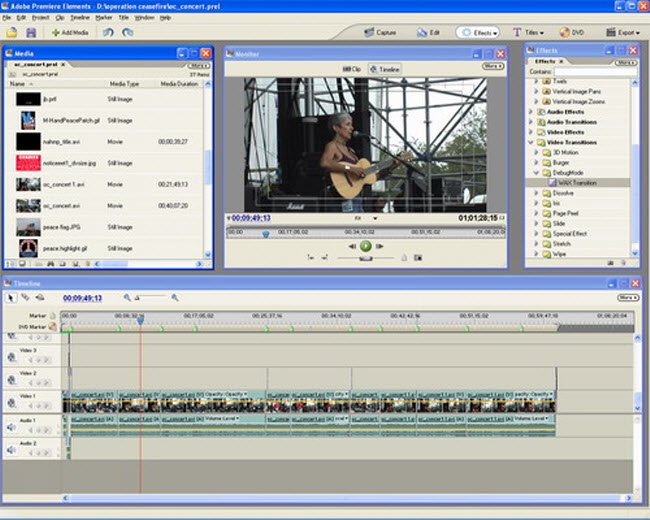
Price: Free
Supported OS: Windows 95/NT/98/Me/2000/XP
Wax is exactly a utility for free video editing and special effects (2D and 3D) along with embedded graphics acceleration feature, but supports AVI editing in the meantime. It provides a smart and organized way to use the software easily, also enables users to manage video files conveniently with the built-in file manager feature. Another benefit of WAX is that it can be used as a plug-in to Sony Vegas or Adobe Premiere.
7. Jahshaka
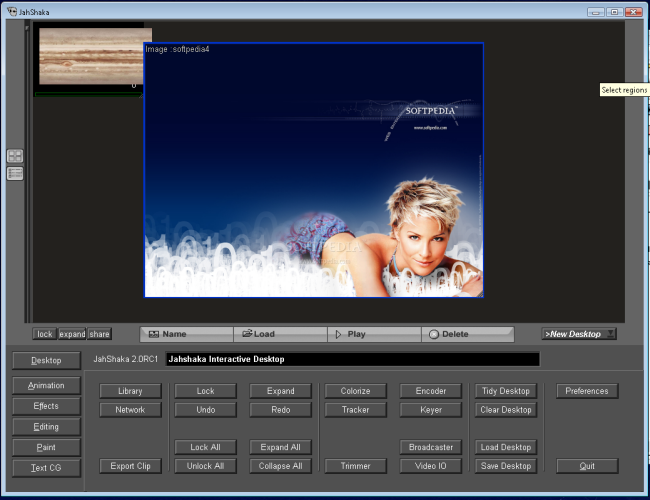
Price: Free
Supported OS: Windows XP/7
Jahshaka is a typical open-source program to edit video/audio free. Apart from AVI, it also supports MOV, MPEG, MP3, WAV, etc. Like most open-source software, Jahshaka is featured in terms of rich features, supporting DV/SD/HD/regular video editing, real-time 3D processing/previewing (under JahPlayer) as well as various models for color correction, keying, and tracking. Jahshaka free video editor is available on Windows, Mac and Linux. Out of a common problem of freeware, you may find it lags or not work in some case.

