How to Remove DRM from iTunes movies
Many people buy movies from iTunes Store, but the iTunes movies are always protected by DRM. By removing iTunes movies DRM, we can watch them on any device.

Apple iTunes Store is the largest video vendor in the world, the data from Apple's press release said there were 190,000 TV episodes and 45,000 films as of September 12, 2012. I guess the number might have doubled in 2014.
But buying movies or TV episodes from iTunes also has its disadvantages.
It couldn't be nicer if we can convert iTunes video freely, then we would be able to watch them on any device we like. And guess what, it is totally feasible.
Remove DRM from iTunes movie
The free but complex way
There used to be a program called "Requiem", it was the earliest and only free tool to remove DRM from iTunes videos. Unfortunately, the author decided to quit from this project in the end of 2012 and this program stopped updating since the version 4.1.
If you still want to try this program, you have to downgrade your iTunes to version 10.6/10.7.
The easier and practical way
ImElfin Video Converter is able to directly convert DRM protected iTunes videos, once the videos are loaded into the program, they will be decrypted at first. Click the buttons below you can download the installation pack.
Notice: As Apple upgrades iTunes version, at the moment the Mac version doesn't support removing iTunes DRM.
Run the program and click "File" in menu bar, then choose "Find DRM Files". By default, the program will detect where your iTunes videos saved and load them. If the program fails to find the correct folder, you can also directly drag the .m4v files into the program.
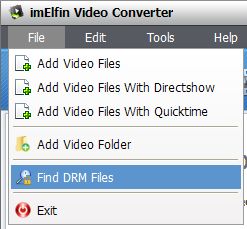
Then choose the output format, if you want to watch movie on PC, then choose .wmv; if want to watch it on iOS devices or some Android tablets, .mp4 would be a good choice. However, the program support over 130 output formats, you can definitely find the one meets your demand.
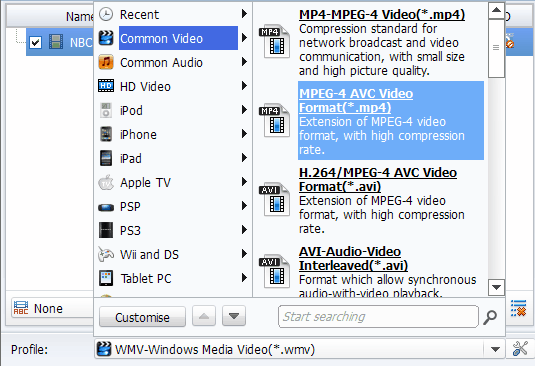
In addition, you can also use the ImElfin Video Converter to do some daily editing jobs. Like trimming, cropping, adjusting brightness/contrast/saturation, and adding watermark.
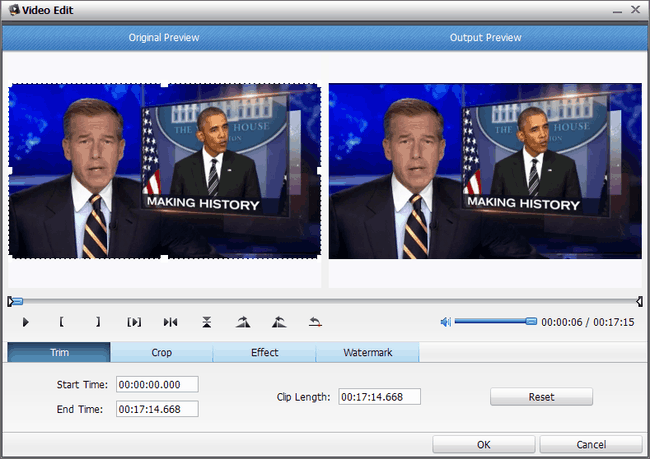
With ImElfin Video Converter, we can easily remove DRM from iTunes videos no matter which version of iTunes we are using. And it also provides some additional but utility features. Generally speaking, it is a handy tool for all the movies and TV episodes fans.
Related Readings:



