How to Recover Deleted Video Windows 10
How to recover the deleted or lost video? I will share two ways of restoring deleted videos on Windows 10 to help you get back your deleted videos.
"I’ve just deleted my video from my USB flash drive. I can’t retrieve it since there is no Recycle Bin for it. Is there any way to recover deleted video?"
Do you like to take video with your smartphone or digital cameras? I do. I know someone even takes video dairy every day. Since videos are precious possessions for us, we should transfer them to the safe place for backup. However, it is common to delete a video file by accident. But how to recover the deleted or lost video? I will share two ways of restoring deleted videos on Windows 10 to help you get back your deleted videos.
1. Recover Deleted Videos from Recycle Bin on Windows 10
Recycle bin is the default folder on your computer for storing the deleted files. As for videos deleted from local hard drive of your computer, it is easy to find them in Recycle Bin. The perquisite for recover the delete video from recycle bin is that you don’t empty the recycle bin.
Step 1. Open Recycle bin on your computer. Usually, the Recycle bin icon is on your desktop.

Step 2. Find the deleted video. You can quick find the video by input the video name in the search box in the Recycle bin or sort the files via the “Date Deleted” or “File type”.
Step 3. Right click the deleted video and then select “Restore” from the drop-down menu. Then the fill will go back to its original location.
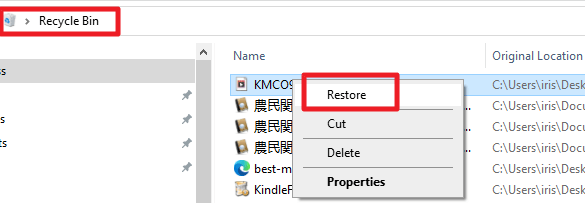
Now you have recover the deleted video and play them any time as you like.
2. Recover Deleted Videos Windows 10 with imElfin Data Recovery
If you cannot find the deleted videos in the Recycle bin, is there any chance to recover them? Sure, with the help of imElfin Data recovery, there is great opportunity that you can restore the deleted or lost videos from sd card, usb drive, hhd on Windows.
Why choose imElfin Data Recovery?
imElfin Data Recovery is a professional video data recovery on Windows platform which can easy retrieve your deleted videos.
- 1. Recover deleted/lost videos from hard drive of Windows, USB drive, SD card, flash drive and digital camera.
- 2. Recover in any scenarios: accidental file deletion, incorrect hard drive or server formatting, a faulty re-installation of applications or system booting failures.
- 3. Support video formats: AVI, MOV, MP4, M4V, 3GP, 3G2, WMV, MKV, ASF, FLV, SWF, MPG, RM/RMVB, MPEG
How to recover deleted videos on Windows 10?
Step 1. Download and install imElfin Data Recovery.
Download imElfin Data Recovery for Windows
Step 2. Run imElfin Data Recovery and select “Video” then click on “Next” button.
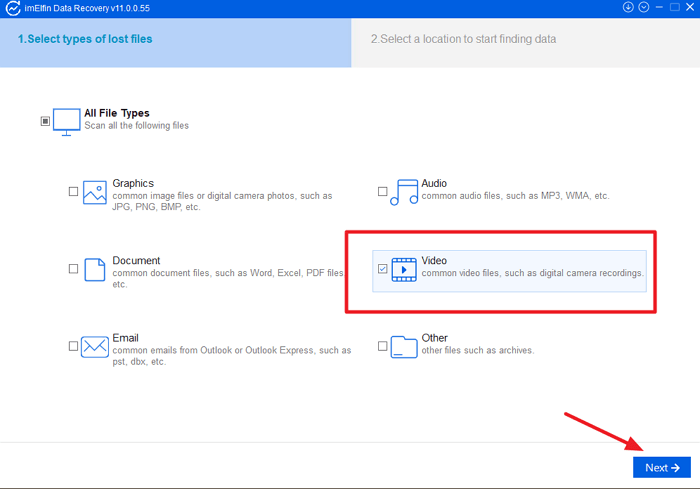
Step 3. Select the disk you want to recover the deleted video. Here I choose my USB drive “uboot(G:)”. Then click on “Scan” button to start the scan.
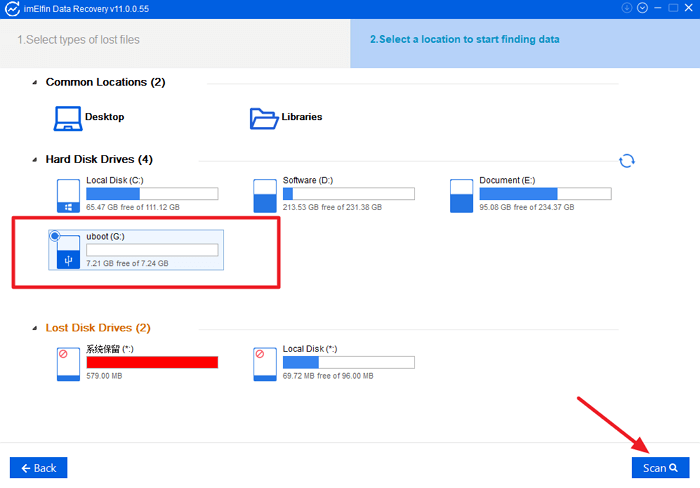
Step 4. Once finished, the video you deleted will show in the software. Tick the video you want to restore and click on “Recover” at the bottom right corner to recover deleted video.
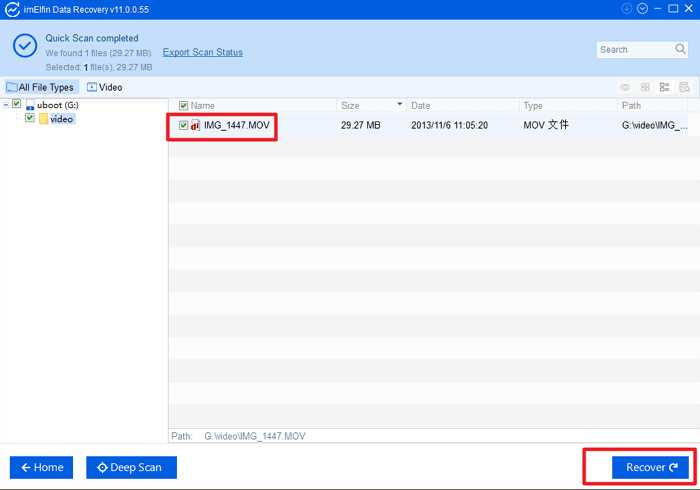
Step 5. When the recovery process is done, “Recovery completed” notification will pop up and with the location of your recovered video.
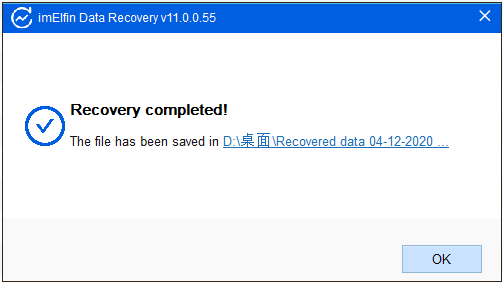
Now you’ve stored your deleted video successfully. You can play it at any time.
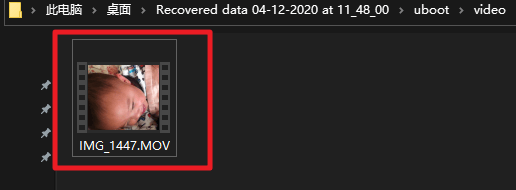
Final Words
1. Please back up your files regularly in case of the accidental file delete or lost.
2. imElfin Data Recovery also can help you recover audios, photos, email, music, documents, etc. from all kinds of storage devices.

